I don't know how much it might help you, but you could use the PureCloud Data Actions integration (has to be installed under Integrations), then create a custom Action to get the settings for a specific Schedule using the Schedule ID. If you set it up right, the output of a Call Data Action can be variables that hold the Schedule's settings:
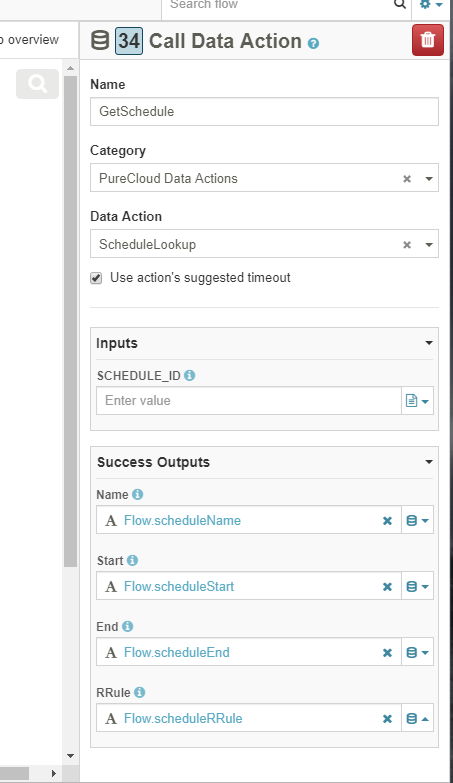
The data will be raw, and you will need to use an expression to play just the bit you want in the Play Audio action that plays the open hours. Data looks like:
{
"id": "bc987c92-8eec-46af-aabd-1f783460d60e",
"name": "AdvSalesOpen",
"state": "active",
"start": "2019-04-30T06:00:00.000",
"end": "2019-04-30T22:00:00.000",
"rrule": "FREQ=WEEKLY;INTERVAL=1;BYDAY=MO,TU,WE,TH,FR",
"keywords": [],
"selfUri": "/api/v2/architect/schedules/bc987c92-8eec-46af-aabd-1f783460d60e"
}
So your expression would have to parse just the bit of the return string you want to play. Not simple. Probably easier to just store the open hours info in the data table and play it.
You have several different threads running regarding what you are trying to accomplish. I recommend you go back (or maybe you have already done it) and create a flow diagram (in Visio or LucidCharts or whatever) to map out the whole flow end-to-end, starting with a customer calling a phone number, and mapping all the things you want to have happen. Then on each step of the flow figure out and annotate how it can be accomplished via PureCloud (or carrier or SBC).
Genesys Professional Services has PureSuccess implementation packages specifically to help partners walk through an implementation--it might be worth it to bring them in for a complicated one like this.
------------------------------
George Ganahl CCXP, GCA
Principal Technology Consultant
Genesys
------------------------------
Original Message:
Sent: 04-24-2019 05:19
From: Charaf Eddine Chemlal
Subject: Transfer & display the origin of the call
I found a solution but I haven't tested yet.
I created my schedules group in PureCloud UI. By using /api/v2/architect/schedulegroups/{scheduleGroupId} I can retrieve the open hours, closed hours and holdays.
Which function should I use to pull back those information (parse the response of the API call) in Architect, so i can play different prompts ?
------------------------------
Charaf Eddine Chemlal
Dimension Data France
Original Message:
Sent: 04-24-2019 04:53
From: Charaf Eddine Chemlal
Subject: Transfer & display the origin of the call
Hello @George Ganahl
According to the same use case detailed previously, every store has its own schedules (open/closed hours).
If the call was destined to the store, We have to remind open/closed hours of this store.
If the call was destined to the Call Center, We have to remind open/closed hours of the CC.
So, I guess We have to create Data Tables where we store Open/closed Hours for each store, and the same thing for the Call Center.
Then we can pull back those information based on DNIS and check within a decision function ?
Is that possible please ?
Regards,
------------------------------
Charaf Eddine Chemlal
Dimension Data France
Original Message:
Sent: 04-09-2019 13:22
From: George Ganahl
Subject: Transfer & display the origin of the call
You should be able to use a Data Table. Look up the DNIS, pull back the name you want to use. Populate a variable which is set up as an Input to a script, and use the Screen Pop action to designate the script to use and the name to display.
------------------------------
George Ganahl CCXP, GCA
Principal Technology Consultant
Genesys
Original Message:
Sent: 04-09-2019 04:34
From: Charaf Eddine Chemlal
Subject: Transfer & display the origin of the call
Hello,
Use case :
We have stores located everywhere in a country and every store has its own phone number.
Each time a client tries to reach a store, this call will be transferred to a Call Center.
So, our goal is to create some sort of table in PureCloud to map every Store with its number.
Rome Store <---> +3912356907
Milan Store <----> +3912345613
Florence Store <----> +3912390008
.
.
.
When we transfer the call, we display the Label to the agent (Rome Store). So, the agent knows that thecall was destined for the Rome store before it's headed to the call center.
I guess it will be done by checking the DNIS ? Data Table ?
Appreciate your help,
Regards,
#Implementation
#Integrations
------------------------------
Charaf Eddine Chemlal
Dimension Data France
------------------------------