Thanks
@George Ganahl, I have opened a ticket but the case manager was unable to replicate the issue
I have provided a video capture to the case 0002432627, and have tested again today and it's still having issues for all script admins across the country.
@Cass Sapir curiosity gets the better of me as to why a case manager cannot replicate an issue yet few community users can?
Even with the shared org details.
Interestingly i have noticed when i open my dev console log and stretch it across the screen to shrink the window showing the scripts the following details appear "You have unsaved changes. Recover them from autosave?" when the screen is maximised in the UI platform this detail is not visable and the scripter would have no idea that it exists.
I am no code developer but it seems to relate to the body and font codes as it can see the background color then it errors and defaults to black.
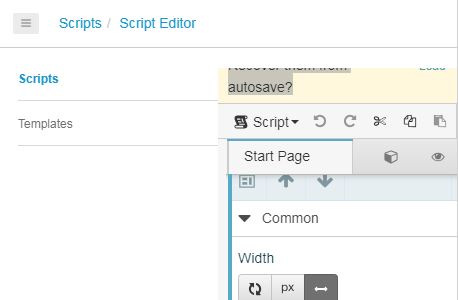
------------------------------
Darryn Chang
Stuff Limited
New Zealand
2 Years Purecloud
------------------------------
Original Message:
Sent: 12-20-2018 08:59
From: George Ganahl
Subject: Scripts defaulting to Black background
I can't replicate the behavior today.
------------------------------
George Ganahl CCXP, GCA
Principal Program Manager
Genesys
Original Message:
Sent: 12-20-2018 08:50
From: George Ganahl
Subject: Scripts defaulting to Black background
Interesting...I thought I had changed my background to black and forgotten that I did so, because I opened an existing script to edit it and the background was black.
I'll do some checking. Please open a ticket if you haven't already, so it can be officially tracked in the right places.
------------------------------
George Ganahl CCXP, GCA
Principal Program Manager
Genesys
Original Message:
Sent: 12-20-2018 03:45
From: Oudderhem Mostafa
Subject: Scripts defaulting to Black background
Hi Darryn,
Yes, I got the same issue two days back, when editing the Script, the background color changed to black once I click
I think it is general issue
Regards
------------------------------
Oudderhem Mostafa
Coverage-Communication
Original Message:
Sent: 12-19-2018 21:24
From: Darryn Chang
Subject: Scripts defaulting to Black background
Has anyone noticed a bug where existing scripts are defaulting to black background colour?
We have noticed this in our scripts that edits or even using preview function is forcing the background colour to default to black.
Have raised it with care team but wanted to see if anyone else had the same issue as its frustrating our script teams as they attempt to edit the scripts for publish to agents
#Outbound
#Unsure/Other
------------------------------
Darryn Chang
Stuff Limited
New Zealand
2 Years Purecloud
------------------------------