We've had good results with the forwarding that Emily posted. It's totally optional if you want to keep a copy of the forwarded messages. It can be a helpful auditing tool if some users are worried not all messages are making it into Genesys Cloud.
I don't think you would want to have it done client side. You would only want to enable it on accounts like
sales@acme.com or
support@acme.com that you want handled by agents.
Also the "registering of the domain" can be confusing. When you add a domain name Genesys Cloud will ask you to add a CNAME record with some random text to your domain. This will prove that you own the domain and Genesys will be comfortable sending outbound emails using your domain.
It is also important to enable DKIM Authentication, without this some customers may receive a warning that "the actual sender of this message is different than the normal sender"
Original Message:
Sent: 05-07-2021 06:58
From: Emily Kammerer
Subject: Email routing (keeping your mailboxes and redirecting inbound messages) - how are you do it?
Hi Jeff
We've got this set up as a Forward:
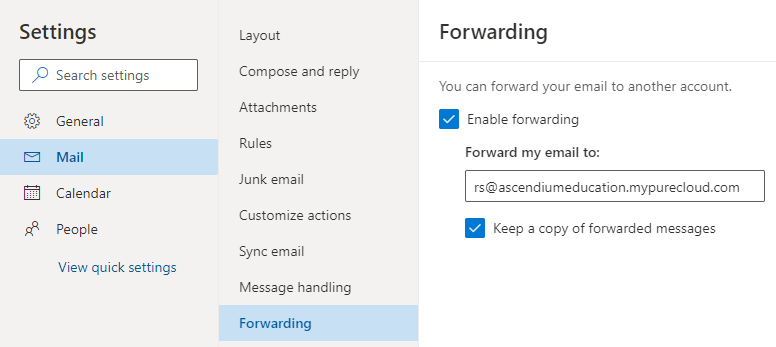
------------------------------
Emily Kammerer
Ascendium Education Solutions, Inc.
Original Message:
Sent: 05-06-2021 03:17
From: Jeff Hoogkamer
Subject: Email routing (keeping your mailboxes and redirecting inbound messages) - how are you do it?
Hi All,
For those of you who have opted for the email routing scenario to register your domain (i.e. keep using your existing email platform and mailboxes) and redirect inbound messages (to Genesys Cloud email address) - I'm curious to know how you've setup your redirection
In the steps from Register your domain and redirect inbound messages, the last step to set up inbound email is just listed as:
Set up a redirect for the email address from your email server.
Follow your provider's instructions for creating redirects from your email server.
I'm finding this step quite ambiguous as there's a variety of ways this can be achieved (depending on the mail platform, I'm referencing Exchange here):
- should it be done Server side (using Mail flow rules) or can it be Client side (Rules in the mailbox)
- with the rules, should it be 'Forward' or 'Redirect'?
- or should it be a 'Forward all' and everything from the mailbox (without touching rules)?
Cheers,
Jeff
#ArchitectureandDesign
#DigitalChannels
#Integrations
#PlatformAdministration
#SystemAdministration