Hello dear community, any suggestion?
Also I can add that in the development environment is working correctly, the only difference between this and the others (that I can't paste the images correctly) is that It was 2020 R3 and upgraded to 2020 R4.
The platforms that I'm having this issues I upgraded from 2018 R2 to 2020 R4, but it has no sense that it doesn't work from 2018 to 2020 R4 but I don't know if any of you had this problem before.
Kind Regards
------------------------------
Luis Teran
CiberC SA (Ecuador)
------------------------------
Original Message:
Sent: 05-13-2021 13:26
From: Luis Teran
Subject: Issues pasting images on email answers
This is the error log displayed on client's desktop
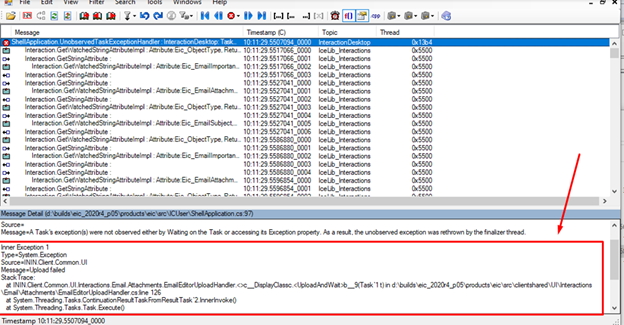
------------------------------
Luis Teran
CiberC SA (Ecuador)
Original Message:
Sent: 05-13-2021 11:55
From: Luis Teran
Subject: Issues pasting images on email answers
Hello dear community,
I have an issue when I'm trying to paste a reply message with images, I took some logs and tryed to understand the behavior but I can't find anything. As follows I took some screen shots of the issue.
When I put ctrl+v an image on the answer message it displays me this
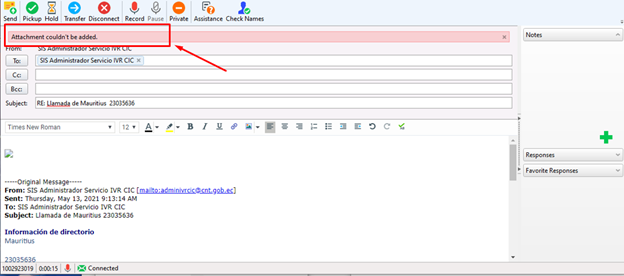
But if I continue pasting over and over the image it is attached but as I said when I try many times like the following screenshot.
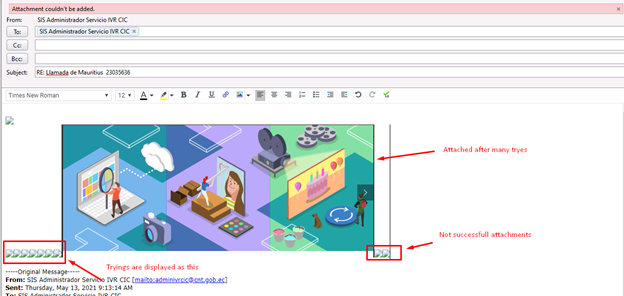
The thing is that when I use the clip for attach the image, document or even a song is added, but not with copy and paste or dragging on the email answer.
I put on 100% the interactiondesktop logs and found this message error and warning.
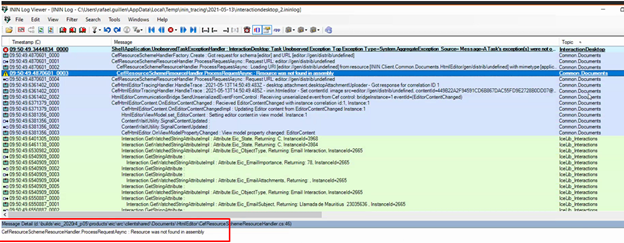
If someone could help me with this kind of issue and how to fix it should be great.
Thanks community.
Kind Regards
#AskMeAnything(AMA)
------------------------------
Luis Teran
CiberC SA (Ecuador)
------------------------------