Thank you for the rapid response. I was unaware the Split Filters option was available under Advanced Options when loading multiple queues/days. Looks like you can get it to export without having to schedule, as well. Thank you for the partnership on this topic!
Original Message:
Sent: 08-23-2023 11:38
From: Nikhil Ponnam
Subject: Report Tab Vs Workspace Reporting
@John Ohlund - one more thing, to have the data broken down by each queue, select "Split Filters" option in the "Show Advanced Options" section

------------------------------
Nikhil Ponnam
Principal Product Manager, Genesys Cloud CX
Original Message:
Sent: 08-23-2023 11:34
From: Nikhil Ponnam
Subject: Report Tab Vs Workspace Reporting
@John Ohlund - sorry for the late reply. You can use the date picker on the view and export the report for the queues as a group.

The output will be broken down by day
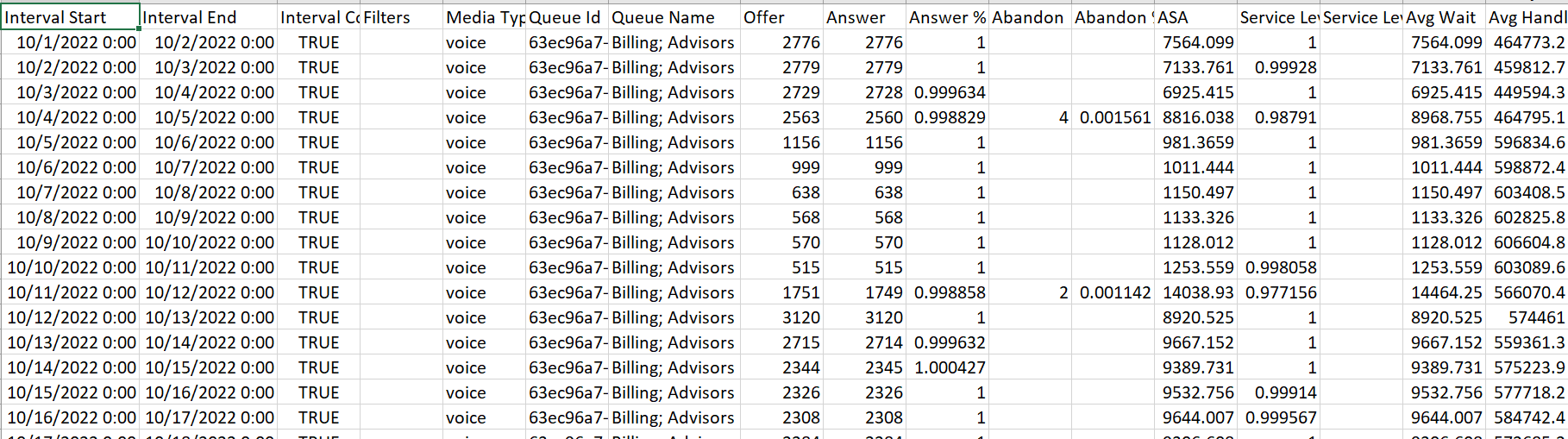
------------------------------
Nikhil Ponnam
Principal Product Manager, Genesys Cloud CX
Original Message:
Sent: 08-23-2023 10:27
From: John Ohlund
Subject: Report Tab Vs Workspace Reporting
@Nikhil Ponnam any follow up here, by chance? I am unable to figure out how to pull specific interval records from October 2022.
------------------------------
John Ohlund
Newfold Digital
Original Message:
Sent: 08-14-2023 00:33
From: John Ohlund
Subject: Report Tab Vs Workspace Reporting
Hi Nikhil, I had a follow up if I may. If I attempt to use the method above and schedule an export to 1 Day granularity, how can I do this for a period in the past?
For example, I am attempting to export Flow Out results for specific queues in October 2022. I have tried setting the export to "Past 30 Days" as well as "Past 30 days to date" and both of them give me only the past 30 days from today (8/14/2023 minus 30 days). What steps do I need to take in order to export the data for October 2022?
I must say, as an end user, the move to Performance Workspace has been challenging and attempting to gather reporting in these types of situations is not straight-forward. Especially when you have to set a scheduled export for something that is a one-time data pull.
------------------------------
John Ohlund
Newfold Digital
Original Message:
Sent: 07-06-2023 22:46
From: Nikhil Ponnam
Subject: Report Tab Vs Workspace Reporting
@John Ohlund - the equivalent of the old report can be obtained using the export option. The steps are
- From the export panel, select "Schedule Export"
- Select the granularity (please note that 30 minute granularity is an option for time periods up to 30 days)
- Select "Split Filter" option in the "Advanced Options" section

We'll add this clarification regarding interval granularity to the canned reports deprecation article.
Thanks,
------------------------------
Nikhil Ponnam
Principal Product Manager, Genesys Cloud CX
Original Message:
Sent: 07-06-2023 19:55
From: John Ohlund
Subject: Report Tab Vs Workspace Reporting
Hi Nikhil, thank you for the information on this topic and for providing the link to Deprecation: Canned Reports. Could I ask about the Queue Metrics Interval Export report? This report would allow you to export detailed statistics about multimedia queue activity for selected queues during a date and time range. It would separate each day, interval, and queue in the exported file. When I attempt to use it's replacement, Performance > Workspace > Contact Center > Queue Performance and select a multi-day range, it looses the interval-level details and reverts to a daily summary. Any feedback you have on how I can replicate the previous report is appreciated.
Previous Report: Queue Metrics Interval Export report - Genesys Cloud Resource Center
New Performance Report - how can I drill this into each day and interval?

Thank you,
John Ohlund
Reporting & Analytics Manager
Newfold Digital
------------------------------
John Ohlund
Newfold Digital
Original Message:
Sent: 03-01-2023 10:16
From: Nikhil Ponnam
Subject: Report Tab Vs Workspace Reporting
Hi Jacqueline,
We have documented the steps to generate these reports from the performance views here: Deprecation: Canned reports - Genesys Cloud Resource Center.
Please let me know if you have any questions.
For the Agent status detail report, we just made the feature generally available, which you can access via the Agent Status view (screenshot below)
 Thanks,
Thanks,
------------------------------
Nikhil Ponnam
Principal Product Manager, Genesys Cloud CX
Original Message:
Sent: 02-28-2023 12:12
From: Jacqueline Turner
Subject: Report Tab Vs Workspace Reporting
Is there a cheat sheet somewhere that says something like...
If you ran _____ report on the Report tab, use this page and these filters in the Performance > Workspace view.
I'm still in favor of keeping (wishful thinking, I know) the Reports tab because it's just easier for our admins to use. =P
Is there any equivalent in the Workspace > Performance reporting for Agent Status Detail? Agent Summary is not what we're looking for.
Screenshot 1 - what we're looking for: Status Detail Report ran in the Reports tab

Screenshot 2 is Status Summary in Performance > Export:

#Genesys Cloud CX
#WorkforceManagement
#Interaction Analytics
------------------------------
Jacqueline Turner
New York Central Mutual Fire Insurance Co-
------------------------------