Hi @Ashton Blackwell,
Genesys now has the feature allowing you to set a timer so that, if the agent does not close out the callback within a certain amount of time, the callback will automatically close and but them back in IDLE, so they can take the next interaction. It can be set for seconds or minutes.
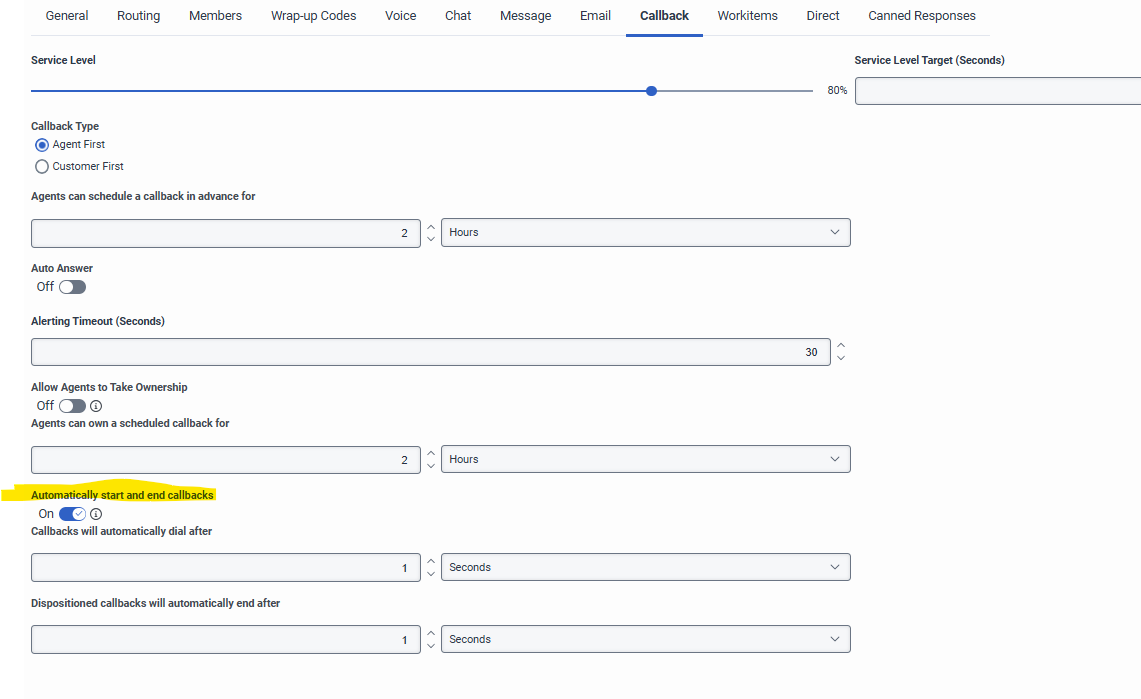
------------------------------
Gina Palmer
Manager, Workforce Management
Papa, Inc.
------------------------------
Original Message:
Sent: 05-12-2025 11:56
From: Ashton Blackwell
Subject: Agent sitting in callbacks after interaction ends
Is there a way to set up an alert for agents sitting in callbacks after the interaction ends? Currently, we are having to drill into the agent's interaction to see how long they have been in the interaction after the call has ended.
#Unsure/Other
------------------------------
Ashton Blackwell
NA
------------------------------