It depends on your business rule. If it's a simple fixed text, you can use Literal. But if it needs to be dynamic or customized, then you should check what type of Expression fits your logic.
Original Message:
Sent: 11-07-2025 18:57
From: Martin Black
Subject: Agents in queue can see what option was se;ected by caller
Luiz,
Thank you for your reply . When inputting the Update Data in the IVR Flow I assume you do that as a string and the Value as an Expression or Literal ?
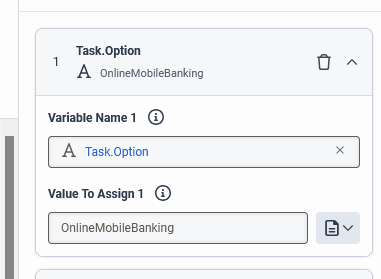
Original Message:
Sent: 11/6/2025 11:31:00 PM
From: Luiz Rosa
Subject: RE: Agents in queue can see what option was se;ected by caller
Hi Martin Black,
This can be configured in several flexible ways.
You can use Whisper Audio in Architect to play a message identifying the option selected by the caller: Set Whisper Audio Action
For example, you can use a TTS (Text-to-Speech) message with the native engine of the platform. However, I recommend recording a specific prompt instead, as it provides clearer and more accessible audio for agents.
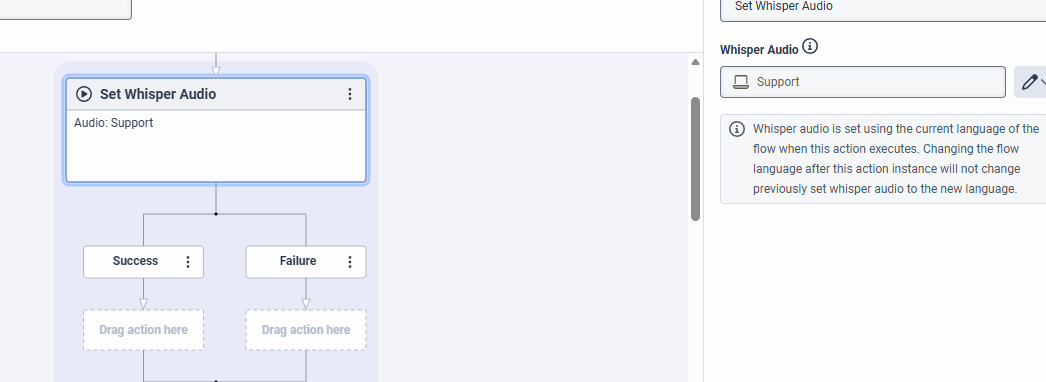
It's also possible to pass this information as an input using the Set Screen Pop action, as long as the script is set up to receive it: Set Screen Pop Action
In the Set Screen Pop action, map the script input variable to Option so the agent can see which menu option was selected.
Example:

In the IVR flow:
Option 1 (Sales): Set Participant Data or Update Data → Attribute/Variable Name: option → Value: "Sales"
Option 4 (Support): Set Participant Data or Update Data → Attribute/Variable Name: option → Value: "Support"
Example:
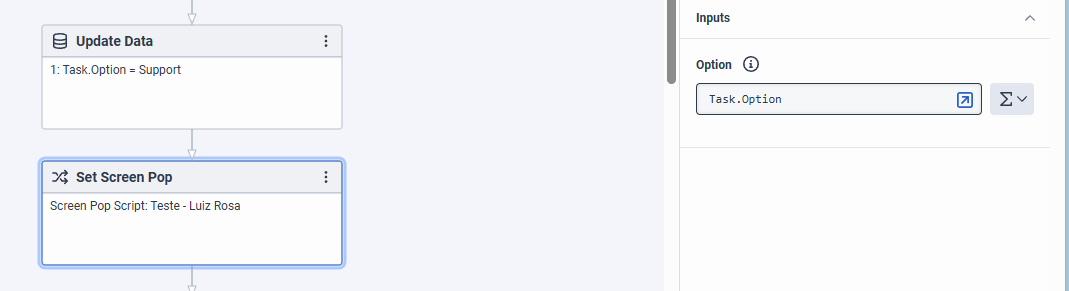
Note: In the case of Participant Data, the variable name used in the script must exactly match the attribute name defined in the flow (Option in this example) for the data to be retrieved correctly.
Another option is to store the value in Participant Data and retrieve it directly in the script, without using a Screen Pop.
You can also combine these approaches if needed, for example, using a Whisper Audio along with Participant Data to provide both audible and visual context to the agent.
Hope this helps.
------------------------------
Luiz Rosa
Full stack developer
Original Message:
Sent: 11-06-2025 13:27
From: Martin Black
Subject: Agents in queue can see what option was se;ected by caller
Scenario: Main menu 2 options go to the same queue, agents want to know what option was selected by caller before coming into queue. Have screen pop configured need to see example of what variable to use to see menu option caller selected so it will populate screen pop for agent / i.e. Option #1 sales or options #4 Support both go to the same queue. Do you Set Participant Data. ? What variable to use . Real world working example would be great to see, Thanks
#ArchitectandDesign
------------------------------
Martin Black
System Engineer
------------------------------