Yes. File an idea, I don't see one to add it those other places.
------------------------------
Melissa Bailey
Genesys - Employees
------------------------------
Original Message:
Sent: 04-24-2023 09:35
From: Robert Wakefield-Carl
Subject: April 19 Release - Progressive Prompts
Melissa,
Does this only work for no input and no match? We would like for initial text and the Anything Else communication.
------------------------------
Robert Wakefield-Carl
ttec Digital
Sr. Director - Innovation Architects
Robert.WC@ttecdigital.com
https://www.ttecDigital.com
https://RobertWC.Blogspot.com
Original Message:
Sent: 04-20-2023 14:02
From: Melissa Bailey
Subject: April 19 Release - Progressive Prompts
In the ask for actions, you have new customize no input & customize no match buttons. If you click them, you can add a list of communications to use instead of a single communication. For this example I added 3 items for no input. The 1st time the caller doesn't say anything they will hear my 1st item. The 2nd time they hear the 2nd item, and the 3rd time they hear the 3rd item. I didn't customize the no match, so the caller will hear the same communication every time they say something that doesn't match.
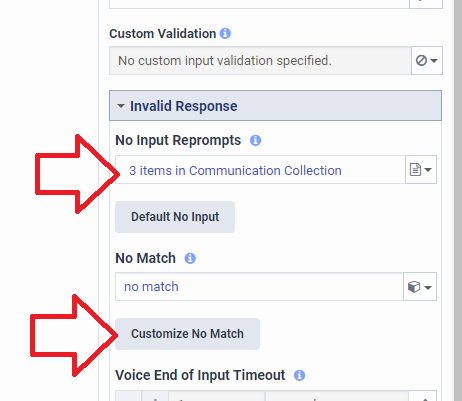
------------------------------
Melissa Bailey
Genesys - Employees
Original Message:
Sent: 04-19-2023 17:35
From: Anton Vroon
Subject: April 19 Release - Progressive Prompts
The most recent release (https://help.mypurecloud.com/releasenote/april-19-2023/) mentions a new feature "Progressive prompts in Genesys Dialog Engine Bot Flows and Genesys Digital Bot Flows"
What does this look like, the note says to "see Work with Genesys Dialog Engine Bot Flows and Work with Genesys Digital Bot Flows."
But I'm struggling to find anything about that feature in those articles. Can someone point me in the right direction, or provide some screenshots, or explain how this works?
#ArchitectureandDesign
#ConversationalAI(Bots,AgentAssist,etc.)
#Roadmap/NewFeatures
------------------------------
Anton Vroon
------------------------------