If you use the External Transfer tool in Architect, it will use the same inbound trunk for the outbound transfer, not the default site that used to be the case.
Sr. Director - Innovation Architects
Original Message:
Sent: 10-04-2024 12:10
From: Thiago Mendonca
Subject: Architect - 400 Bad Request
thanks for the answer Robert.
The initial idea of this design was to have 1 trunk to handle inbound and outbound calls.
Though we had issues with outbound queues and so we had to configure the priority to 1- queue, 2-site, 3- trunk.
some flows from different locations have the Transfer to Number action and it fails as the carrier does not allow the PAID as the caller to be sent. It returns 400 bad request.
We are to test if having an outbound trunk for each site with their own unique number will fix the issue with the carrier. The concern is that the Architect will always use the default trunk as per documentation:
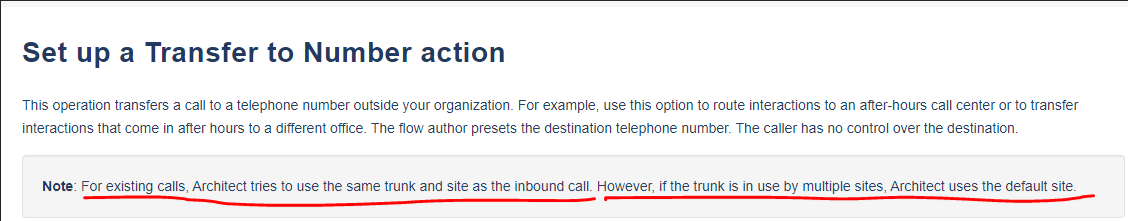
BTW the trunks we are to add are a copy of the Main trunk which is configured in the Edge and we dont have access to it.
------------------------------
Thiago Mendonca
AXA Partners - UKI
Original Message:
Sent: 10-04-2024 11:54
From: Robert Wakefield-Carl
Subject: Architect - 400 Bad Request
The multiple trunks in GCV will allow you to have different caller ID (OLI) on the outbound calls, but not really do anything for inbound. If you are BYOC, you could ask carrier for multiple trunks and then have them direct specific numbers to different trunks that could then be separated, but you still won't get the SITE separation you are asking for unless you limit the trunks to a specific media region.
------------------------------
Robert Wakefield-Carl
ttec Digital
Sr. Director - Innovation Architects
Robert.WC@ttecdigital.com
https://www.ttecDigital.com
https://RobertWC.Blogspot.com
Original Message:
Sent: 10-04-2024 11:35
From: Thiago Mendonca
Subject: Architect - 400 Bad Request
Thanks for your answer Cameron.
We only have 1 trunk which service multiple sites/divisions/locations.
We have been thinking to create outbound trunks for each location though we dont kow if it would work as the inbound call always comes from the default trunk.
------------------------------
Thiago Mendonca
AXA Partners - UKI
Original Message:
Sent: 10-04-2024 11:29
From: Cameron Tomlin
Subject: Architect - 400 Bad Request
Hello Thiago and welcome to the community!
Inbound calls to a DID which is assigned to a user will use the site of the user's phone. Inbound calls to a DID assigned elsewhere (group, call route...) will use the default site.
Hope this helps!
------------------------------
Cameron Tomlin
Online Community Manager/Moderator
Genesys - Employees
Original Message:
Sent: 10-03-2024 06:38
From: Thiago Mendonca
Subject: Architect - 400 Bad Request
Hi There,
I would appreciate your help in this case.
The configuration
Genesys Cloud with International Sites.
Trunk is configured as:
Outbound SIP DNIS = empty
Send asserted identity header = Yes
Get asserted identity header from = Caller Address
Prioritized Caller Selection =
Call Source (Queue / Campaign / User ID)
Site
This Trunk
Suppress User Name = Always
Caller ID = E.164 number
# Testing Scenarios
Calls from Queue work fine, as it send on the queue assigned number
Calls from user works fine.
Calls from a Flow with the action Transfer, fails! Carrier returns 400 Bad Request as the P-Asserted ID sent is the User who call the flow so:
myMobileNumber call GenesysFlow, GenesysFlow transfer to ExternalNumber
myMobileNumber is sent as P-asserted and as this number is not associated to the Genesys numbering range the carrier complain.
# Notes
We have multiple flows for different countries that transfer the call to external and IF we set the Prioritized Caller Selection = Trunk we have concerns that the CallingPartyNumber showing to the called number will be wrong.
#Questions
Does the Architect Always uses the Default Site to route out calls?
#ArchitectureandDesign
------------------------------
Thiago Mendonca
AXA Partners - UKI
------------------------------