Hi Aaron
Thanks for you support
I reproduced the same scenario as you with the same result.
Now, make sure that only the values are commented with double hyphen in that attendant profile, Then in another attendant of your test environment, comment the dnis value with letters, for example:
And call that dnis, when in my environment I do that, the call is directed to the attendant profile whose value is commented with double dash. Can you help me to check this scenario in your environment?
My version is PureConnect 2023 R2 Patch 8
Regards
RG
------------------------------
Rafael Guillen
Cibercall USA Corp
------------------------------
Original Message:
Sent: 03-20-2024 17:39
From: Aaron Lael
Subject: Attendants Profiles Wild Cards
This is the full formatting help:
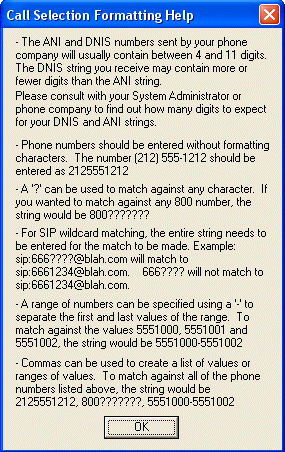
From here
When I tested two dashes in front of a number in our development environment (--123456) as an extension, I arrived at the profile without issue dialing 123456 from the client, and it did not impede me from dialing anything else in our dev environment.
------------------------------
Aaron Lael
State of Utah - comments on this forum reflect my own personal opinions\observations and are separate from any entity I am otherwise involved in.
Original Message:
Sent: 03-20-2024 17:23
From: Rafael Guillen
Subject: Attendants Profiles Wild Cards
Hi Team
Could someone help me with the following question?
I have recently received a case report, where the client tells us that he is receiving incoming calls through a DID and these calls are answered by a custom attendant who is currently out of service. So we proceeded to review the configuration of the attendant profile and we saw that in the Inbound Call Profile / Incoming Call Selection frame / Use this profile to process incoming calls with any of the following DNIS (the number the caller dialed) values, the values configured there were commented with a double hyphen, for example: --2886,--9874,--23737879 causing that attendant to be configured as a default profile.
Generally we use the double hyphen to comment the value
Then, if the did does not match any attendant profile, the call is entered by the profile whose values are commented with double hyphen.
Regards
RG
#Routing(ACD/IVR)
------------------------------
Rafael Guillen
Cibercall USA Corp
------------------------------