Hi Christian,
You should be able to see under changed properties the queueID and then the UserID(highlighted in yellow below) of who was removed
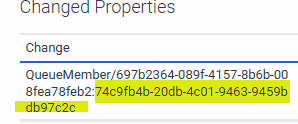
------------------------------
Sam Jillard
Online Community Manager/Moderator
Genesys - Employees
------------------------------
Original Message:
Sent: 02-11-2025 09:17
From: Christian Yadao
Subject: Audit Logs
Good morning,
From what I can see under action it just says member removed. I was wondering if I can check who he removed
------------------------------
Christian Yadao
Analysist
Original Message:
Sent: 02-11-2025 08:59
From: Samuel Jillard
Subject: Audit Logs
Hi Christian,
You can see who has been removed from the queue using the Audit viewer but use the Action: Member Remove and it will show you who has been removed. If you know the queue ID or user who did the removal, you can filter by these two entities to narrow it down
------------------------------
Sam Jillard
Online Community Manager/Moderator
Genesys - Employees
Original Message:
Sent: 02-10-2025 12:46
From: Christian Yadao
Subject: Audit Logs
Good day,
is there a way on that log that we know who was the user removed on that queue?
------------------------------
Christian Yadao
Analysist
Original Message:
Sent: 02-10-2025 12:34
From: Samuel Jillard
Subject: Audit Logs
Hi Christian,
I believe under Admin > Trouble Shooting > Audit Viewer you should be able to filter with the following:
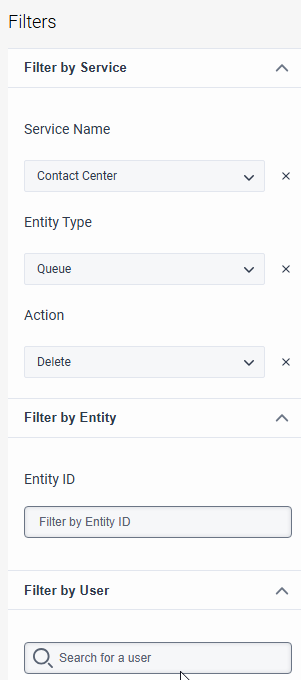
This would then show you who did the delete of the queue (as long as it was within the last 14 days)
If it was longer than 14 days, then you would need to use the Audit APIs
------------------------------
Sam Jillard
Online Community Manager/Moderator
Genesys - Employees
Original Message:
Sent: 02-10-2025 11:20
From: Christian Yadao
Subject: Audit Logs
Good day,
there was a log that one delete a queue. I know that the userid is the one who removed it. How would I know which user did he made changes
#Reporting/Analytics
------------------------------
Christian Yadao
Analysist
------------------------------