Hi,
We have a request to give some supervisors the authority to change the passwords of all the users in the organization.
However, since the system administrator is responsible for adding, deleting, and editing users, they wanted to give the supervisor only the authority to change the password.
So I gave the supervisor only the "Directory>User>setPassword" permission.
After granting the permissions, I selected any user from the list in the user management screen and checked if the password was changed, but the error shown in this image appeared.
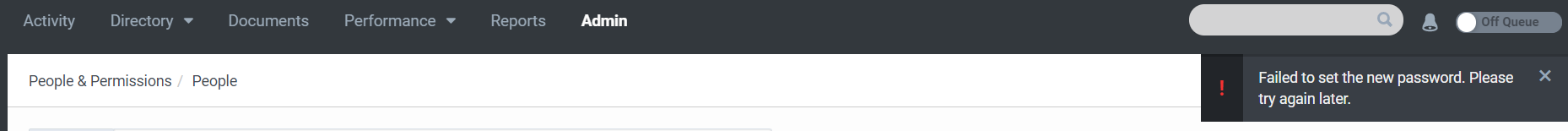
I have confirmed that the Resource Center article only says to grant "Directory > User > All permission".
https://help.mypurecloud.com/articles/manage-people-page/If I only want to change the password or edit the user, do I still have to go to Directory > User > All permissions?
If possible, I would like to be able to use only those functions by checking only the necessary permissions in the All permissions as shown in the image here.
Is this not possible due to the specification of GenesysCloud?
I'd be happy to get some advice.
best regards,
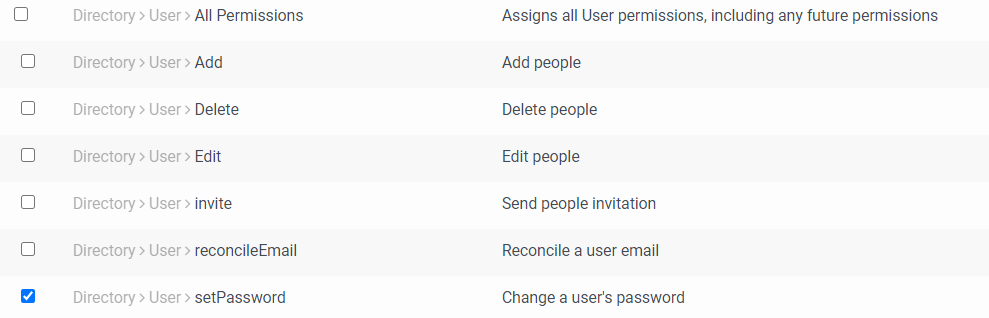 #SystemAdministration#Unsure/Other
#SystemAdministration#Unsure/Other------------------------------
nozomi Owada
Mitsui Knowledge Industry Co., Ltd
------------------------------