Yep...make sure you have the Queue>Voice tab settings configured for what you want. If you don't choose a Whisper prompt it should just play a beep.
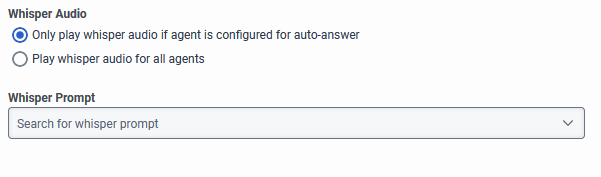
------------------------------
George Ganahl GCP, GCSME, ICCE, ICHD, etc.
Technical Adoption Champion
Genesys
------------------------------
Original Message:
Sent: 02-19-2025 10:46
From: Robert Wakefield-Carl
Subject: Auto answer
Last week, we got the feature to turn on Auto Answer at a Queue Level. By default, auto answer is disabled. You can enable auto answer at queue or agent level. Between the agent- and queue-level configuration, there is no hierarchy and the interactions are auto answered when the setting is enabled in either of the configurations.
As for the alert, that is set at the queue level with the whisper tone. Check that under the Voice tab for each queue.
------------------------------
Robert Wakefield-Carl
ttec Digital
Sr. Director - Innovation Architects
Robert.WC@ttecdigital.com
https://www.ttecDigital.com
https://RobertWC.Blogspot.com
Original Message:
Sent: 02-19-2025 10:32
From: Yvonne Martinez
Subject: Auto answer
Auto answer is set in our call center individually. An agent is not hearing the alert when a call is being assigned. Volume on headset is not the issue. Not all agents are having this issue. Any troubleshooting anyone can provide?
#ArchitectureandDesign
------------------------------
Yvonne Martinez
AVP, Contact Center
Rally Credit Union
Corpus Christi TX
------------------------------