Hi Anamika,
If you are blocking a single country code only, there's no need to perform regex as regex is meant to transform the number to a different format and pass it out of your trunk. (e.g. from +44xxxxxxx to 0044xxxxxxx)
Because you want to block these numbers for outbound, there's no need to transform and normalize the number.
Simply create a new number plan entry and keep it at the top of the list. Classify it as restricted.
Notes:
- You can enter multiple country codes separated by comma. Can also do a range (e.g. 1-971)
- This works assuming that users dial in E.164 format
- If users dial numbers in non-e.164, it will always attach the site's location as the default country code during normalization.
(e.g. site with location in US/Canada will have +1 country code even if they enter 44xxxxxxx to dial a UK number)
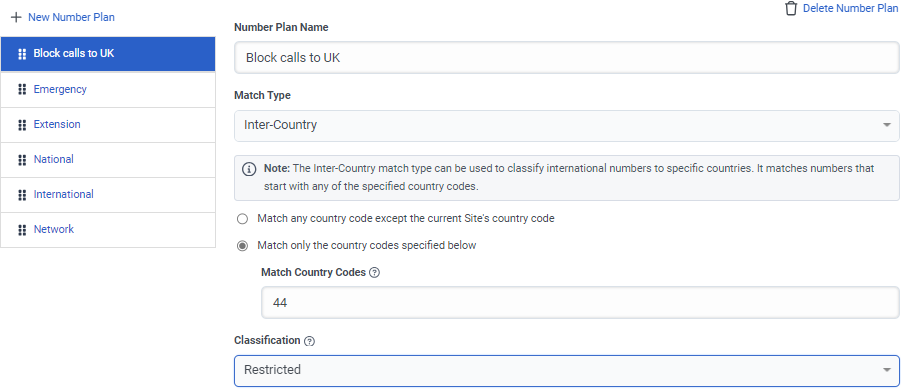
Number plan information - Genesys Cloud Resource Center (mypurecloud.com)
------------------------------
Niel Vicente
DAMAC Properties Co. LLC
------------------------------
Original Message:
Sent: 08-27-2024 04:58
From: Anamika Sharma
Subject: Block Outbound Calls through Sites
I want to block the outbound calls to another country using Number Plans, what should be the Matched Type and what should i write under "Matched Expression" and "Normalized Number Expression" so that the outbound calls can be blocked?
#Telephony
------------------------------
Anamika Sharma
HCL America Inc.
------------------------------