Hi Patrick,
If I understand correctly you can use Analytics API
/api/v2/analytics/conversations/aggregates/query and metric tAnswered - the amount of time an interaction waited to be connected to an agent. And calculation will be like tAnswered sum / count - result in milliseconds.
Below example of data from the API.
"metrics": [
{
"metric": "tAnswered",
"stats": {
"max": 4509,
"min": 171,
"count": 5,
"sum": 9500
}
}
------------------------------
Taras Buha
taras@noralogix.comwww.noralogix.com------------------------------
Original Message:
Sent: 05-20-2021 10:43
From: Patrick Orsborn
Subject: Calculation for Average Speed of Answer(ASA) Using API Data
Apologies if I'm posting this question in the wrong forum.
We've established connections to the conversations API data and are building dashboard in Tableau off of that data. I am having a hard time tying back ASA in Tableau to the front end views in Genesys Cloud. I'm trying to see if we have an issue with the code or an issue with a calculated field in Tableau.. or both. Ideally, I'd like to be able to replicate the Genesys Cloud Queues Performance view in Tableau accurately.
Questions I have:
- Can someone provide me with a calculation used to get the ASA in the Queues Performance view? I know the standard ASA definition is Total Time to Answer/Number Answered, but what API fields should I be using?
- Should we be using a different API connection?
Here are the different calculated fields I've been trying in Tableau:
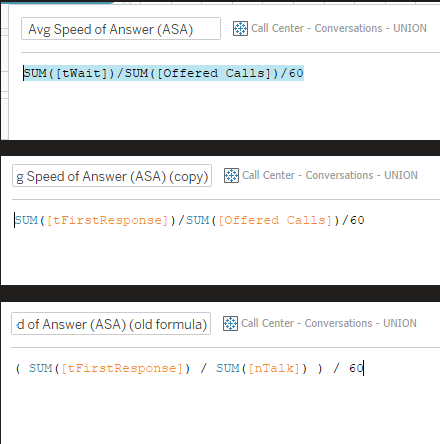
Example (ASA calc=wait/offered calls):
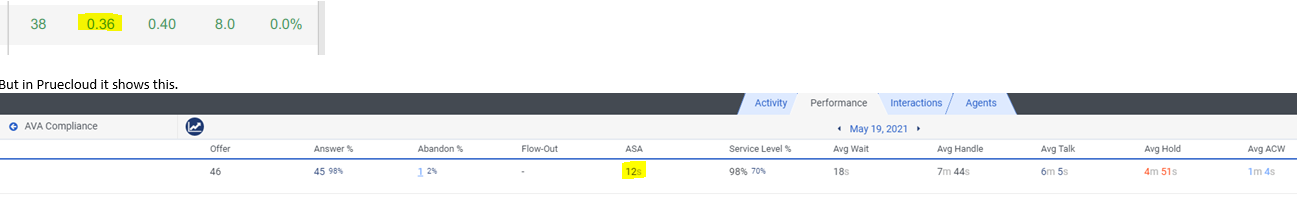
#Reporting/Analytics
------------------------------
Patrick Orsborn
Blucora, Inc.
------------------------------