Thank you Jacob.
To get a better understanding of status codes and how to use Chrome DevTools effectively. Do you have any recommendations on what I should focus on learning to become more proficient with that type of troubleshooting?
------------------------------
Jean Lam
------------------------------
Original Message:
Sent: 06-06-2025 14:51
From: Jacob Shaw
Subject: Can I use Chrome network logs to troubleshoot "A request failed"?
Hi Jean,
While I can't be very specific without reproducing the error on my end, in theory, yes you can troubleshoot using Chrome devtools. You would first make sure you have devtools open while the error occurs, then go to the network tab and try to find the request that failed. It will be highlighted in red and have a non-2XX status code. If it has a url path prefix of "/api/v2", this is a call to our public API. You can cross check that API route with our API explorer to find out what's going wrong.
------------------------------
Jacob Shaw
Sr. Software Engineer
Original Message:
Sent: 05-21-2025 16:58
From: Jean Lam
Subject: Can I use Chrome network logs to troubleshoot "A request failed"?
I have a user who is getting the following error below when trying to pull a Interaction . Can I open up Chrome console to troubleshoot and what should I be looking for?
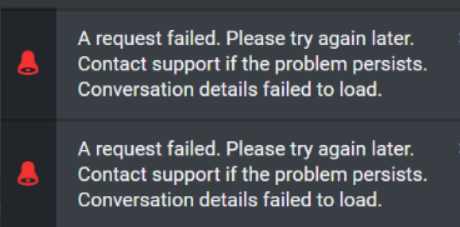
#PlatformAPI
#Uncategorized
------------------------------
Jean Lam
------------------------------