Original Message:
Sent: 4/14/2025 3:02:00 PM
From: Jason Kleitz
Subject: RE: Canned Responses for Standardized Email Signatures, a few issues
Hello Robert,
Could you share the link your Idea in the Product Ideas Lab?
------------------------------
Jason Kleitz
Online Community Manager/Moderator
------------------------------
Original Message:
Sent: 04-14-2025 14:43
From: Robert Rayel
Subject: Canned Responses for Standardized Email Signatures, a few issues
After substantial testing, I went ahead and added this to the Genesys Product Ideas Lab and asked them to consider it as a bug and to add {{AGENT_EXTENSION}} in the future. Testing shows that only one of the 8 pre-defined variables is actually getting auto-converted properly (AGENT_NAME). Even {{AGENT_ALIAS}} doesn't work. If Genesys will fix the rest of the pre-defined variables so they act the same as {{AGENT_NAME}} and then at a later date add {{AGENT_EXTENSION}}, or some variation thereof, we'll have a working standardized signature for all our agents. Hopefully, that can happen soon, as it would be nice to manage the signatures from a centralized location and be able to quickly swap out images. (E.g., we're currently celebrating our 25th anniversary, so we have a special anniversary logo/image we need to add to all the signatures, but would be able to instantly change that after the campaign is over, in about 30 seconds)
------------------------------
Robert Rayel
Senior System Administrator
Original Message:
Sent: 04-10-2025 21:06
From: Anton Vroon
Subject: Canned Responses for Standardized Email Signatures, a few issues
I'm not sure why the out of the box items are not working, it wasn't for me either when I tested.
However you can use a custom substitution. Either update the participant data, which would have the exact name as the substitution, eg AGENT_EXTENSION
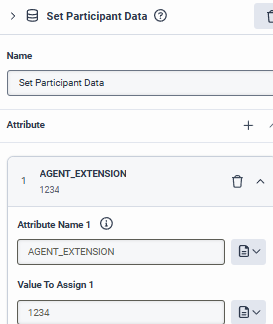
Or call a data action to update the participant data on the agent script load, following the same rule.

Canned Response:
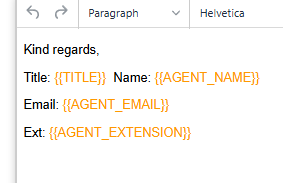
What Agent gets:

EDIT: Some more testing later > Footer items only resolve on send, so when configured as a footer, then under my email configuration I have the canned response set as an automatic response, then the title and email resolved after it sends, but not the custom substitution. Which is annoying.
------------------------------
Anton Vroon
Original Message:
Sent: 04-10-2025 18:20
From: Robert Rayel
Subject: Canned Responses for Standardized Email Signatures, a few issues
We are trying to add a standardized email signature for all our agents using the canned responses footer option. We are running in to 2 issues:
1.) {{AGENT_NAME}} works, and is auto-converted to the agent's name. However, {{AGENT_EMAIL}} and {{TITLE}} do not convert at all, even when using html exactly the same as {{AGENT_NAME}}.
2.) We created a canned substitution for the agent's extension {{AGENT_EXTENSION}}, and the agent's are able to click OPEN SUBSTITUTIONS and manually enter their extension. However, what they enter isn't saved, so they have to manually enter their extension and email address every time they click the canned responses.
It would be nice if the agents had a 'sticky' checkbox option for substitutions, that made their selections become their default for that substitution. The idea being that the next time they use the canned response signature, it would auto-convert the variables and they don't have to do anything extra.
Alternatively, adding a variable for {{AGENT_EXTENSION}} and fixing item 1 above would also resolve the issue for us.
For reference, here are the currently supported variables in canned responses per Genesys:
Reference: https://help.mypurecloud.com/articles/substitutions-overview/
| AGENT_ALIAS | Add a name to use as an alias during any interaction. | Standard and Footer |
| AGENT_EMAIL | Add the email address of the agent. | Footer |
| AGENT_NAME | Add the name of the agent. | Standard and Footer |
| CUSTOMER_NAME | Add the name of the customer. | Standard |
| DEPARTMENT | Add the department of the agent. | Footer |
| EMAIL_ADDRESS | Add the "Email Address" configured for the email route. | Footer |
| FROM_NAME | Add the "From Name" configured for the email route. | Footer |
| TITLE | Add the job title of the agent. | Footer |
#Unsure/Other
------------------------------
Robert Rayel
Senior System Administrator
------------------------------