FYI, it looks like this is working now but only from a web page loaded from a web server, not if running the .html page locally in your browser. Thanks to @Jaroslaw Solak for letting me know!
Here is a sample code that worked for me:
<!DOCTYPE html>
<html lang="en">
<head>
<meta charset="utf-8" />
<title>Test Tel</title>
</head>
<body>
<a href="tel:+123456789">call number</a><br />
</body>
</html>
Again, make sure you load this page from a web server.
------------------------------
Pierrick Lozach
Genesys - Employees
------------------------------
Original Message:
Sent: 03-05-2019 10:28
From: Pierrick Lozach
Subject: Click to dial using PureCloud for Chrome extension
When using the PureCloud for Chrome extension, I can't select the extension as a target for the tel: links (and perform click to dial in one click).
The "Enable click to dial" option is selected in the settings.
It pops up the following dialog. It works if I select the default PureCloud Desktop app but from what I understand, shouldn't the Chrome extension be able to also process this tel: link?
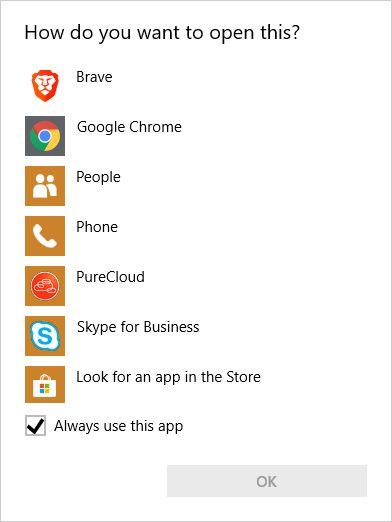
#Integrations
------------------------------
Pierrick Lozach
Genesys - Employees
------------------------------