No comments like Melissa mentioned, but you can add a description to a variable, I use this as a comment substitute.
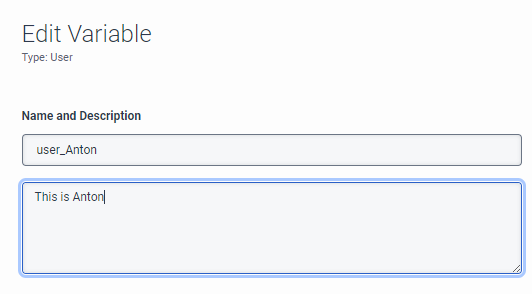
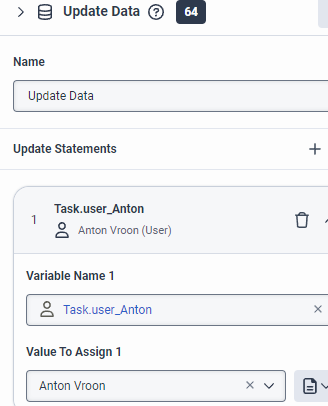
The other option is just create a comment string with your comment as the value, and just don't use the string anywhere, and put it at the top of your Update Data block.
------------------------------
Anton Vroon
------------------------------
Original Message:
Sent: 11-14-2024 17:15
From: Oesten Nelson
Subject: Comments within "Edit Expression Dialog Box"
I'm trying to make use of Expression dialog boxes to add an Agent/Score pair variable. I'd like to add comments to note who is who, but I cannot find any information on what to use for that. Does anyone have any insight? Thanks in advance.
Work in the Edit Expression dialog box - Genesys Cloud Resource Center
Add an Agent/Score pair variable - Genesys Cloud Resource Center
#ArchitectureandDesign
#Routing(ACD/IVR)
------------------------------
Oesten Nelson
------------------------------