Well, I'm not a gambling man ;-)
But I did find the issue. My requestbody had some issues with escaping characters.
The way I did the troubleshooting was using the following article:
https://developer.genesys.cloud/blog/2022-03-22-troubleshooting-data-actions/Since my data action was using the genesys cloud api data integration, I had to rewrite my data action using the web services integration. Only than was was I able to use ngrok. (the genesys cloud data actions integration will auotmatically add the URL "https://api.mypurecloud.de" in my case)
Someone give the author
@Lucas Woodward a medal or something. Great article!!!!
rgds,
Tommy
------------------------------
Tommy Braes
CX Consultant
Proximus PLC
------------------------------
Original Message:
Sent: 08-24-2022 07:08
From: Andy Jackson
Subject: Data Action works fine when testing it in the setup but fails when used in architect flow.
If I was a betting man I would say its permissions
------------------------------
Andy Jackson
Ten Lifestyle Management Limited
Original Message:
Sent: 08-24-2022 06:05
From: Tommy Braes
Subject: Data Action works fine when testing it in the setup but fails when used in architect flow.
We want to write to a datatable, therefore we have created a data action that calls the genesys cloud API (/api/v2/flows/datatables/{datatableId}/rows)
I have attached the export of the data action.
simple datatable:
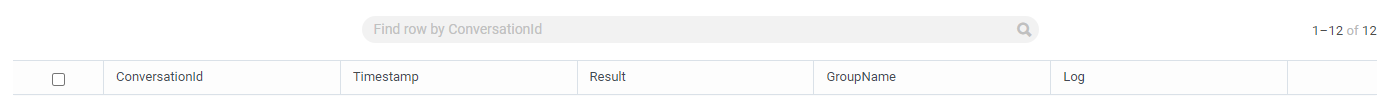
When we test the data action it successfully adds a row in the table:
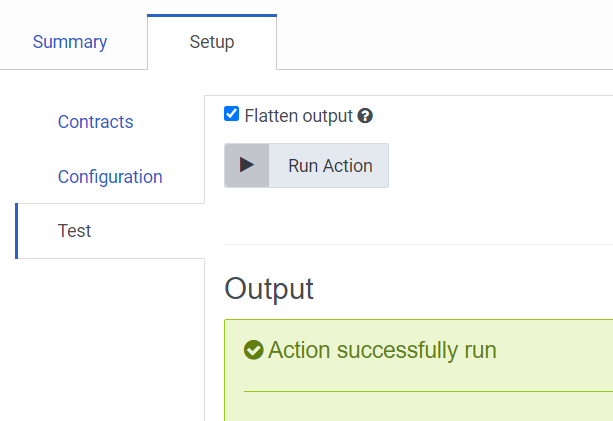
But when we call the same data action from an architect flow, it will always go through the failure output.
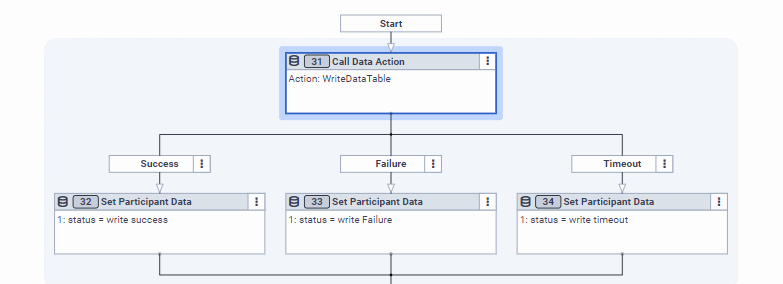
Is there any way to troubleshoot this ourselves? I don't think we can get the reason for the failure in architect, correct?
rgds,
Tommy
#ArchitectureandDesign
#Integrations
#Unsure/Other
------------------------------
Tommy Braes
CX Consultant
Proximus PLC
------------------------------