Original Message:
Sent: 05-20-2025 10:10
From: Shauna Gibson
Subject: Data through the IVR
When exporting the data into Excel, I still can't find any participant data. Is the only way to do this in the interaction itself currently?
------------------------------
Shauna Gibson
Original Message:
Sent: 05-20-2025 09:56
From: Christoph Domaschke
Subject: Data through the IVR
At the moment its not possible to filter participant data. This feature is in development or planned for development. Usually I export the whole interaction list and do the analysis elsewhere. Excel for a simple start or a smart data tool. In my company we are using Qlik Sense. Genesys sends an interaction-list every day and we create all needed reports in Qlik.
------------------------------
Christoph Domaschke
Leiter Service Center (Cronbank)
Original Message:
Sent: 05-20-2025 09:51
From: Shauna Gibson
Subject: Data through the IVR
Brilliant, thank you for this! I'm now able to see the vehicle types in the participant data section
Do you know how I would go about exporting this data? I have tried using the filters in the interaction view, but not able to find a filter for this!
Thanks
Shauna
------------------------------
Shauna Gibson
Original Message:
Sent: 05-20-2025 08:33
From: Christoph Domaschke
Subject: Data through the IVR
Hi Shauna,
first you will have to define a output-Variable. For example "carType" as "String"-variable with "output" activated. Every value put into that variable will be stored in the participant data.
For some cases I would suggest a dropdown menue. For that you will have to place a "dropdown" element in the script, choose "carType"(Variable) as "Value" and put your aviable choices under "Options" (from the dropdown menue). Buttons work pretty similar.
That should do the trick. The coice made in your "carType"-Dropdown will be stored in the participant data under "carType".
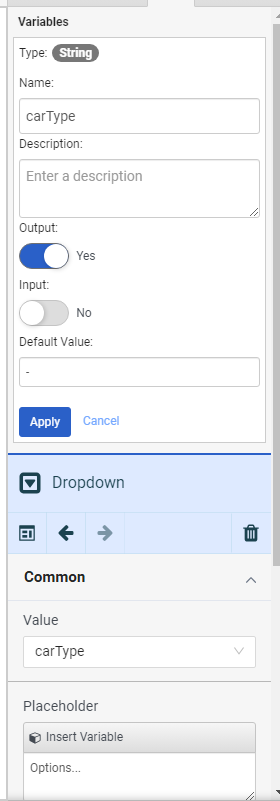
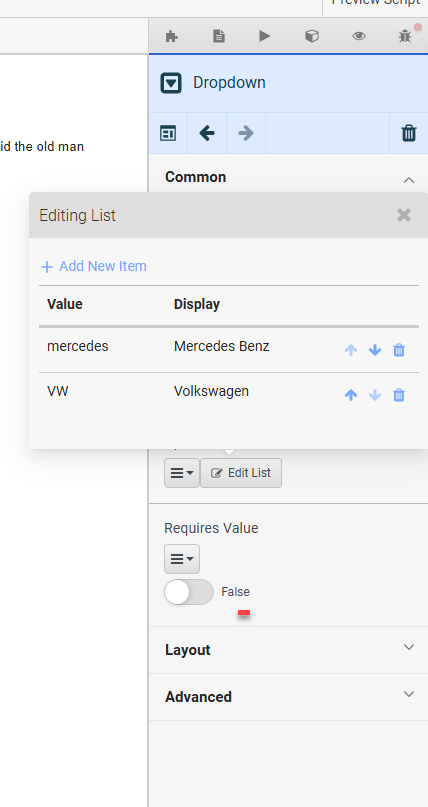
------------------------------
Christoph Domaschke
Leiter Service Center (Cronbank)
Original Message:
Sent: 05-20-2025 06:12
From: Shauna Gibson
Subject: Data through the IVR
Hi Christoph
Building a script would be a good option, thank you for the idea! If I create the different options as buttons through scripts, how can I get the options selected by the agent to then show in the participant data?
Thanks
------------------------------
Shauna Gibson
Original Message:
Sent: 05-20-2025 02:19
From: Christoph Domaschke
Subject: Data through the IVR
Hi Shauna,
If you want to collect information about customers via incoming calls I see three options:
- create different hotline-numbers for each customer type, if possible. I do not now your business.
- collect the data via Wrapup-Codes
- build a script where your agents can fill in the desired data. If you define variables as "output" they are written into the participant data of a call. There you can extrakt them from exports.
------------------------------
Christoph Domaschke
Leiter Service Center (Cronbank)
Original Message:
Sent: 05-19-2025 09:54
From: Shauna Gibson
Subject: Data through the IVR
Hi All
We have added in extra options into our IVR purely for reporting purposes, based on the options they press, we can then make certain assumptions about our customers.
E.g. X amount have a certain type of car.
We already use milestones and don't have a CRM currently. Is there a way that other companies are able to report effectively through Genesys without adding in extra IVR options?
Thanks
Shauna
#Routing(ACD/IVR)
------------------------------
Shauna Gibson
------------------------------