Hi Lewis,
You'll need to adjust the expression since in that case any hour between 0-15 can still have minutes higher than 30 and return false.
It would be something like this
(Hour(GetCurrentDateTimeUtc()) < 15)
OR
(Hour(GetCurrentDateTimeUtc()) == 15 AND Minute(GetCurrentDateTimeUtc()) < 30)
Which would be true if hour is less than 15, or if hour is 15 and minutes are less than 30
------------------------------
Jan Heinonen
Contact Center Specialist
GlobalConnect AB
------------------------------
Original Message:
Sent: 04-15-2024 09:50
From: Lewis Staffa
Subject: Decisions - Custom Expression
Hi Melissa. I have inserted the above, however, when testing it seems as though once the decision has been evaluated it always seems to go down the "No" Leg of the In-Queue Call Flow rather than evaluating the time and going down the relevant leg dependant on time. Am I doing everything right?
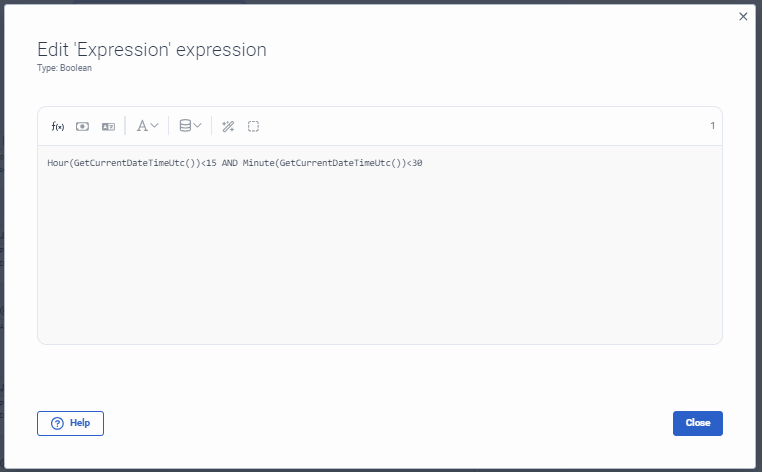
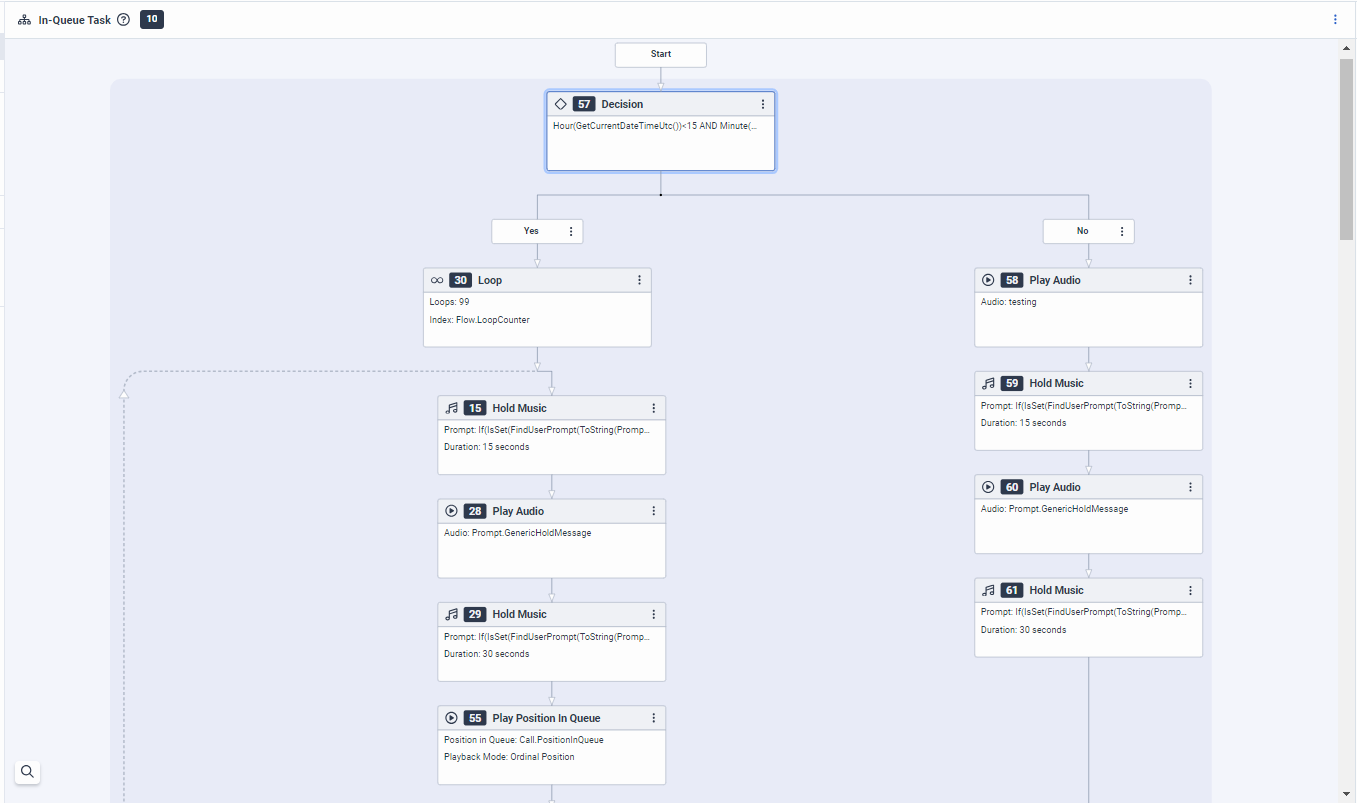
------------------------------
Lewis Staffa
Liberata
Original Message:
Sent: 04-10-2024 10:11
From: Melissa Bailey
Subject: Decisions - Custom Expression
Notice GetCurrentDateTimeUtc gets the datetime in UTC, you will need to figure out your timezone offset. For example if you're are in EDT with an offset of -4, you would check the hour is <= 20 instead of <= 16
Hour(GetCurrentDateTimeUtc()) <= 16 AND Minute(GetCurrentDateTimeUtc()) < 30
------------------------------
Melissa Bailey
Genesys - Employees
Original Message:
Sent: 04-10-2024 09:33
From: Lewis Staffa
Subject: Decisions - Custom Expression
Afternoon,
I am trying to create a decision within an in-queue flow that would check the current time and follow a different route based on this.
i.e. if it is before 16:30pm it would follow a standard route, if it is 16:30pm or later it would follow another.
Can anyone share how i might be able to configure this within an in-queue call flow?
#ArchitectureandDesign
------------------------------
Lewis Staffa
Liberata
------------------------------