Hello Martin,
This may be caused by how you are adding the images to the message. If you
From https://help.mypurecloud.com/articles/add-inline-images-to-email-messages/
Note: If you drag and drop an image, Genesys Cloud adds it as an attachment. You cannot copy an image from a browser window and paste it in an email.
Find the image that you want to add to your message and click Open. Images must be .jpg, .png, or .gif files.
Genesys Cloud inserts the image into your message. If the image seems too large or too small, you can resize it.
If you are dragging and dropping the image, it will be sent as an attachment, and thus, cannot be resized. If you insert the image using the Open function, you should be able to resize it.
Hope that clears things up!
------------------------------
Jason Kleitz
Online Community Manager/Moderator
------------------------------
Original Message:
Sent: 12-16-2024 22:39
From: Martin Bunting
Subject: Digital Bot Image Size
Is there a way to size the images with digital bots, not in byte size but in scale? I find them quite large and would like to be able to make them smaller. Thanks.
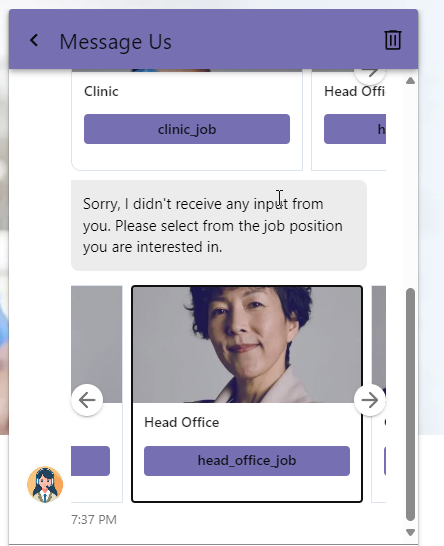
#ArchitectureandDesign
#ConversationalAI(Bots,AgentAssist,etc.)
#DigitalChannels
#Unsure/Other
------------------------------
Martin Bunting
i3Vision Technologies Inc.SC
------------------------------