If you planned on writing some code to download transcripts then this might be useful, its my code that downloads a transcript and populates it with the same details that are in the UI:
Original Message:
Sent: 10-30-2025 15:50
From: Caitlyn Petrousek
Subject: Downloading Transcriptions
Thank you so much Jason!
When I go onto the second link provided there's a long list of permissions required,. I filtered by "Get" and believe it's these two?
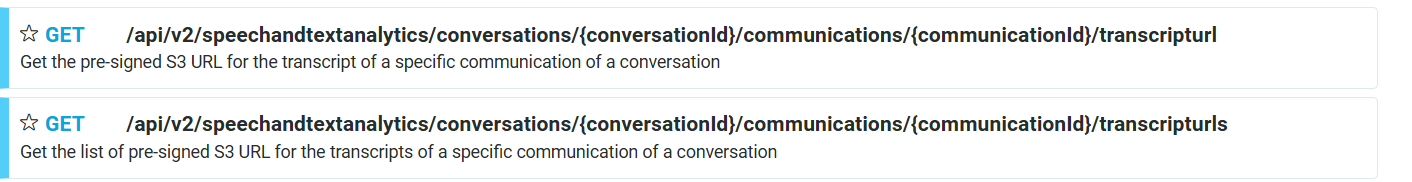
Found it in the ideas lab as well - thank you
/api/v2/speechandtextanalytics/conversations/{conversationId}/communications/{communicationId}/transcripturl
------------------------------
Caitlyn Petrousek
Other
Original Message:
Sent: 10-30-2025 15:44
From: Jason Kleitz
Subject: Downloading Transcriptions
Hey Caitlyn,
To download the transcript, you'll need to use the Speech and Text Analytics API.
https://help.mypurecloud.com/faqs/can-i-download-a-voice-transcript/
https://developer.genesys.cloud/analyticsdatamanagement/speechtextanalytics/
------------------------------
Jason Kleitz
Online Community Manager/Moderator
Original Message:
Sent: 10-30-2025 15:26
From: Caitlyn Petrousek
Subject: Downloading Transcriptions
Hi there,
I've noticed I have the ability to copy a transcript, but there's no option to download. I tried to find permissions required, but have found none for downloading transcriptions.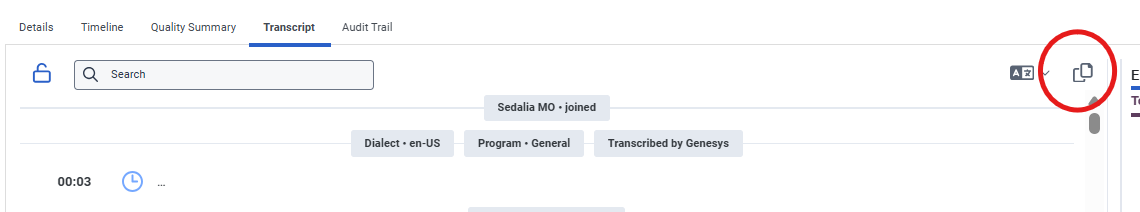 Can someone please lead me into the direction for either permissions required for downloading transcripts or how to? I know there's an idea submitted for bulk downloads, but just need it as necessary.
Can someone please lead me into the direction for either permissions required for downloading transcripts or how to? I know there's an idea submitted for bulk downloads, but just need it as necessary.
#Reporting/Analytics
#Unsure/Other
------------------------------
Caitlyn Petrousek
Other
------------------------------