Most likely this is a vertical container with a bunch of horizontal containers. Select white space between one of those and you should see a vertical double-arrow. Now click on the Horizontal container and it will place it at the bottom of the list. Place two Text boxes in that horizontal container and change the text and insert the new variable in that container. Now move that container up to where you want it. The other option is to copy one of the horizontal containers and paste it back into the vertical container and change it/move it to what and where you want.
------------------------------
Robert Wakefield-Carl
ttec Digital
Sr. Director - Innovation Architects
Robert.WC@ttecdigital.comhttps://www.ttecDigital.comhttps://RobertWC.Blogspot.com------------------------------
Original Message:
Sent: 08-21-2023 17:22
From: Steve Parsons
Subject: Editing an existing Script (Insert?)
The person who created one of our scripts is not available. Looking to insert a text line between two of the existing examples below and add an already defined variable. This is probably sooooo basic....but I cannot seem to find a way to add a text field in between two existing lines of text. It tries to add the new text box to the bottom. Can someone point me in the right direction? Or is that direction to 'Do Over'?
Thanks in advance!
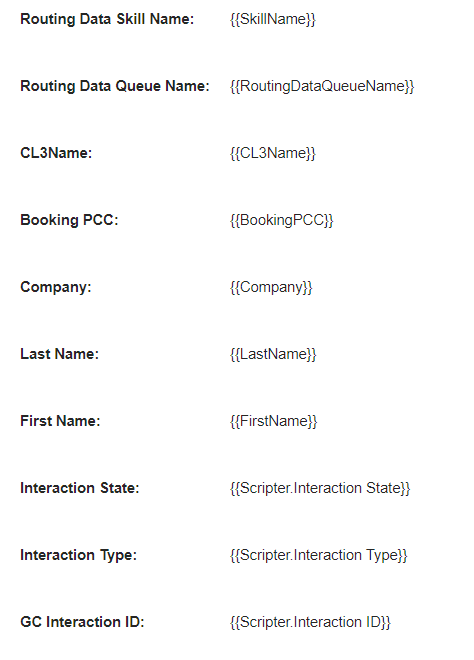
#ArchitectureandDesign
#Unsure/Other
------------------------------
Steve Parsons
BCD Travel USA LLC
------------------------------