It does not seem to be expression issue, the problem is finding the queue "Training Emails" itself.
Go to Admin > Contact Center > Queues > Training Emails and check if there are any leading/trailing spaces in the queue name.
Original Message:
Sent: 03-05-2025 16:56
From: Corey Lanier
Subject: Email Address Data Table Lookup
Hey Cam, thanks for your input. I read some other posts that suggested this as well. When I put that in, it takes me down the not found path. Any other suggestions?
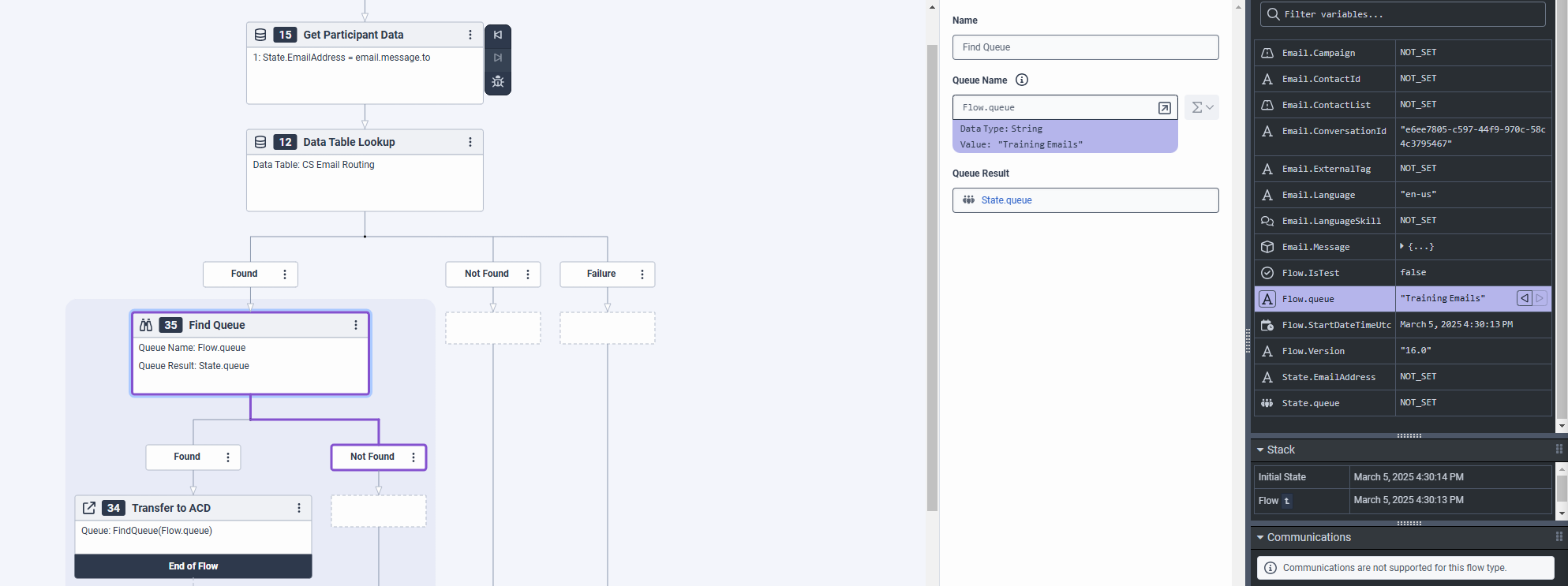
------------------------------
Corey Lanier
Shaw Industries Group, Inc.
Original Message:
Sent: 03-05-2025 16:17
From: Cameron Stone
Subject: Email Address Data Table Lookup
You could try putting a Find Queue block before the Transfer to ACD block, as this will tell you if its actually finding the queue or not (My guess is its not finding the queue using the expression)
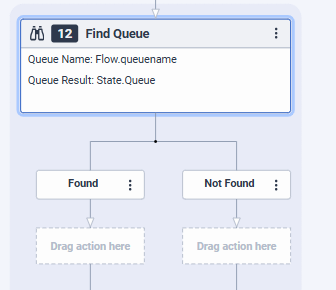
------------------------------
Cam Stone
Original Message:
Sent: 03-05-2025 15:09
From: Corey Lanier
Subject: Email Address Data Table Lookup
Thank you both for the information. Zubair, the loop is something I will need to look into adding after I get the flow working. I am still getting an error. It is like I can identify the queue, but it can't send it there.
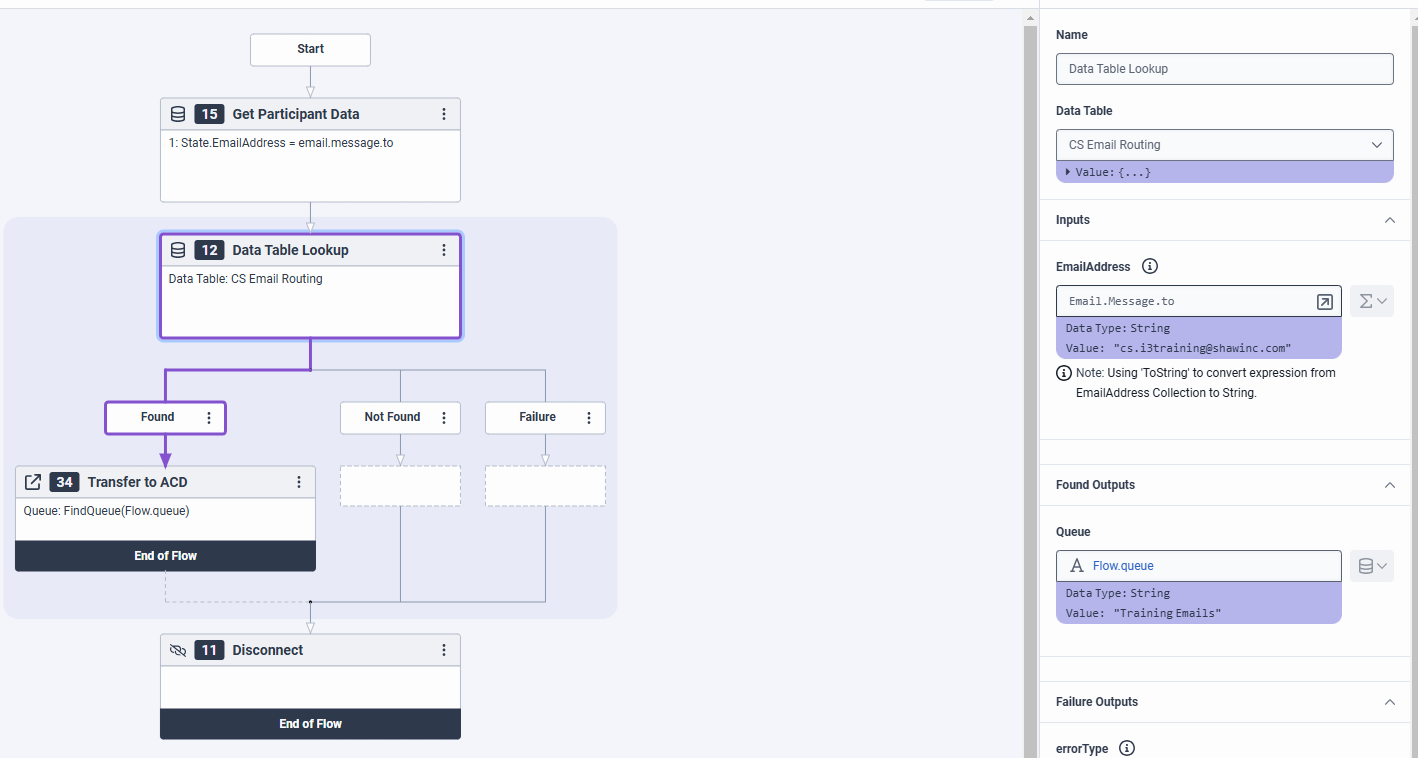
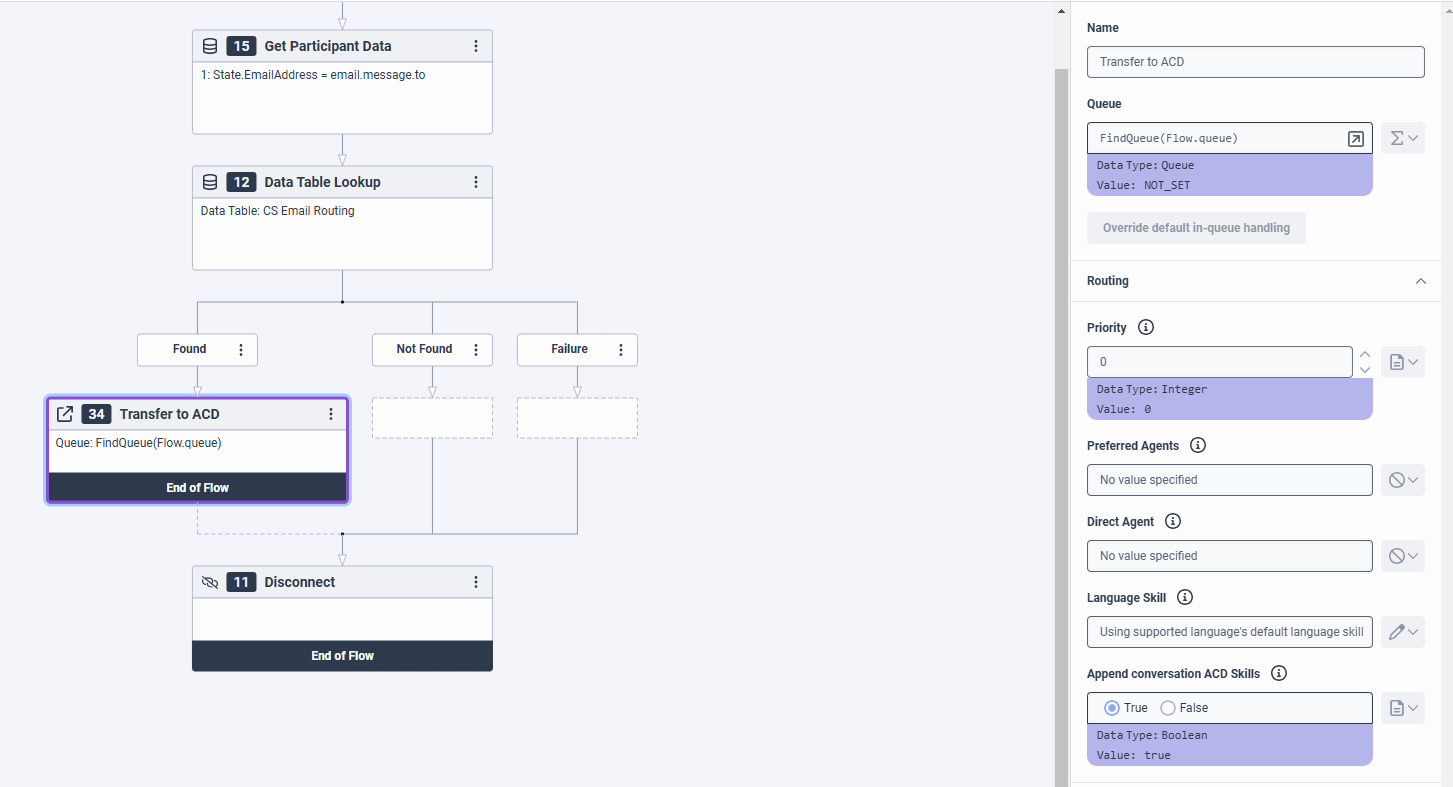
------------------------------
Corey Lanier
Shaw Industries Group, Inc.
Original Message:
Sent: 03-05-2025 14:48
From: Jason Kleitz
Subject: Email Address Data Table Lookup
Hey Corey,
I would like to echo what Zubair said in the post above. I tried to quickly mimic the setup that you have from your screenshots. I was able to successfully use FindQueue(Flow.queue)in that field in my screenshot below. I would recommend recreating that task and seeing if it works. If it doesn't, you will want to reach out to Customer Care to help troubleshoot why the Queue field is not working with that Expression.
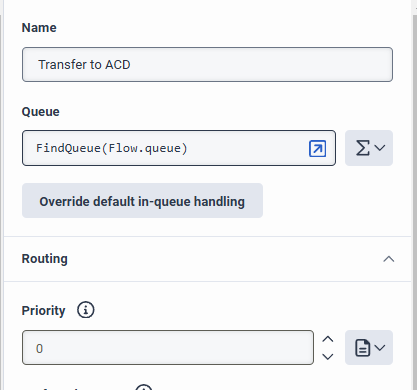
------------------------------
Jason Kleitz
Online Community Manager/Moderator
Original Message:
Sent: 03-05-2025 13:51
From: Muhammad Zubair Awan
Subject: Email Address Data Table Lookup
For the Transfer to Queue block, FindQueue(Flow.queue) expression should work. Just make sure queue name in the data table has no leading/trailing spaces etc. else you can use Trim function.
But I think the issue is your table is not returning any results because you are passing Email.Message.to as input which is a collection but your table would have single email address. Also there can be more than one addresses in To field. You will need a loop to perform table lookup for each email address in the collection. If a match found, then exit the loop. Also consider in your logic if more than one To addresses are present then which one wins.
------------------------------
Cheers
Zubair
Original Message:
Sent: 03-05-2025 10:06
From: Corey Lanier
Subject: Email Address Data Table Lookup
I am creating an Inbound Email Flow where we get the To Address from the email, then look at a data table where it is found, and it will send it to a specific queue. I am having trouble writing the expressions to make this work successfully.
The Data Table has an email address and a queue.
How do I write my transfer to ACD to flow that queue name that is listed in the data table? I have tried FindQueue(Flow.Queue) as well as Flow.Queue and have not been successful with the email actually going to queue.
Thanks in Advance.
#EmailFlow
#ArchitectEmailFlow
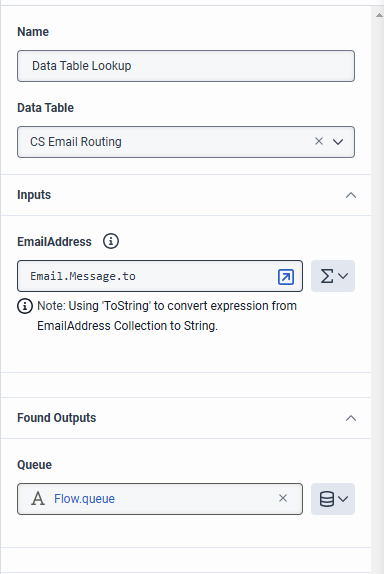
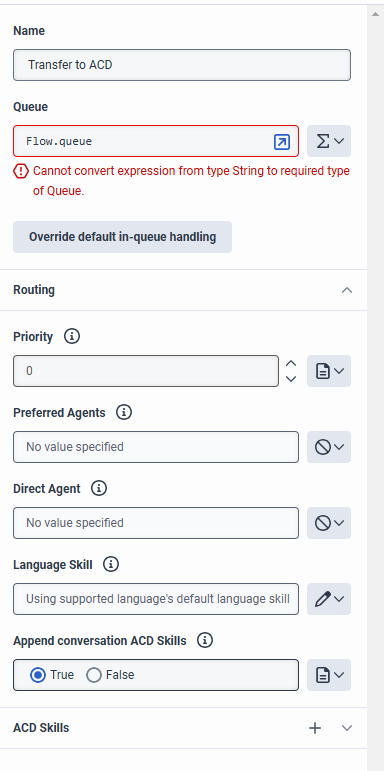
#ArchitectureandDesign
------------------------------
Corey Lanier
Shaw Industries Group, Inc.
------------------------------