Hello David,
Thanks for your inquiry and patience on this request.
As I understand you have successfully set up two Entra Apps based on our guide that describes how to configure Entra ID's identity synchronization to Genesys Cloud via SCIM (https://help.mypurecloud.com/articles/configure-microsoft-entra-id-for-genesys-cloud-scim-identity-management/#applicationSetup).
What made your case special, that you have separated out the Teams attribute management from the base app into a custom one that only deals with the Teams specific attribute, namely the objectId and the telephoneNumber.
After setting up both apps, you have noticed that for some reason the telephoneNumber attribute is not being picked up by incremental runs, but if you force sync with and on-demand run, then the number shows up properly in the modified attributes in the PATCH request constructed by Entra.
At this point it is not clear to me if even the initial run triggered by your provisioning app misses the attribute or it is only the incremental runs in which you are not seeing the attribute to be shipped. Based on my understanding from https://learn.microsoft.com/en-us/entra/identity/app-provisioning/how-provisioning-works, the initial run is building a state and ships all attributes but an incremental run would only change attributes that have changed since the watermark captured for the attribute in the initial run.
That said, if during the first run when the app was run both the objectId and the telephoneNumber were picked up and sent as an update for the user that got created by the other app before enabling the team attribute specific one, then what you experience is normal. You could verify this by simply stopping the teams specific provisioning app and restarting it, as it should trigger a new initial cycle again, similarly like an on-demand run would.
Then to check if the attribute change would be captured, if possible we should modify the telephoneNumber in Entra ID and verify that the next incremental run would ship that change as expected.
Let me know if this makes sense and it would be possible to test the phone number change by any means.
------------------------------
Istvan Vajnorak
Senior Director, Cloud Engineering
------------------------------
Original Message:
Sent: 09-09-2025 05:45
From: David Hawken
Subject: Entra SCIM and Teams integration
Anyone from Genesys have a suggestion, please?
------------------------------
David Hawken
Professional Services Engineer
Original Message:
Sent: 09-03-2025 09:21
From: David Hawken
Subject: Entra SCIM and Teams integration
We're having some issues getting a Teams integration up and running. I'll explain as best I can:
- We have "Genesys Cloud for Azure" installed in Entra. This is used to enable single sign-on and for provisioning our Genesys users. We do not write telephone numbers for our Genesys users
- We have "Genesys Cloud for Teams" installed in Entra. This is unable to provision users.
- We created a custom enterprise app to write Teams users phone numbers across to Genesys, with the following mappings:

These mappings are different to the 'Genesys Cloud for Azure' group.
What we're finding is that when Entra provisions a user, it does not send across the telephone number until we do an on-demand provision. Leaving automatic provisioning running, we get a user provisioned with their display name and email address set, but not a telephone number. The provisioning log shows this for modified properties (values in the right hand column are blanked out, but there are values there):
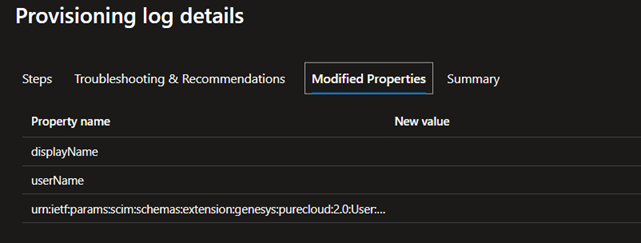
If I then run the provision on-demand, it writes the telephone number to Genesys. But as you can imagine, we're not so keen on having to manually provision each user!
Any advice would be appreciated.
#Integrations
------------------------------
David Hawken
Professional Services Engineer
------------------------------