Hello,
Thank you for moving my question to the Developer Community.
To clarify, the type of data I'm referring to is illustrated in this screenshot.
 .
.
Specifically, I'm able to see the default callback script, as shown in the screenshot
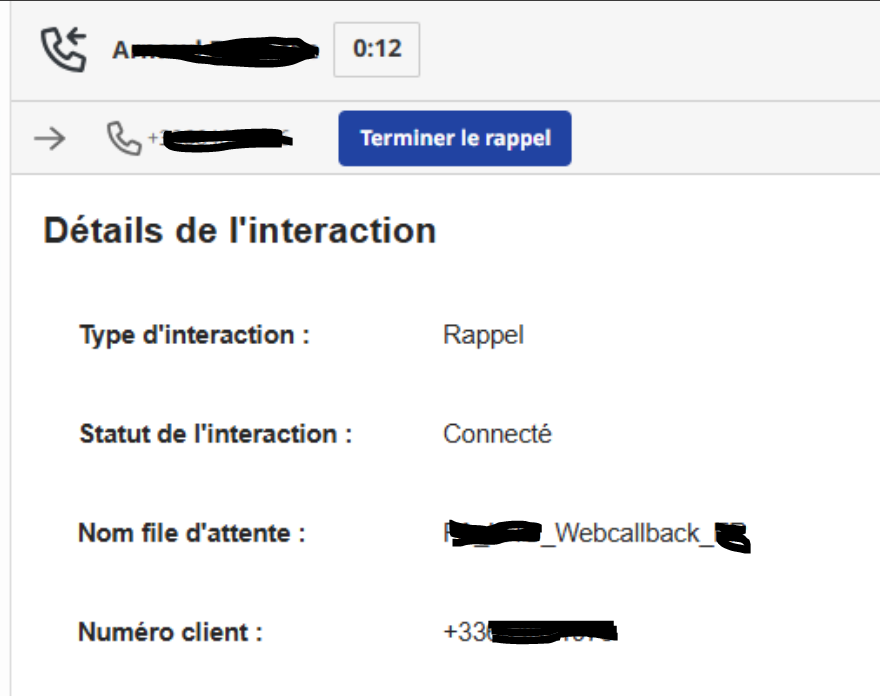
but I'm not seeing the custom script I created, which includes specific fields designed to retrieve data from the callback website.
Please let me know if you need more details or further examples-I'd be happy to provide them.
Best regards,
Rihab
------------------------------
Rihab
------------------------------
Original Message:
Sent: 06-03-2025 14:31
From: Jason Kleitz
Subject: Extracting information to display it on the script
Hello Rihab,
I have moved your question to the Genesys Cloud - Developer Community. If you could provide a little more detail on which data you are and are not seeing, I'm sure one of the experts there will be able to assist you with this.
------------------------------
Jason Kleitz
Online Community Manager/Moderator
Original Message:
Sent: 06-02-2025 16:40
From: Rihab BEN MALEK
Subject: Extracting information to display it on the script
hello,
I created a callback script and need to extract several elements from the data entered by the customer on a website where the web callback was implemented using Genesys APIs. I used Scripter inputs in the script to retrieve this data, but it doesn't seem to be working.
I used the following API, which allows sending information to Genesys: POST /api/v2/conversations/callbacks, and I populated the customizable fields under data as described here: Creating the callback data, in order to display them on the agent script.
#API/Integrations
#Implementation
#Unsure/Other
------------------------------
Rihab
------------------------------