Hi Ken,
try looking at the windows level sound settings - the sound devices usually have the "take exclusive control" allowed and MS Teams is tending to take exclusive control, hence lock out other apps, including GC...
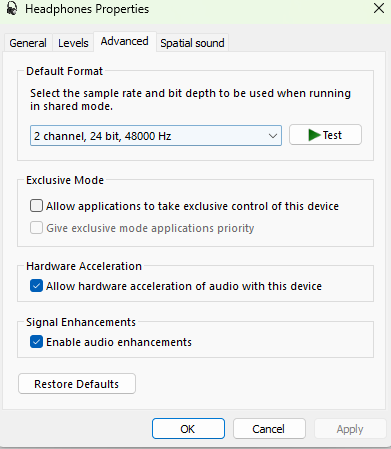
make sure "Allow applications to take exclusive control" is disabled for all Playback and all Recording devices.
small note: if user changes USB port to which a device is plugged in, or uses a USB hub / splitter and is switching the USB ports then you need to cover all combinations as OS assigns a unique UUID for each port.
------------------------------
Peter Sandor
Contact Center Senior System Engineer
------------------------------
Original Message:
Sent: 11-19-2025 15:06
From: Ken Pittman
Subject: Genesys ACD call put on hold when agent receives a TEAMS chat notification
Genesys ACD call put on hold when agent receives a TEAMS chat notification (TEAMS not integrated to Genesys).
Headset Jabra HSC016. I assume this is happening because both apps use the same headset.
I will review the Agent's PC settings tomorrow. Any suggestions?
I am thinking about disabling HID (headset integration buttons) in Chrome (Genesys) and Teams to see if that makes a difference.
Also, disabling app Exclusing Control.
#Telephony
------------------------------
Ken Pittman
------------------------------