Original Message:
Sent: 09-30-2025 04:43
From: Kevin Loh Chong Hoe
Subject: Genesys Cloud WebRTC Diagnostics
Hi Samuel,
Thank you for the added clarification.
I also noticed this note from the documentation:
- If the persistent connection is disabled, they can proceed to use the WebRTC diagnostic, even if the agent just recently used the phone correct?
- Are there any scenario where the WebRTC Diagnostic will fail? I am a little lost on the voicemail, as sometimes it works, sometimes it failed. Can ports also be a contributing factor that WebRTC Diagnostic Test fails.
- Will Auto-answer fail if Persistent connection is not enabled? Is it a requirement that for calls that are running by auto-answer need persistent connection?
Because normally, we ask our user to run the WebRTC diagnostic test if auto-answer fails, and afraid that sometimes the test never ran or failed. (Currently the persistent connection is disabled by default).
Understand that The Network Test verifies that your network can access the Genesys media servers, and if the firewall blocks the relevant CIDR range, then it will return failed.
Thank you so much for looking at my question! Appreciate it and have a nice day!
------------------------------
Kevin Loh Chong Hoe
Engineer
Original Message:
Sent: 09-25-2025 08:53
From: Samuel Jillard
Subject: Genesys Cloud WebRTC Diagnostics
Hi Kevin,
I have not seen the Never ran or failed messages, would guess that the test never ran or failed. So would need to be run again or looked into as to why it didnt work.
With regards to the voicemail, the notes on the following Resource Center article advise "You must have your voicemail set up for the built-in WebRTC Phone Test to work properly." as it uses the Voicemail for the test. Run the built-in Genesys Cloud WebRTC Diagnostics app
The Network Test verifies that your network can access the Genesys media servers. More specifically, these tests confirm that DNS resolution is working and that you are able to connect to the public AWS pool and to the new Genesys Cloud cloud media services /20 CIDR IP range.
------------------------------
Sam Jillard
Online Community Manager/Moderator
Genesys - Employees
Original Message:
Sent: 09-25-2025 08:28
From: Kevin Loh Chong Hoe
Subject: Genesys Cloud WebRTC Diagnostics
Hi guys,
I have some queries how the Genesys Cloud WebRTC Diagnostics. Normally we ask our clients to inform the agents to run the WebRTC diagnostics at the start of the day or as a first level of troubleshooting if they cannot answer calls (auto answer). However sometimes the call never ran or failed, but sometimes it pass. I do not understand the logic how the WebRTC diagnostic returned Never Ran or failed. (We take it as a indicator that if WebRTC diagnostic fails, the agent most likely won't be able to answer calls).
Is it 100% related to network?
Why sometimes it returned Never Ran or Failed? I remembered raising a support ticket they also mentioned about Voicemail (however sometimes it passed)
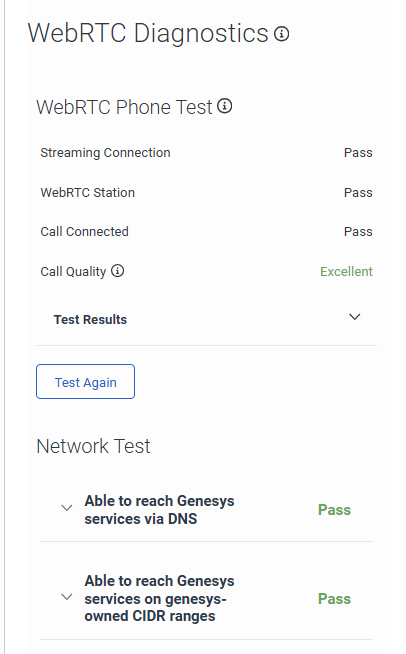
Just wondering if everyone here has faced this issue before?
Also just curious about the Network Test, if the client did not whitelist the CIDR range, it will indicate as a failure right?
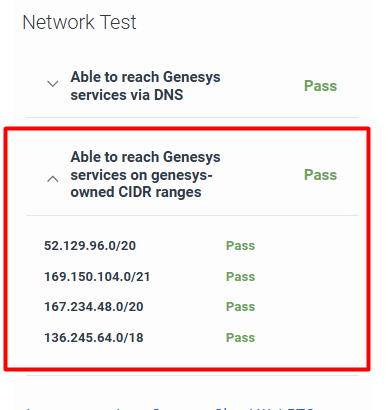
Not sure if this is the right place to ask this question :)
Appreciate everyone's input!
Thanks!
#SIP/VoIP
------------------------------
Kevin Loh Chong Hoe
Engineer
------------------------------