Thanks! That worked perfectly.
Original Message:
Sent: 06-02-2021 13:26
From: Melissa Bailey
Subject: Genesys Cloud Weekly Release Notes - 5/26/2021
I'm filing a bug for the dev center, it should show up in that list. It does appear in the api explorer view though. Here's a workaround:
1) Use the analytics query builder to build your query (I'd substitute some other group by value like flowVersion just so you know what to replace later)
2) Run it.
3) Ignore the response as long as it got a 200 ok and copy the request body.
4) Go to the api explorer tab. It's the lightening bolt.
5) Under Analytics click the POST Query for flow aggregates.
6) Paste the request body from above. Replace your dummy group by value with flowMilestoneId.
7) Run it.
------------------------------
Melissa Bailey
Genesys - Employees
Original Message:
Sent: 06-02-2021 12:46
From: Paul Dittrich
Subject: Genesys Cloud Weekly Release Notes - 5/26/2021
Thanks for the reply this is very helpful.
When I try to run a Flow Aggregate Query in my environment I'm not seeing the flowMilestoneId in my list of Group By's. I've tried logging out and back in but still don't see it. Am I missing something?
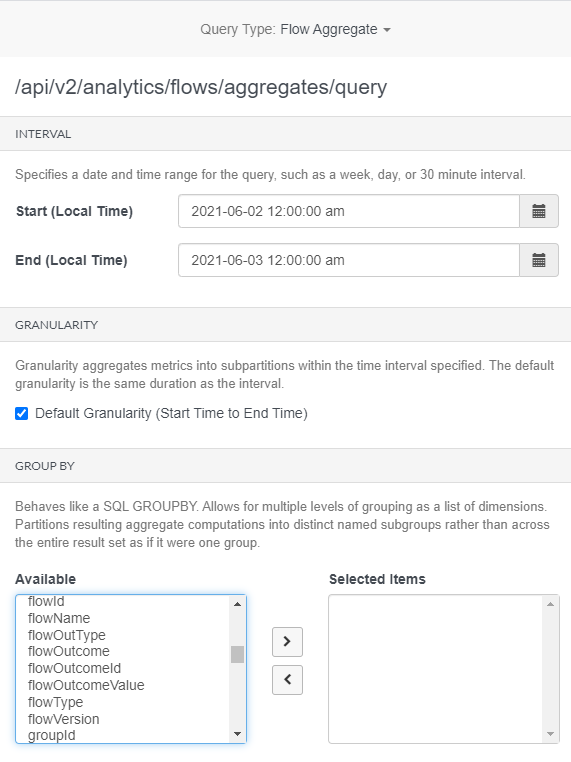 I just added my first Milestone's to my call flow and did a few test calls. Does it take awhile after the first calls using milestones to show up in teh Flow Aggregate query?
I just added my first Milestone's to my call flow and did a few test calls. Does it take awhile after the first calls using milestones to show up in teh Flow Aggregate query?
Original Message:
Sent: 05-26-2021 11:55
From: Melissa Bailey
Subject: Genesys Cloud Weekly Release Notes - 5/26/2021
Those apis are for creating, editing, & deleting milestones. They do not show you how they are used in interactions. You can use analytics queries to see that. For example use the Flow Aggregate and group by flowMilestoneId.
Query:
{ "interval": "2021-05-26T15:49:33.819523100Z/2021-05-26T15:50:03.077368900Z", "groupBy": [ "flowMilestoneId" ], "metrics": [ "nFlowMilestone", "oFlowMilestone" ], "views": [], "divisionIds": []}
Response:
{ "results": [ { "group": { "flowMilestoneId": "myFlowMilestoneIdHere", "mediaType": "voice" }, "data": [ { "interval": "2021-05-26T15:49:33.819Z/2021-05-26T15:50:03.077Z", "metrics": [ { "metric": "nFlowMilestone", "stats": { "count": 1 } }, { "metric": "oFlowMilestone", "stats": { "max": 1, "min": 1, "count": 1, "sum": 1 } } ] } ] } ]}
------------------------------
Melissa Bailey
Genesys - Employees
Original Message:
Sent: 05-26-2021 11:37
From: Matt Lawson
Subject: Genesys Cloud Weekly Release Notes - 5/26/2021
They are! The milestone data is only available via the API right now under architect:
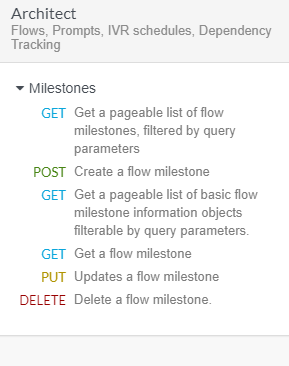
------------------------------
Matt Lawson
Genesys - Employees
Genesys Community Manager
Original Message:
Sent: 05-26-2021 10:57
From: Armands Bunkovskis
Subject: Genesys Cloud Weekly Release Notes - 5/26/2021
Thanks. But are those results available via API at least?
------------------------------
Armands Bunkovskis
Adventus Solutions Sia
Original Message:
Sent: 05-26-2021 10:48
From: Matt Lawson
Subject: Genesys Cloud Weekly Release Notes - 5/26/2021
I asked our PM team and reporting is not available yet. Per them, this will be part of the next release. I don't have a date for that, but we'll let you know when it becomes available. Cheers!
------------------------------
Matt Lawson
Genesys - Employees
Genesys Community Manager
Original Message:
Sent: 05-26-2021 10:00
From: Armands Bunkovskis
Subject: Genesys Cloud Weekly Release Notes - 5/26/2021
I was able to configure new flow milestone functionality and attach it to some point in routing strategy. But where I can get some reporting data - which milestones have been reached by interactions?
------------------------------
Armands Bunkovskis
Adventus Solutions Sia
Original Message:
Sent: 05-26-2021 09:55
From: Matt Lawson
Subject: Genesys Cloud Weekly Release Notes - 5/26/2021
Contact center
Introducing Architect flow outcome milestones
Administrators and contact center managers can now use outcome milestones in Architect flows. Milestones enable more granular reporting for flow outcomes so that you can build reporting around the customer journey. For more information, see
Add a flow milestone and
Add Flow Milestone action. This feature requires one of the following subscriptions: Genesys Cloud User 1, Genesys Cloud User 2, or Genesys Cloud User 3.
View bot flow utterance history
Bot authors can now view all utterances in a bot flow conversation. This enhancement enables bot authors to monitor the conversation for intent recognition against testing and actual use case utterances. To access this feature, users must have the Analytics > botFlowReportingTurn > View permission assigned to any role. For more information, see View utterance history. This feature requires one of the following subscriptions: Genesys Cloud User 1, Genesys Cloud User 2, or Genesys Cloud User 3.
Enhancements to workforce management forecasts
Administrators and contact center supervisors can now create short-term interval forecasts up to six weeks for scheduling, and long-term daily forecasts for up to two years, or 104 weeks. These enhancements provide improved insight into trends and seasonality. Short-term forecasts and long-term forecasts now appear on separate tabs in the forecast view. Modifications for both views associated with the first six weeks of the forecast are also viewable in both tabs. For more information, see Work with forecasts and Work with the forecast editor. This feature requires the following subscriptions: Genesys Cloud User 3, Genesys Cloud User 1 WEM Upgrade II, or Genesys Cloud User 2 WEM Upgrade I.
Deprecations
Incoming non-voice interaction alert ringtone change
On June 9, 2021, Genesys will replace the current sound accompanying incoming non-voice interaction alerts with a new ringtone. The new ringtone will play continuously until an agent answers or declines, or the alert timer expires. For more information, see
Incoming non-voice interaction alert ringtone change.
This feature requires one of the following subscriptions: Genesys Cloud User 1, Genesys Cloud User 2, Genesys Cloud User 3, Genesys Cloud User 1 Digital Upgrade I, Genesys Cloud User 1 Digital Upgrade II, or Genesys Cloud User 2 Digital Upgrade I.Reduced data retention period for journey history change
On May 26, 2021, the reduced data retention period for journey history went into effect. For more information, see Journey history data retention change. This feature requires one of the following subscriptions: Genesys Cloud User 2, Genesys Cloud User 3, Genesys Cloud User 1 Digital Upgrade I, Genesys Cloud User 1 Digital Upgrade II, or Genesys Cloud User 2 Digital Upgrade I.
#Roadmap/NewFeatures
------------------------------
Matt Lawson
Genesys - Employees
Genesys Community Manager
------------------------------