Updates the retention records on a recording. Currently supports updating and removing both archive and delete dates for eligible recordings. A request to change the archival date of an archived recording will result in a restoration of the recording until the new date set. The recording:recording:view permission is required for the recording, as well as either the recording:recording:editRetention or recording:screenRecording:editRetention permissions depending on the type of recording.
Original Message:
Sent: 06-04-2024 08:37
From: Robert Klusek
Subject: How to Activate call Recording of calls "transfer to number"
Hi Vaun
You can configure options in the trunk configuration.
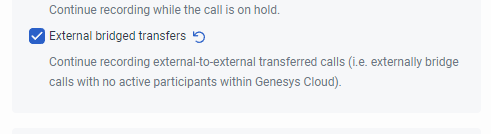
------------------------------
Robert Klusek
ISS World Services A_S
Original Message:
Sent: 06-04-2024 02:56
From: Jasper Donovan
Subject: How to Activate call Recording of calls "transfer to number"
Hi Vaun
We are part of a large global company with IT watch teams across 4 countries, encompassing about 30 IT users and covering 5 different IT areas. There is always an active watch in place, rotating on a weekly basis. I've set up a system that allows team members to dial in and switch watches autonomously. Ideally, I'd like to avoid creating a new trunk solely for this purpose, as it would likely require configuring a sperate site and division. I've also explored the possibility of using APIs to trigger a call recording via a data action, but it appears there isn't an available option for that.
------------------------------
Jasper Donovan
Coloplast A/S
Original Message:
Sent: 06-03-2024 16:37
From: Vaun McCarthy
Subject: How to Activate call Recording of calls "transfer to number"
Hi Jasper, is the on-watch mobile phone always the same number? You could probably look at creating a separate trunk for this and add a number plan/outbound route configuration for it on your sites. In theory you could turn recording on for that trunk.
------------------------------
Vaun McCarthy
Original Message:
Sent: 06-03-2024 10:00
From: Jasper Donovan
Subject: How to Activate call Recording of calls "transfer to number"
We currently have two IVR call flows, such as the IT watch, where calls are always forwarded to the on-watch mobile phone using the 'transfer to number' feature in the Architect Flow. We need to implement call recording for these transfers.
However, we face a challenge as we want to ensure that only calls within these two specific flows are recorded. All other external transfers, whether initiated within a call flow or by an agent, should not be recorded. While the trunk setting 'External bridged transfers' seems relevant, mu understanding is that enabling this would result in recording all transferred calls to external numbers, which due to legal reason we do not want to do.
I have explored various approaches, such as "enabling participant recording" in the architect flow , tagging interactions with Call Work Codes (CWC), and setting policies to record calls tagged with CWC. Additionally, I attempted to deactivate the 'Suppress recording for the entire flow' option under the recording settings for the flows, but this resulted in recording the calls only while they were in the IVR call flow; once transferred, the recording ceased.
Any insights or suggestions on achieving this would be greatly appreciated
#ArchitectureandDesign
------------------------------
Jasper Donovan
Coloplast A/S
------------------------------