Hi Rui,
From the image 1, in the snippet, you are sending a variable named "name" with value "tomas"
if you need to retrieve this value in Architect, you use the Get participant Data step. your Image 2.
in box Attribute name, you enter the name of the participant data variable, in your case "name" (if it is litteral enter without quotes, if it is expression enter with quotes)
in the box, Variable to assign 1. You enter the name of the variable you want to use. example State.customerNamer
Now, if you don't have "Get Participant Data" in bot or DX bot flows.
1. you need to use a Inbond Mesage flow. here you do have the Get Partipant data.
2. on your Bot or DX bot flow, you define an input variable, go to the Data section on the left side, create the variable to hold the value you want to use. and select Input
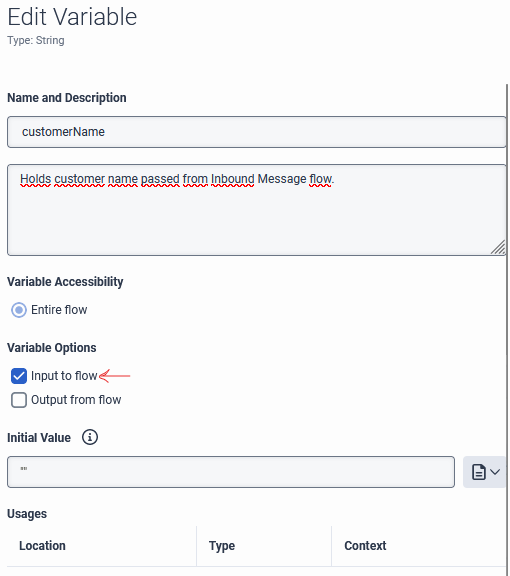
in this bot flow, you can use the variable, exemple send a message if the variable is not emtpy.
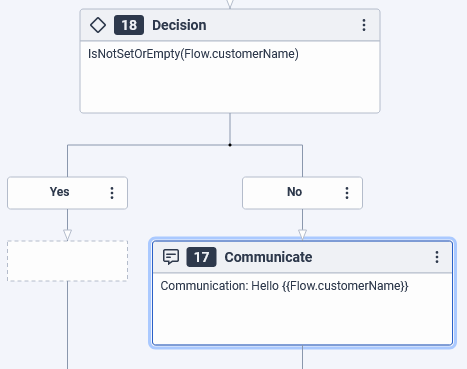
3. from the Inbound Message flow, call the Bot or DX bot flow and you will have the Input variable option, your enter the variable holding the retrieved value in step 1, example State.customerName

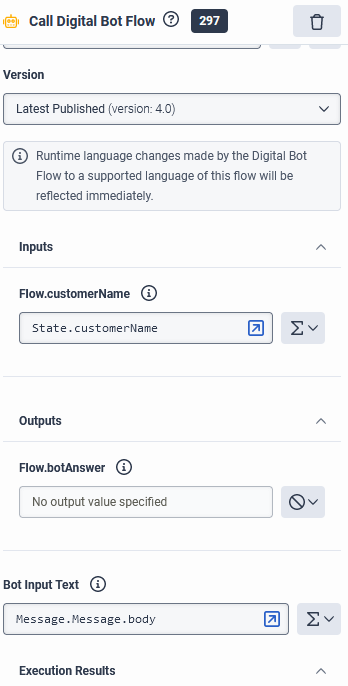
Hope this helps
------------------------------
Camilo Montes
i3Vision Technologies Inc.
------------------------------
Original Message:
Sent: 03-26-2024 11:01
From: Rui Tomás
Subject: How to get variables (participant data) from Website -> to Widget -> to Flow -> to Message
Hi all! Beginner here!
After a lot of research, I found a lot of information on how to pass variables from the website to the chatbot flow, but I didn't find any examples of how to do it from start to finish and how to use these variables in the chatbot flow.
What I want to do:
1 - Collect a variable provided by the website (name)
2 - Call that variable and its value in the chatbot flow
3 - Present the value of this variable in a message to the user.
I think point 1 is complete as shown in the attached image:
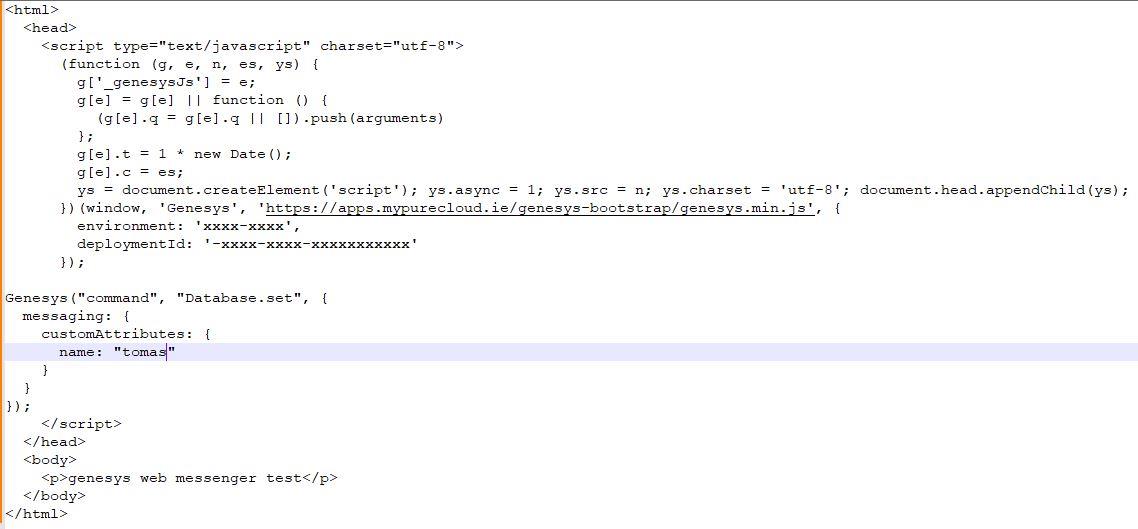
My problem is how to call these variables within the chatbot flow and then present these values to the user in the form of a message:
Can anyone help me complete the missing steps?
Thank you in advance!
#ConversationalAI(Bots,AgentAssist,etc.)
------------------------------
Rui Tomás
Teleperformance Portugal S.A.
------------------------------