That said...it pops the agents default email provider and sends the email from that person. Not On Behalf of Queue.
I asked the person who closed the Idea, and he has referred me to someone else internally, so I'll do a little more checking.
------------------------------
George Ganahl GCP, GCSME, ICCE, ICHD, etc.
Senior Principal PS Consultant
Genesys
------------------------------
Original Message:
Sent: 06-14-2024 11:10
From: George Ganahl
Subject: How to send an email from an outbound script ?
That's fulfilled from the Open URL Scripter Action:
To open a webpage in a secondary browser window or to send an email:
- Click Scripter.Open URL.
- Type a URL. Or, to send an email, enter an address in the format
mailto:username@domain.com.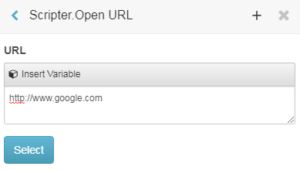 https://help.mypurecloud.com/wp-content/uploads/2015/03/ScripterOpenURL.png 389w" sizes="(max-width: 300px) 100vw, 300px">
https://help.mypurecloud.com/wp-content/uploads/2015/03/ScripterOpenURL.png 389w" sizes="(max-width: 300px) 100vw, 300px">
You'll need to set a variable to use for the email address in the script (probably a Contact List column value, which is already set) to create the mailto:[variable]
To open a webpage in a secondary browser window or to send an email:
- Click Scripter.Open URL.
- Type a URL. Or, to send an email, enter an address in the format
mailto:username@domain.com.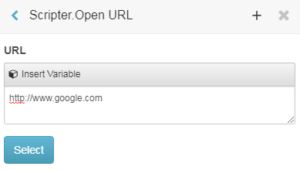 https://help.mypurecloud.com/wp-content/uploads/2015/03/ScripterOpenURL.png 389w" sizes="(max-width: 300px) 100vw, 300px">
https://help.mypurecloud.com/wp-content/uploads/2015/03/ScripterOpenURL.png 389w" sizes="(max-width: 300px) 100vw, 300px">
You'll need to have a variable (probably a Contact List column for the email address) that can be used to create that mailto:[variable] value
------------------------------
George Ganahl GCP, GCSME, ICCE, ICHD, etc.
Senior Principal PS Consultant
Genesys
Original Message:
Sent: 06-14-2024 04:49
From: Catherine DUPIRE
Subject: How to send an email from an outbound script ?
Hello.
As part of outbound campaigns, using the agent scripting, my client would like to have the possibility, from the script, to send an email directly to the client.
I've found the idea OTB-I-104 , which title is "send an email from an agent script", and which status is "delivered", but there is no detail.
Does someone know how to implement that ?
Thanks in advance
Catherine
#Scripting #Outbound #Email
#Outbound
------------------------------
Catherine DUPIRE
NXO FRANCE SASU
------------------------------