According to documentation, you should only need these permissions, so make sure these are assigned. The All Permissions should not be required.
- The Wallboard role should have these permissions:
-
- Analytics > Conversation Aggregate > View
- Analytics > Conversation Detail > View
- Analytics > Dashboard Configurations > Edit
- Analytics > Dashboard Configurations > View
- Analytics > Flow Aggregate > View
- Analytics > Flow Observation > View
- Analytics > Queue Observation > View
- Analytics > User Aggregate > View
- Architect > Flow Milestone > View
- Architect > Flow Outcome > View
- Architect > Flow > View
- Directory > User > View
- Routing > Queue > View
- Routing > Wrap-up Code > View
- Workforce Management > Real-Time adherence > View
------------------------------
Robert Wakefield-Carl
ttec Digital
Sr. Director - Innovation Architects
Robert.WC@ttecdigital.comhttps://www.ttecDigital.comhttps://RobertWC.Blogspot.com------------------------------
Original Message:
Sent: 04-18-2023 15:56
From: Mark Pierson
Subject: Leveraging the Wallboard role
I'm preparing to configure a number of wallboards throughout our organization using the Wallboard role. I've created a test ID and assigned it the Wallboard role. I've logged into my org using a link which points directly to a test dashboard I created. The dashboard comes up but I get the following error.
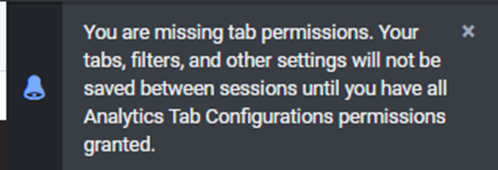
To get rid of the error I added the permission (Analytics Tab Configurations >All Permissions) Will this permission change to the role impact the wallboard or other user licenses I have?
#PlatformAdministration
#SystemAdministration
------------------------------
Mark Pierson
Ally Financial
------------------------------