So far providing the default Supervisor role fixes it. Not sure why yet though.
Original Message:
Sent: 07-28-2023 14:56
From: Camilo Montes
Subject: Media Type Permissions
We have a customer with same issue and the logs showing that the user is not authorized for 'voice' media type.
it happens even selecting Media types other than voice.
People use web browser, we tried clearing cache, incogito/private mode, removing/re-adding the roles, creating a new user profile. same result.
We also have a ticket with Genesys Care, it is under investigation.
------------------------------
Camilo Montes
i3Vision Technologies Inc.
Original Message:
Sent: 07-20-2023 00:14
From: Anton Vroon
Subject: Media Type Permissions
We are seeing staff getting a permission error popup when in the queue performance view, for queues and divisions they have access to:
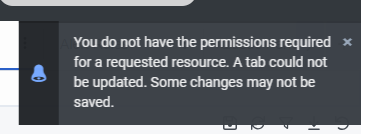
The Network response for that event shows that the user is not authorized for 'voice' media type.
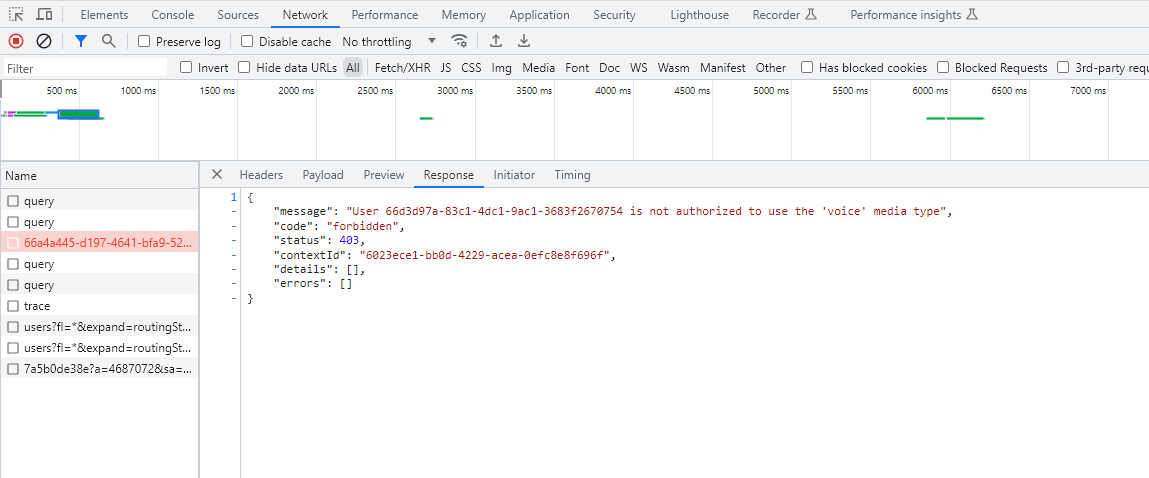
This happens for all media types they try to filter by, except messaging, that doesn't give the error. As far as I can tell this doesn't stop them from being able to do anything, but since it pops up whenever the data refreshes or a filter is updated etc, it becomes very annoying.
As far as I am aware there is no voice permission setting. I've tried just giving them access to Analytics all permissions for all divisions, but didn't make a difference. Doesn't happen to me with admin access, so certainly seems permission related, but I've hunted around and couldn't find anything, so hoping someone else has come across this before and knows how to fix it and can help.
#Reporting/Analytics
#SystemAdministration
------------------------------
Anton Vroon
------------------------------