Original Message:
Sent: 04-09-2025 12:43
From: Robert Wakefield-Carl
Subject: New Conversation details for Agents feature
Nicholas,
Great information and feature. Wish we got the Roster information changes that were promised over 2 years ago. Do you know if this works in Embedded Framework or CX Cloud?
------------------------------
Robert Wakefield-Carl
ttec Digital
Sr. Director - Innovation Architects
Robert.WC@ttecdigital.com
https://www.ttecDigital.com
https://RobertWC.Blogspot.com
Original Message:
Sent: 04-08-2025 11:17
From: Nicholas Robinson
Subject: New Conversation details for Agents feature
HI @Vaun McCarthy
Here's an architect example...
I can provide an example of an Architect flow that adds participant data to the conversation for Conversation Details.
For full context, the example flow I created is an In-Queue Email Flow. This screenshot is my entire Architect flow. The only step you need for the purposes of Conversation Details is the Set Participant Data step.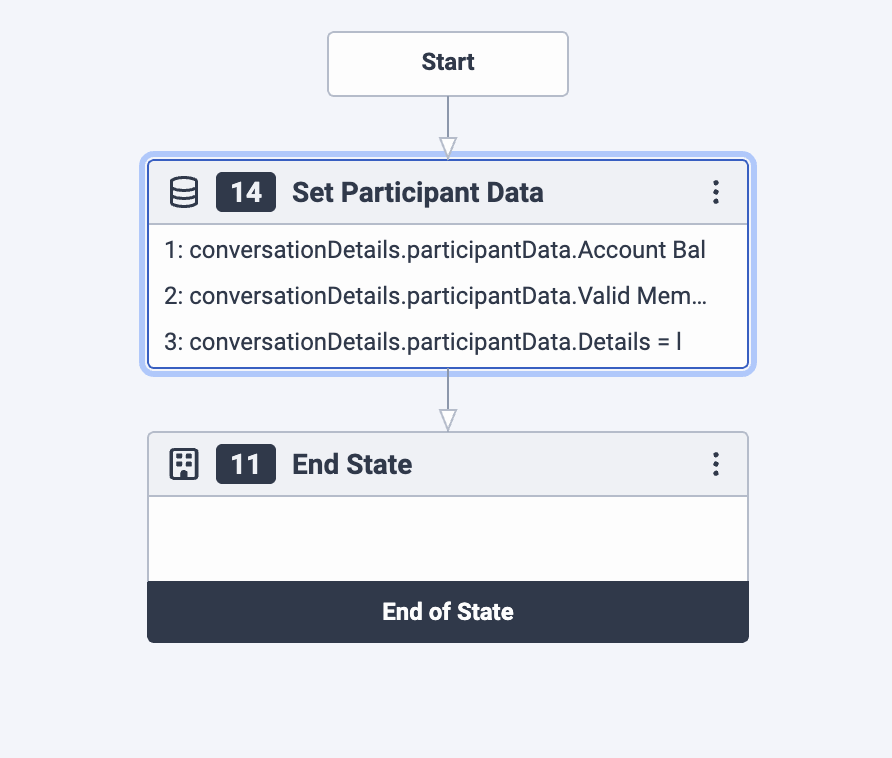
The data I added in the Set Participant Data step is the following:
- Attribute Name 1: conversationDetails.participantData.Account Balance
Value to Assign 1: number:1090.56 - Attribute Name 2: conversationDetails.participantData.Valid Membership
Value to Assign 2: checkbox:true - Attribute Name 3: conversationDetails.participantData.Details
Value to Assign 3: longtext:Lorem ipsum dolor sit amet, consectetur adipiscing elit. Sed porttitor diam at libero ultrices, vel lacinia tellus aliquam. Nunc et massa elementum, eleifend elit non, varius ex. Nulla facilisi. - Attribute Name 4: conversationDetails.participantData.Flight Points
Value to Assign 4: integer:7595 - Attribute Name 5: conversationDetails.participantData.Membership
Value to Assign 5: enum:Platinum - Attribute Name 6: conversationDetails.participantData.Name
Value to Assign 6: text:John Doe - Attribute Name 7: conversationDetails.participantData.Scheduled Flight
Value to Assign 7: datetime:2025-3-12 - Attribute Name 8: conversationDetails.participantData.Tags
Value to Assign 8: tag:Platinum, Member, Flight Scheduled - Attribute Name 9: conversationDetails.participantData.Username
Value to Assign 9: identifier:john.doe - Attribute Name 10: conversationDetails.participantData.Website
Value to Assign 10: url:https://www.google.com/
Note that each attribute name is prefixed with `conversationDetails.participantData.` The remaining text in the Attribute Name will be used as the label in Conversation Details. This prefix is necessary.
In every Value to Assign in my example the value is prefixed with a type like `number:` to allow for additional formatting, and any text after the prefix is used as the actual value. These types were listed in the table in the first email of this thread. This prefix is optional.
This example Architect Flow results in the following data presented in Conversation Details:
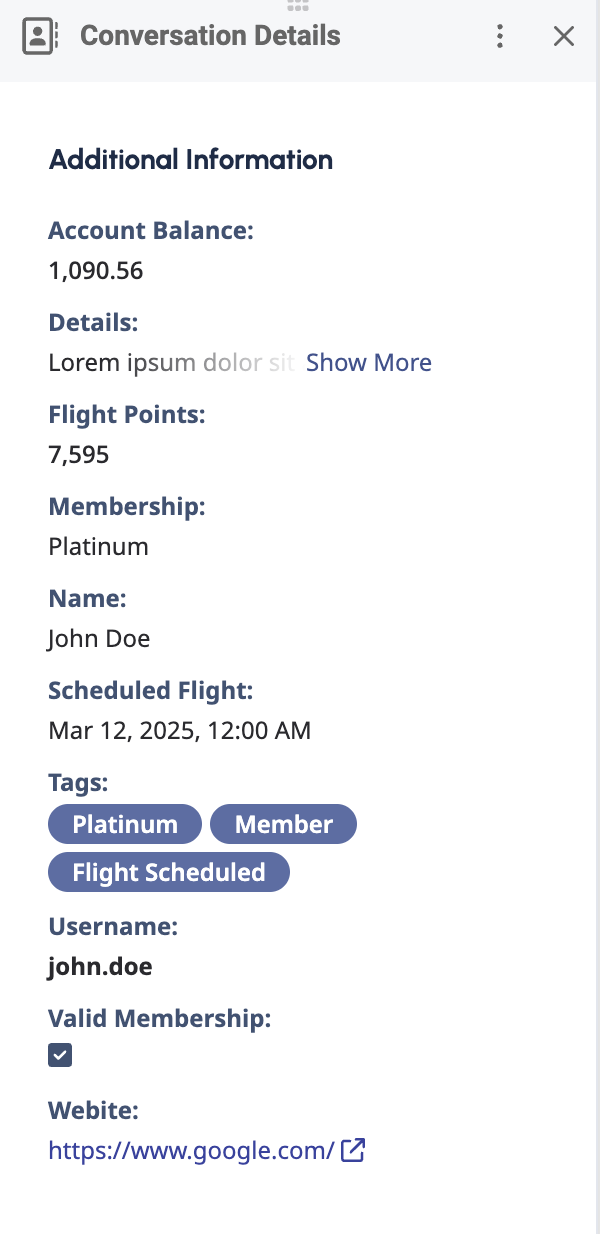
------------------------------
Nicholas Robinson
Principal Product Manager
Genesys - Employees
Original Message:
Sent: 04-03-2025 14:21
From: Vaun McCarthy
Subject: New Conversation details for Agents feature
EDIT:I have this working now and yes it does appear the panel won't even show if there is no conversation details participant data set.
Hi Nicholas, a couple of questions as follow-up please. It may be because I'm still waking up here.
- When using the set participant data action in Architect, can you please clarify how that would be done?
- In your examples you give datetime:xxxx but in the table the type should be date
Does the panel not even show up if there are no participant data attributes?- Does text not actually need the type specified?
- Could you maybe throw in a screenshot example of this being set in Architect with the documentation so there's no confusion please?
------------------------------
Vaun McCarthy
Original Message:
Sent: 04-03-2025 08:01
From: Nicholas Robinson
Subject: New Conversation details for Agents feature
Hi @Vaun McCarthy. I hope this helps ... I'm working with Doc team for some additional examples and support..
The custom data is taken from the customer participant's attributes and is defined with pairs of labels and values. The label must have the key `context.customField[number]Label` and the corresponding value must have the key `context.customField[number]`, where number is 1, 2, or 3 and is the same for both the label and the value.
For example, to display a custom field `Foo: bar`, you would need the following in your customer participant attributes:
```typescript
{
context.customField1: 'Foo',
context.customField1Label: 'bar',
}
```
Participant Data
The Participant Data section is gated by the `agentUI:conversationSummary:view` permission. This section displays up to ten custom attributes of participant data attached to the customer participant. The keys of these attributes must begin with the prefix `conversationDetails.participantData.`. The rest of the key is the displayed label for the participant data. For example, if you want a participant data field with the label `Example Label`, the attribute key would be `conversationDetails.participantData.Example Label`. Capitalization and spaces are supported for the labels.
The attribute value will be the displayed value. You can optionally prefix the value with one of our supported types to format the value, as long as the value matches the provided type. For example, to display a checked checkbox, the value would be `checkbox:true`.
Example Participant Data Attributes:
```typescript
{
conversationDetails.participantData.Date Joined: 'datetime:01 Jan 2024 00:00:00 GMT',
conversationDetails.participantData.Valid Membership: 'checkbox:true',
conversationDetails.participantData.Level: 'Gold',
}
```
Supported types:
Prefix | Value Type | Example | Description |
checkbox | boolean | checkbox:true | Displays a readonly checkbox icon that is checked for 'true' and unchecked for 'false' |
date | date | date:0 Jan 1999 | Displays a date formatted based on locale |
datetime | date | datetime:02 Jan 1999 07:00:00 EST | Displays a date and time formatted based on locale |
enum | string | enum:example | Displays a string |
identifier | string | identifier:example | Displays a bold string |
integer | number | integer:4 | Displays an integer |
number | number | number:100.9 | Displays a number. |
longtext | string | longtext:Example long text. Example long text. Example long text. Example long text. | Displays a string that is initially truncated to 100 characters and a `Show More/Show Less` toggle button to view the whole string. |
tag | delimiter-separated string | tag:a,b,c,d | Displays a tag for each item in the list. Possible delimiter are: `,`, `;`, `|`. Whichever of these characters occurs the most is used as the delimiter. |
text | string | text:Example text | Displays a string |
url | URL with either 'http' or 'https' protocol | url:https://example.com | Displays a clickable URL that opens in a new tab or window. |
------------------------------
Nicholas Robinson
Principal Product Manager
Genesys - Employees
Original Message:
Sent: 04-02-2025 14:32
From: Vaun McCarthy
Subject: New Conversation details for Agents feature
Likewise here. I see it listed in the admin panel manager settings, but no matter what I do I can't get it to come up for any user.
------------------------------
Vaun McCarthy
Original Message:
Sent: 04-01-2025 17:17
From: Anton Vroon
Subject: New Conversation details for Agents feature
Thanks Nicholas,
I would consider myself pretty adept at using Architect, and the tutorials provided tell me nothing about this new feature.
Is it all participant data that will be shown in the panel? Or a configurable selection?
Is it some new data type?
We just don't know how what data will be displayed, and how configurable it will be, if at all.
We shouldn't have to figure this out ourselves, this should be documented, and included in the release notes.
EDIT: I can't even seem to get the panel to show up. Other features in this week's release like Attribute Based Access Controls is available, released in my region. But this panel, can't get it to show up, even with the permissions mentioned applied.
------------------------------
Anton Vroon
Original Message:
Sent: 04-01-2025 17:08
From: Nicholas Robinson
Subject: New Conversation details for Agents feature
I can only recommend the following resources to start..
------------------------------
Nicholas Robinson
Principal Product Manager
Genesys - Employees
Original Message:
Sent: 04-01-2025 14:53
From: Jason Kleitz
Subject: New Conversation details for Agents feature
I'm going to tag @Nicholas Robinson to see if they have any other information.
------------------------------
Jason Kleitz
Online Community Manager/Moderator
Original Message:
Sent: 03-31-2025 21:36
From: Anton Vroon
Subject: New Conversation details for Agents feature
Anyone have any more information / insight / screenshots for the new Conversation details for agents that is released this week? Was anyone part of a Beta?
The documentation articles in the release notes are a bit lacking.
Is there a new Architect Action that lets us update the values, is it just all participant data listed? How does it work?
The first article shows how an agent can view it. And the second is the generic how to navigate multi panels.
The Idea page has an image of what it looks like for the Agent at least
But there is nothing I can find anywhere on what will be displayed, how we configure what is displayed.
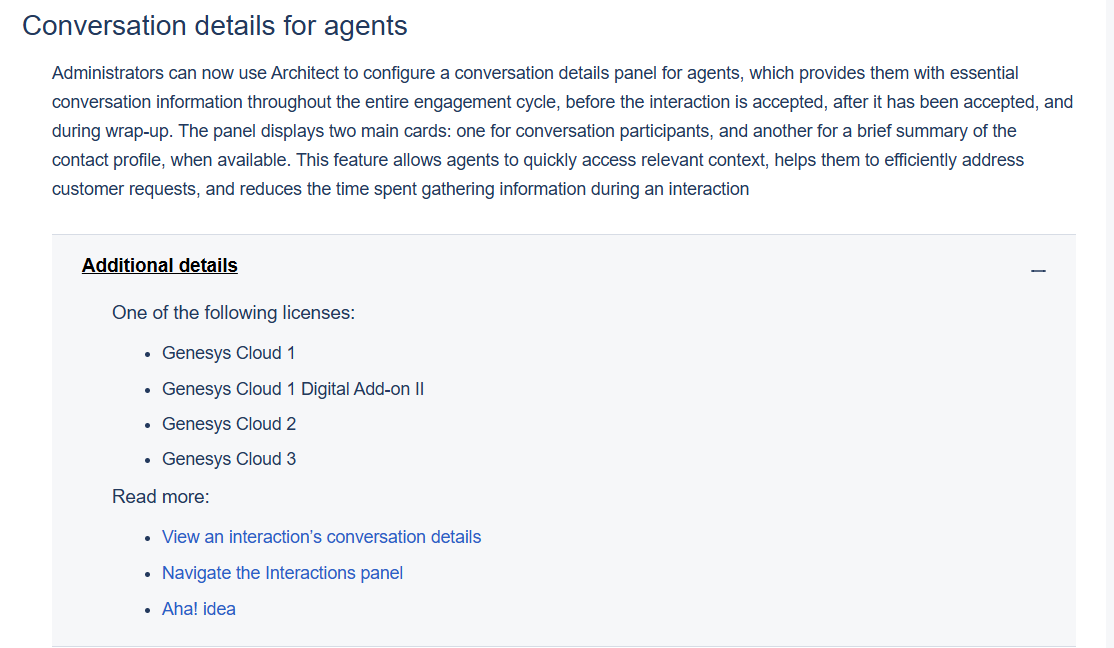
#Roadmap/NewFeatures
#SystemAdministration
------------------------------
Anton Vroon
------------------------------