Original Message:
Sent: 04-02-2025 12:01
From: Ekaterina Kononova
Subject: New Feature: Agent Timeline View
Hi, Greg! Thank you for this new release - it's great to see the ideas becoming features. In general in our company we don't have a clear use for this yet, need to assess which processes can benefit from having this view incorporated in the routines and analysis tasks.
In our company we see the following main potentials for improvement:
1. ability to save applied filters;
2. ability to zoom and scroll with a mouse, like in interactions view for a seamless experience (many of our users would log in to stations instead of having personal laptops);
3. ability to see the direction of the interactions;
4. ability to see the queue name in the interaction info;
5. (this one is most important) ability to exclude queue time from the view - it doesn't make any sense in agent view and sometimes appears as if agent was handling 10 interactions at a time.
6. one more point - if interaction start timestamp is on March 5th, but it was handled by an agent on March 6th AND the date filter is applied as March 6th, I don't see these interactions handled by an agent. This is a major issue I see now, as it's not showing complete picture then. In my opinion it's a bug, and it would be great to have it fixed soon, because there is no separate permission for this feature, so no way to limit our users from accessing this incomplete information.
This is my initial feedback, I will share more if our users provide it.
Thanks a lot! Looking forward to more development coming =)
------------------------------
Ekaterina (Kate) Kononova
Product Development | Data, Analytics & Quality Management
Sweden
Original Message:
Sent: 03-31-2025 18:15
From: Greg Cole
Subject: New Feature: Agent Timeline View
New Feature: Agent Timeline View is Now Live!
We're excited to announce that the Agent Timeline View is now available in Genesys Cloud!
This new view gives supervisors powerful visibility into an agent's day, providing a detailed visual timeline of status changes and interactions-including voice, chat, email, message, and callback sessions. You can easily see how work overlaps, identify periods of inactivity, and spot opportunities for coaching and performance improvement.
Key Capabilities:
- Visual timeline of primary, secondary, and routing status
- Timeline display of interactions across all supported media types
- Zoom in/out and scroll horizontally to explore finer time intervals
- Select metrics for the summary row (up to 12) for quick insights
- Filter by media type, interaction rows, and custom date ranges (up to 7 days)
How to Access:
Navigate to Performance > Workspace > Contact Center > Agent Performance, select an agent, and click the Timeline tab.
Check the full documentation here (final link will be updated post-GA).
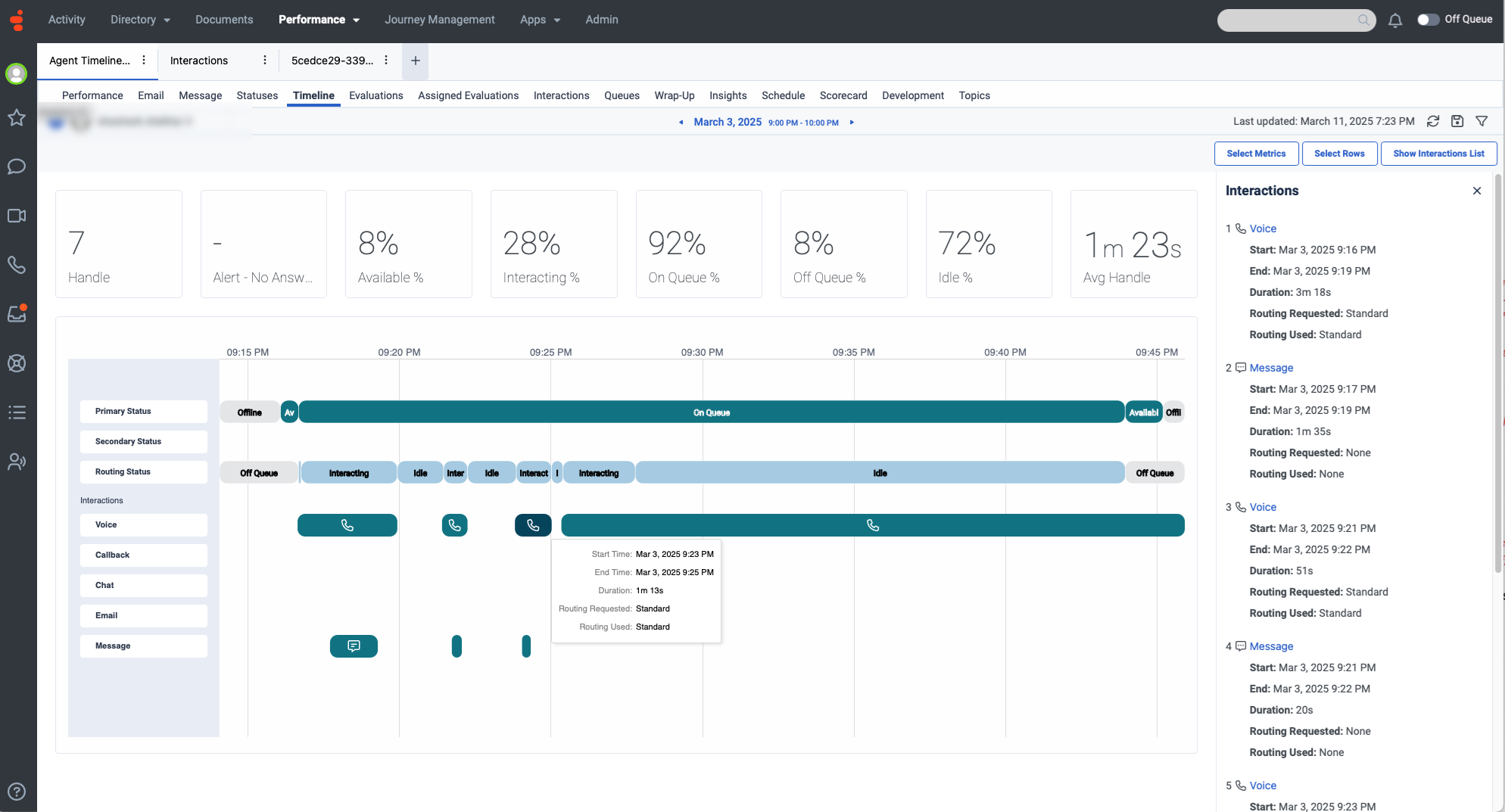
This feature will be rolled out globally according to our normal roll out schedule starting March 31, 2025.
Let us know what you think or if you have any questions!
Thanks!
#PerformanceViews
------------------------------
Greg Cole
Principal Product Manager, Genesys Cloud
Reporting and Analytics
------------------------------