Original Message:
Sent: 11-20-2025 08:05
From: Heather Henderson
Subject: 🎯 New Release: Adherence Widget in Agent Overview
I am also using the London region, and did not see this yesterday, but it is available today. Hope you can see it now too.
------------------------------
Heather Henderson
Original Message:
Sent: 11-19-2025 05:26
From: Andrew Smith
Subject: 🎯 New Release: Adherence Widget in Agent Overview
Hi. I'm also not seeing this new permission. My region is EMEA (London) and the schedule states 01:00 Wednesday is the update time. I've checked that I'm using the most recent version, and I see other features released in week commencing 17.11.25, but not these permissions at 10:26 Wednesday!?
------------------------------
Andrew Smith
Original Message:
Sent: 11-18-2025 09:43
From: Jay Langsford
Subject: 🎯 New Release: Adherence Widget in Agent Overview
https://help.mypurecloud.com/articles/genesys-cloud-release-schedule/ - is your region's scheduled time for the release elapsed?
They are definitely different permissions.
------------------------------
Jay Langsford
VP, R&D
Original Message:
Sent: 11-18-2025 09:38
From: Garrett Gardner
Subject: 🎯 New Release: Adherence Widget in Agent Overview
I do not see the below permission that was cited - Looking in Genesys I see: Workforce Management > Historical Adherence > View are these the same or different permissions?
------------------------------
Garrett Gardner
Original Message:
Sent: 11-18-2025 09:16
From: Jay Langsford
Subject: 🎯 New Release: Adherence Widget in Agent Overview
Just their adherence would be visible to the agent.
------------------------------
Jay Langsford
VP, R&D
Original Message:
Sent: 11-18-2025 07:52
From: Jacqueline Turner
Subject: 🎯 New Release: Adherence Widget in Agent Overview
Hi everyone,
Before pitching this idea to my leadership team, I wanted to confirm - the agents will only be able to see their adherence information only and not the information of their peers, right? :) Thank you!
------------------------------
Jacqueline Turner
Workflow Coordinator
NYCM Insurance
Original Message:
Sent: 11-14-2025 17:18
From: Belinda Herrera
Subject: 🎯 New Release: Adherence Widget in Agent Overview
We're thrilled to introduce the new Adherence Widget, that will be available on the Agent Overview screen!
This enhancement gives agents a powerful, visual way to understand their adherence performance - whether for a single day, a full week, or an entire month - all without leaving their overview.
With flexible time views, quick navigation, and a detailed drill-down modal, this update makes it easy for agents to see how they're doing and where exceptions occur.
🌟 What's New
🗓️ Flexible Date Selection
Agents can now view adherence over a day, week, or month with a built-in date picker.
Default: Today's date
Week view: Uses the BU's configured start day
Month view: Follows the calendar month
Historical data: View adherence up to 550 days in the past
Navigation arrows make it easy to move backward or forward through dates
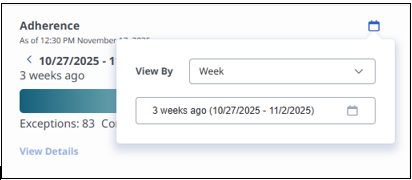
📈 Adherence Bar & Key Metrics
The widget includes a visual Adherence Bar for the selected date range, displaying:
Adherence Target – Always shows the current target
Exceptions Count – Total number of adherence exceptions during the period
Conformance % – Can be easily toggled on or off with agent permissions
Together, these metrics give agents a clear snapshot of their performance at a glance.
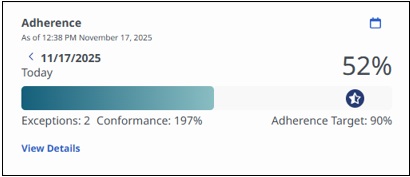
🔗 Adherence Details at a Click
A "View Details" link opens a rich, interactive Adherence Details modal for daily review.
🧭 Inside the Adherence Details Modal
The modal provides a detailed breakdown of an agent's adherence for a single day - including schedule comparisons and exceptions visualization.
Key features:
Date picker (single-day only)
Back and forward arrows to switch days
Adherence bar with current adherence and target values
Exceptions count and Conformance %
🕓 Schedule Section:
A visual timeline compares Scheduled vs. Actual activities:
Scheduled: Displays scheduled activity codes
Actual: Shows the category of the agent's real-time status
Exceptions: Highlighted in pink where scheduled and actual don't match
Hovering over an exception opens a tooltip with:

🗓️ Adherence Data on the Schedule Screen
Agents will now see daily adherence values directly within the Agent Schedule screen:
Displayed beneath the date in both Week and Day views
The day's adherence appears as a hyperlink
The Adherence Target is also shown alongside the adherence value
This gives agents consistent, contextual access to adherence information no matter how they view their schedule.
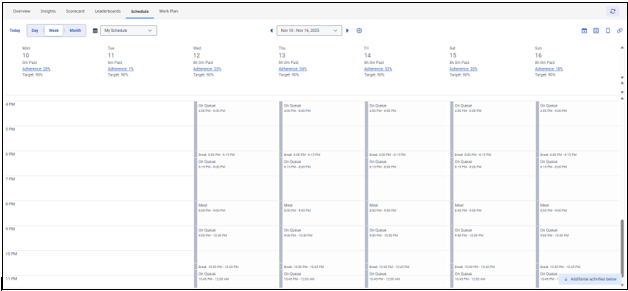
🔐 New Permissions Required
Two new permissions have been added to control visibility of adherence metrics:
Workforce Management>Agent Historical Adherence>View - this will give agents visibility of the adherence widget with adherence data
Workforce Management>Agent Historical Adherence Conformance>View - this will give agents visibility of the adherence widget with both adherence and conformance data
Agents must also have the existing schedule view permission to see adherence:
Workforce Management > Agent Schedule > View
📅 Availability
The Adherence Widget will begin rolling out on Monday, November 17, 2025 and will be enabled in all regions by end of day Wednesday, November 19, 2025.
Once available, agents will need to be assigned the appropriate permissions to see the new widget in their Agent Overview.
#Intraday,Shrinkage,Adherence
------------------------------
Belinda Herrera
Genesys, Staff Product Manager
------------------------------