Unsure if you were able to sort it. Permissions are the only thing that comes to mind if the integration was configured correctly. I'd review the integration steps just in case something was missed.
------------------------------
Cheers
Zubair
------------------------------
Original Message:
Sent: 08-30-2023 06:32
From: Victor Shvetsky
Subject: No Apps icon in left bar
Thank you for your advice, Muhammad, but "Microsoft Teams User" role has already been assigned. Do you have other options what could be wrong?
------------------------------
WE PROUDLY SUPPORT UKRAINE.
Original Message:
Sent: 08-29-2023 16:43
From: Muhammad Zubair Awan
Subject: No Apps icon in left bar
Hi Victor
Its likely that your user does not have permissions. Try assigning "Microsoft Teams User" role to your user.
------------------------------
Cheers
Zubair
Original Message:
Sent: 08-29-2023 04:16
From: Victor Shvetsky
Subject: No Apps icon in left bar
Hello, Community!
I try to set up integration with MS Teams:
Use Microsoft Teams in Genesys Cloud - Genesys Cloud Resource Center
and have problems clicking "Apps button",
because I don't see any.
I've tried to install "Client Application", but the button didn't appear.
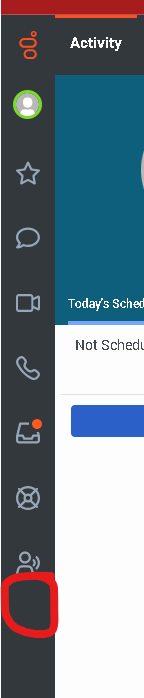
| Genesys Cloud Resource Center | remove preview |
|
#Integrations
------------------------------
WE PROUDLY SUPPORT UKRAINE.
------------------------------