Use the promode in API explorer, like example under. Then it works
{
"name": "Workitem with custom attributes",
"typeId": "1982a05e-567a-4243-bf2b-993c7fdsa9d",
"customFields": {
"Field_1": "TestValue"
}
}
------------------------------
Eystein Kylland
Systemutvikler Genesys Applikasjonsspesialist
------------------------------
Original Message:
Sent: 07-29-2025 16:15
From: Sebastien Arpin
Subject: Post WorkItem
Hi
Is there something that I'm missing, but into the API Explorer when I try to create (POST) workitem, the custom attributes field is asking an additional Key... and I can't create the workitem because of that and I can't figure out what's missing.
{
"name": "Workitem with custom attributes",
"typeId": "1982a05e-567a-4243-bf2b-993c7fdsa9d",
"customFields": {
"": {
"Field_1": "TestValue"
}
}
}
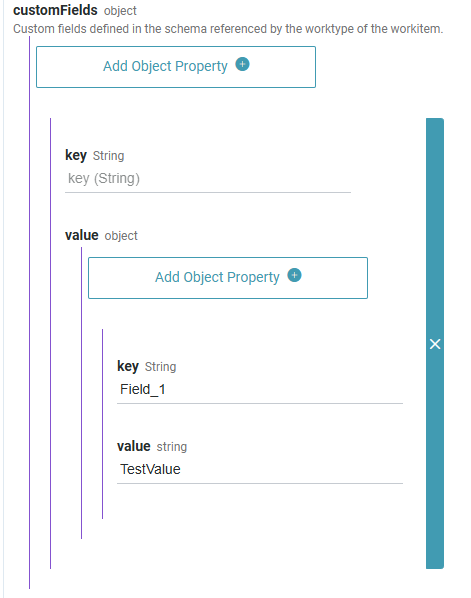
#PlatformAPI
------------------------------
Sebastien Arpin
Sales engineer
------------------------------