Something caused the Preferred Agent routing to fail. You might check the interaction for the pairs and for the agent scores and see if it is actually checking those agents. Could be utilization, skills, or agent pair format.
Sr. Director - Innovation Architects
Original Message:
Sent: 12-14-2023 04:42
From: Tatjana Knezevic
Subject: Preferred Agent routing -> not following designated groupings
Hi @James Dunn,
Yes, this is exactly what I meant. Based on the details provided in your previous post, it seems all is set correctly and preferred agents were in Idle at the time when you placed test calls. Did you maybe open the case with Care regarding this?
------------------------------
Tatjana Knezevic
www.startelecom.cloud
https://www.linkedin.com/company/star-telecom-www-startelecom-ca-/
Original Message:
Sent: 12-13-2023 04:21
From: James Dunn
Subject: Preferred Agent routing -> not following designated groupings
Hi Robert,
But in this case both the Preferred Agents were in Idle ready for the call at all times (these were test calls so I was controlling both) so there should be no reason to fall back to the Standard routing method, from what I can tell?
@Tatjana Knezevic By timeout do you mean the time allocated for the Preferred Agent rules? This is the entire config in the Routing tab of the queue. It should be 40 seconds before these rules expire and it goes to the standard method - but it's happening instantly.
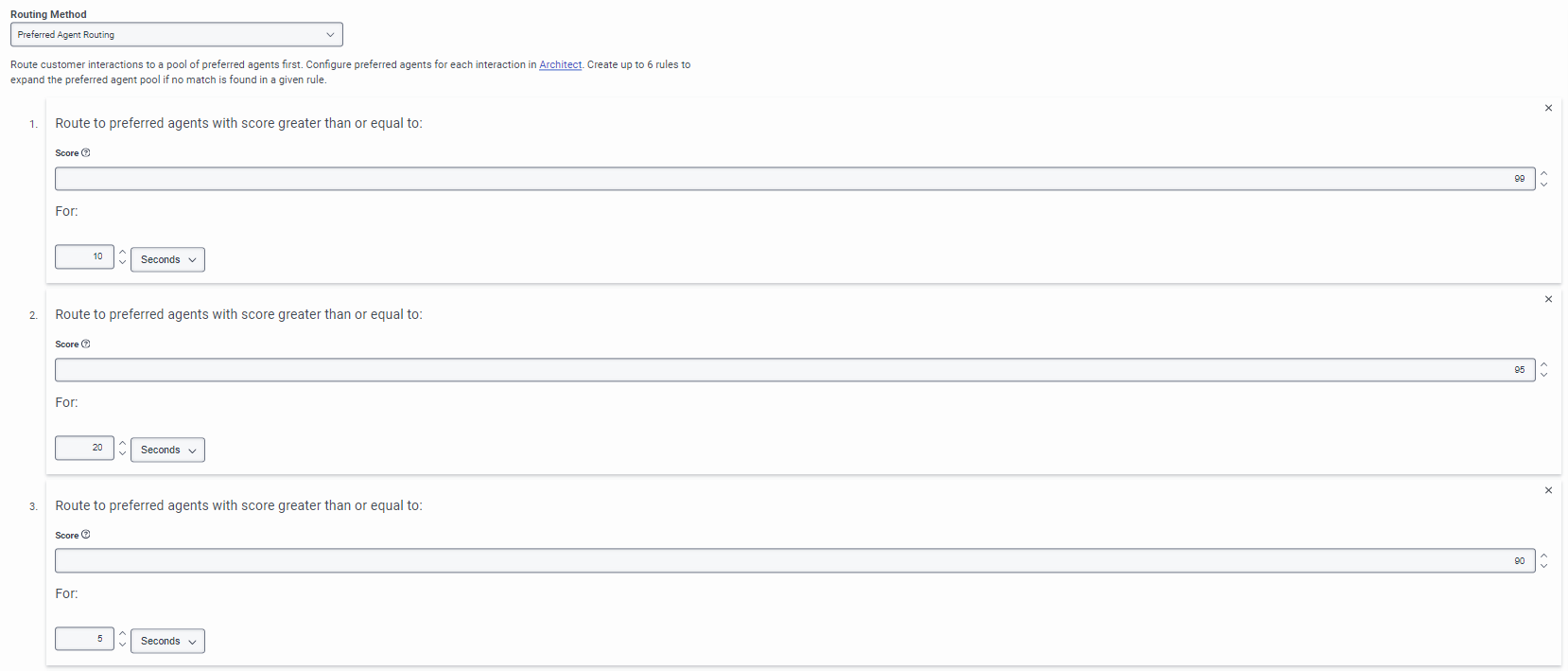
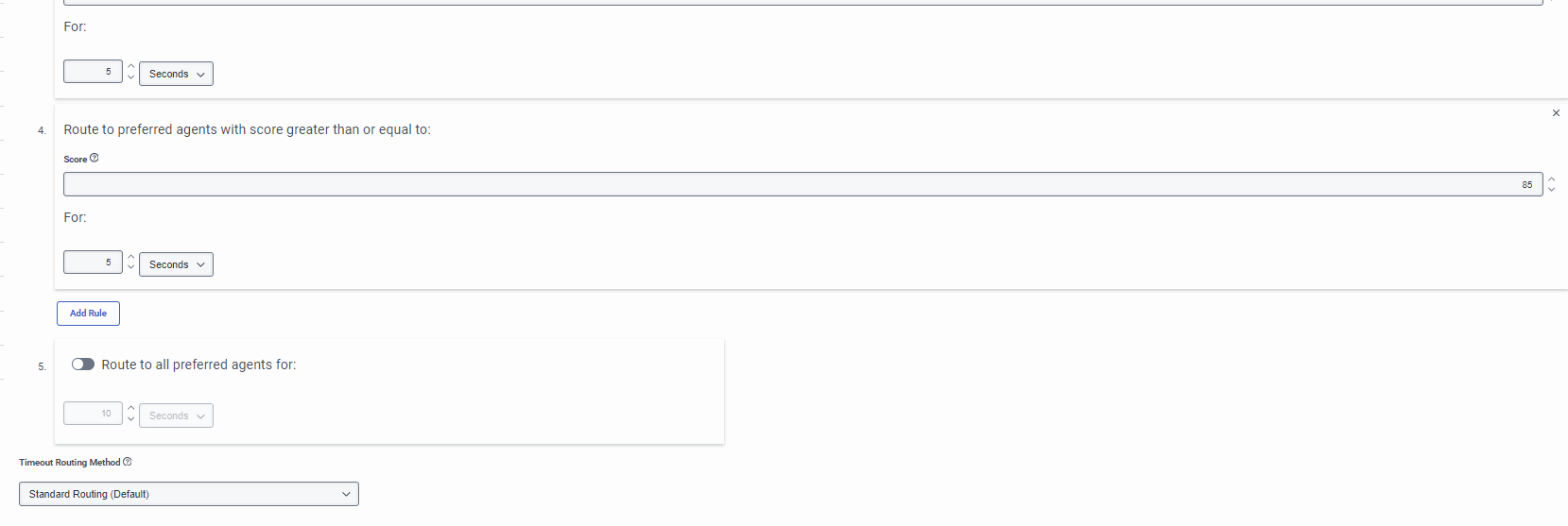
------------------------------
James Dunn
Pitney Bowes Inc.
Original Message:
Sent: 12-12-2023 14:39
From: Robert Wakefield-Carl
Subject: Preferred Agent routing -> not following designated groupings
Not really confusing when you think about it. You have a desire for a specific routing, say Preferred Agent, but after the timeout for that, it used Standard or Skills-based Routing. This shows you what you wanted and what it actually ended up. Kind of like when you back a cake and you have what the YouTube shows you should have gotten, but you ended up with a flat tire style instead.
You REALLY wanted that preferred agent to get that call, but due availability et al, it went to a warm body.
The real question is what you do with you data. If ALL your calls fail out to Standard, then your timer for Preferred Agent is too short or your agent list too small. It makes no sense to have preferred agent if you normally don't have an agent that can take those calls.
------------------------------
Robert Wakefield-Carl
ttec Digital
Sr. Director - Innovation Architects
Robert.WC@ttecdigital.com
https://www.ttecDigital.com
https://RobertWC.Blogspot.com
Original Message:
Sent: 12-12-2023 13:31
From: Tatjana Knezevic
Subject: Preferred Agent routing -> not following designated groupings
Hi @James Dunn,
Thank you for sharing this. Yeah, it looks a bit confusing. One more question: what is the timeout on the preferred agent rule?
------------------------------
Tatjana Knezevic
www.startelecom.cloud
https://www.linkedin.com/company/star-telecom-www-startelecom-ca-/
Original Message:
Sent: 12-12-2023 07:03
From: James Dunn
Subject: Preferred Agent routing -> not following designated groupings
Hi @Tatjana Knezevic,
Great point, I hadn't checked that. These are the results:
The correct Preferred Agents are listed and it indicates that Preferred was requested, but the ultimate routing method used was Standard. Very confusing...
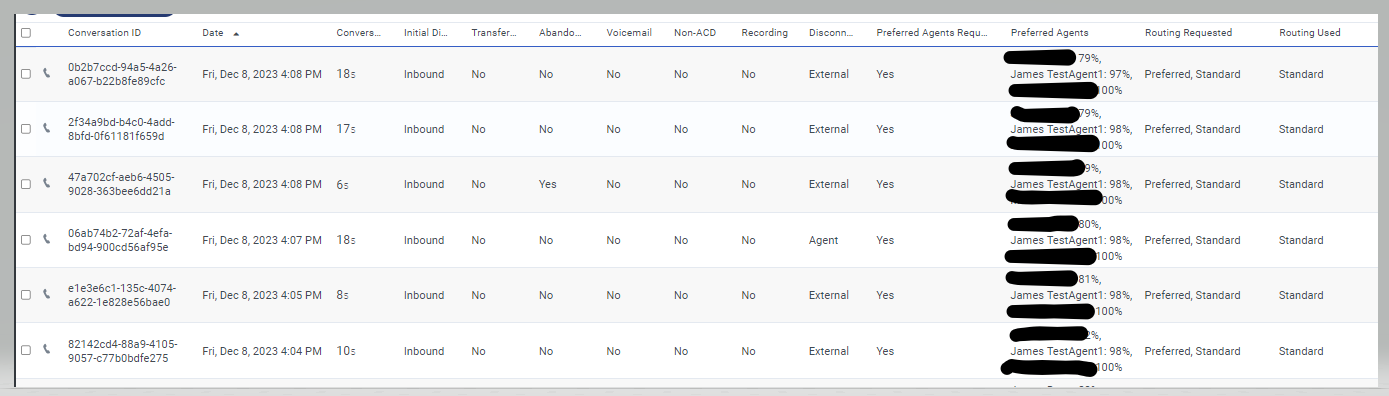
------------------------------
James Dunn
Pitney Bowes Inc.
Original Message:
Sent: 12-09-2023 09:09
From: Tatjana Knezevic
Subject: Preferred Agent routing -> not following designated groupings
@James Dunn,
All the formulas look good. After placing test calls, did you by any chance check the metrics for these interactions in the Performance -> Interactions View (in particular the columns):
Preferred Agents Requested
Preferred Agents
Routing Requested
Routing Used
Can you please share?
------------------------------
Tatjana Knezevic
www.startelecom.cloud
https://www.linkedin.com/company/star-telecom-www-startelecom-ca-/
Original Message:
Sent: 12-08-2023 11:16
From: James Dunn
Subject: Preferred Agent routing -> not following designated groupings
Thanks Jan,
I've reworked the flow to do that, but still getting the same behaviour.
- Create a UserCollection in the loop
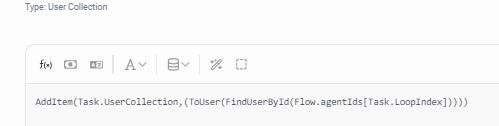
2) Create an integer collection (called PriorityCollection) in the loop
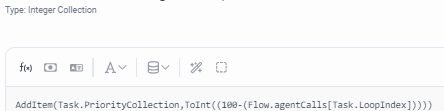
3) Make the AgentScorePairCollection and assign to the Transfer node.
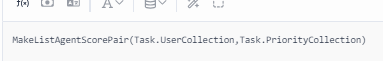
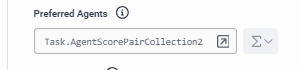
--
Here is the Participant Data for both methods, it looks the same when: AgentScorePairCollection is the original method and AgentScorePairCollection2 is using MakeListAgentScorePair(UserCollection, PriorityCollection).
This call went to the agent with priority 79 rather than the agent with priority 97 (priority 100 is not in Idle).
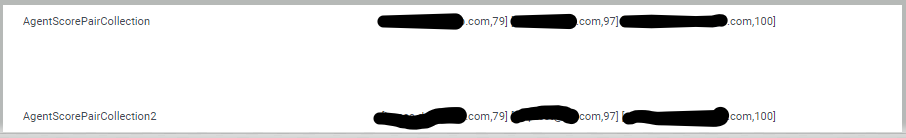
------------------------------
James Dunn
Pitney Bowes Inc.
Original Message:
Sent: 12-08-2023 08:33
From: Jan Heinonen
Subject: Preferred Agent routing -> not following designated groupings
Hi James,
I don't know if it will work that way.
Try creating one Collection with Agents(User) and one Collection with Score, and then merge those with MakeListAgentScorePair(UserCollection, ScoreCollection)
------------------------------
Jan Heinonen
Contact Center Specialist
GlobalConnect AB
Original Message:
Sent: 12-08-2023 07:19
From: James Dunn
Subject: Preferred Agent routing -> not following designated groupings
Hi @Robert Wakefield-Carl and @Jan Heinonen,
I'm executing a Data Action to pull an array of IDs, and then iterating through a loop to create an Agent Pair.
Here I create a variable called "Task.AgentToAdd" for the agent (using loopIndex to access the element in the array), and assigning a priority based on their call volume.
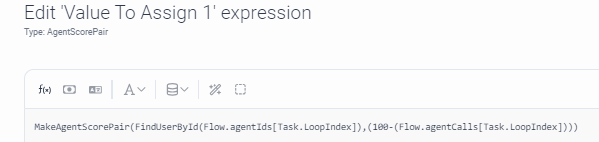
Then I add this AgentScorePair to a collection and use this collection in the Transfer To ACD node.

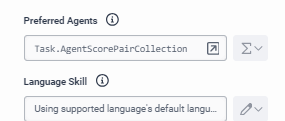
Before I transfer to ACD I am printing the AgentScorePair Collection to Participant Data and it looks correctly formatted, an array of pairs of agent email and priority:

Bit stumped...
------------------------------
James Dunn
Pitney Bowes Inc.
Original Message:
Sent: 12-07-2023 17:34
From: Robert Wakefield-Carl
Subject: Preferred Agent routing -> not following designated groupings
I agree with Jan. Sounds like the agent pairs are not being set correctly. Needs to something like this or the pairs will not be valid and it will fail out to standard routing, which is sounds like it is.
MakeListAgentScorePair( MakeList( FindUserById("<put_user_guid_string_here>"), FindUserById("<put_user2_guid_string_here>") ), MakeList( 100, 90 ))
------------------------------
Robert Wakefield-Carl
ttec Digital
Sr. Director - Innovation Architects
Robert.WC@ttecdigital.com
https://www.ttecDigital.com
https://RobertWC.Blogspot.com
Original Message:
Sent: 12-07-2023 12:07
From: James Dunn
Subject: Preferred Agent routing -> not following designated groupings
Hi all,
I'm trying to configure a queue to use Preferred Agent. I have everything configured in the flow and I've created the groupings in the queue.
My understanding is that, if I have several agents on queue and in Idle, it would first alert to an agent (or multiple agents?) who have been given an AgentScore of 99 > for 10 seconds, then it would continue to ring to those agents as well as any agents with a score of 95+ for a further 20 seconds, then go to anyone with a score of 90+ for 5 seconds, then go to the whole agent pool (not pictured).
I've been creating the AgentScorePairs in a loop and just before routing the call I'm logging it as Participant Data to confirm I'm getting the pairs I expect, and I am. But, the actual calls are still being distributed just based on whichever agent is in Idle for longest.
Am I missing something here?
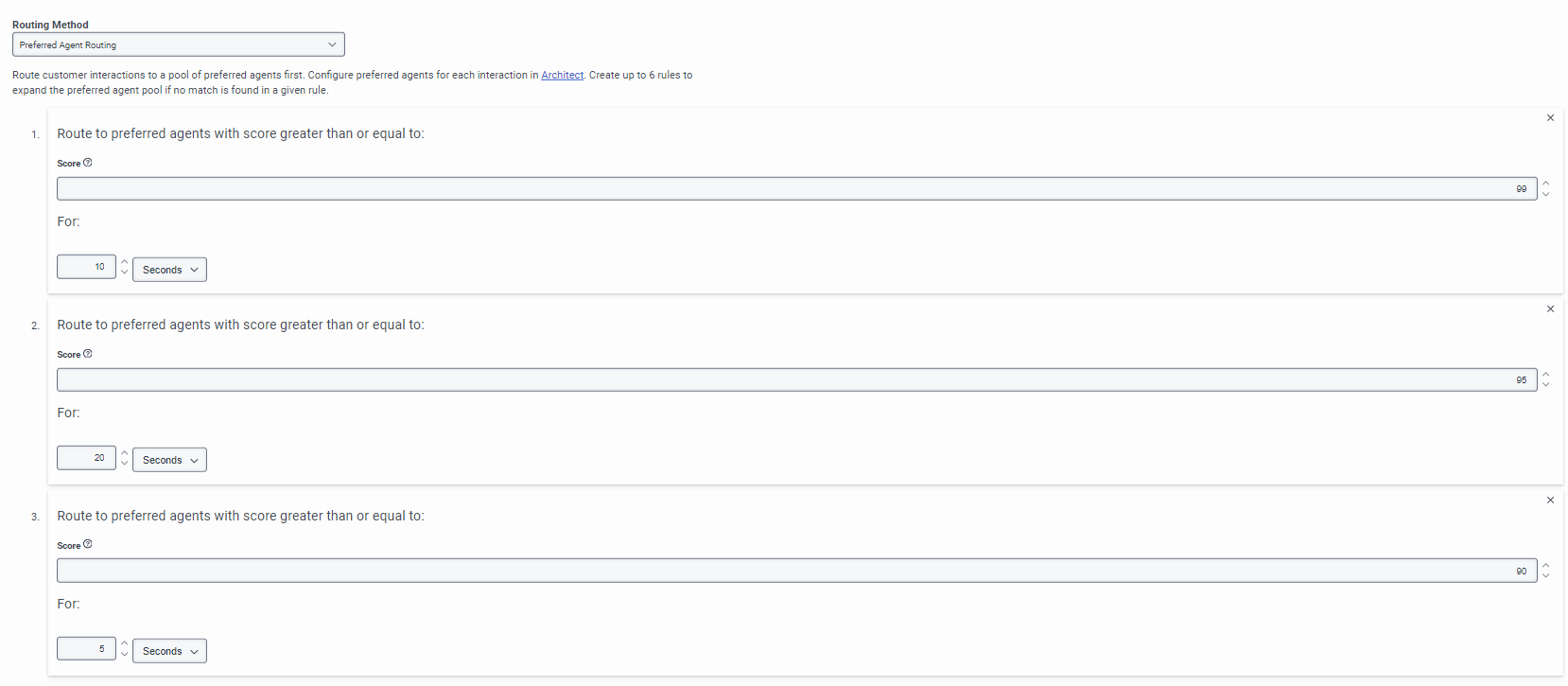
In this call, it went to the agent who had a priority of 98, and it didn't alert the other agent.
My flow logic is reducing the agent's priority score each time they get a call, so now it will be a priority of 91 and a priority of 97. So, the next call should still go to the agent with the priority 97. But, it didn't. It went to the agent with the priority of 91, and agent with priority 97 didn't ring at all. They were both On Queue in Idle, not in ACW.
The next call after that went back to agent "97", and then after that it was back to the agent with lower priority, so it was just bouncing between them.
I then moved the higher priority agent off queue and back on queue to reset their Idle time, and the call went to the lower priority agent again.
My only idea (unless I've just straight up configured something wrong) is that Preferred Agent routing isn't playing well with the "Routing Includes Agent Presence" setting we have enabled, which should consider Idle time in agent routing (rather than time since last interaction). Are the two not compatible?
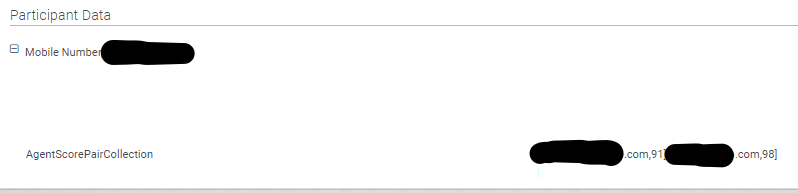
Anyone whose had something similar and knows where I've gone wrong, I'd be in your debt.
#ArchitectureandDesign
#Routing(ACD/IVR)
------------------------------
James Dunn
Pitney Bowes Inc.
------------------------------