Hi, I have problems with the integration with DialogFlow CX on Genesys Cloud.
I have done all the steps described in the documentation (this is the link I followed: https://help.mypurecloud.com/articles/google-cloud-dialogflow-cx-quick-start-guide/)
1- I have installed the integration "Google Cloud Dialogflow CX" .
I set credentials with the respective parameters: private_key_id, private_key, client_email, client_id.
In the tab "Advanced", I put:
{
"locations": [
"global",
"europe-west1".
]
}
2- On the Architect side, I added the "Call Dialogflow CX Bot" block in the task. Here I can choose my bot.
On the Architect side, I added the "Call Dialogflow CX Bot" block in the task. Here I can choose my bot. (I enclose a screen of the block).
But when I go to make the test call, I get an ERROR and, as a result, it goes to the "Not completed" block branch.
The error it gives me is as follows:
"Error Type: NoResourceError
Error Message: There was a problem communicating with the DialogflowCx Bot. This is typically caused by it being incorrectly installed or configured. Check the installation and configuration of your DialogflowCx Bot, and if the problem persists please contact Genesys customer support. "
Has anyone had the same kind of problem and can help me?
Thanks in advanced,
Serena
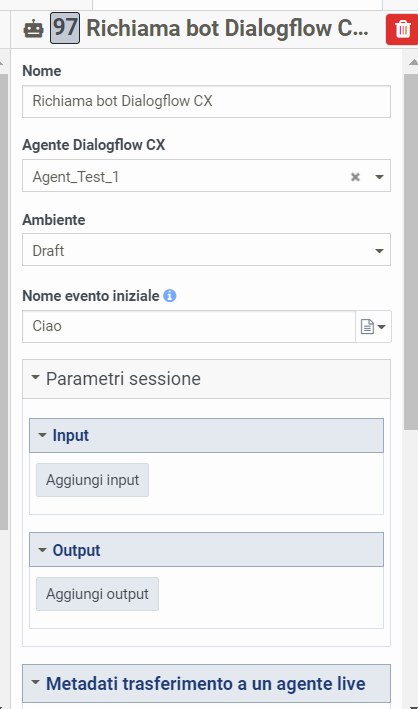
#Integrations------------------------------
Serena Spaccesi
Indra Italia spa
------------------------------