Hi Leigh,
There are different approaches.
Default is to open pop-up url or in a script. Script approach has iFrame limitations, not sure if your CRM can be inside of iFrame.
Usually we do custom GUI development based on CRM API and Genesys Cloud notifications. GUI receives multiple notifications from the Genesys Cloud and populate correct information for agent. This way Genesys window always in focus. You can run GUI in a new browser window or under Genesys Cloud Apps section.
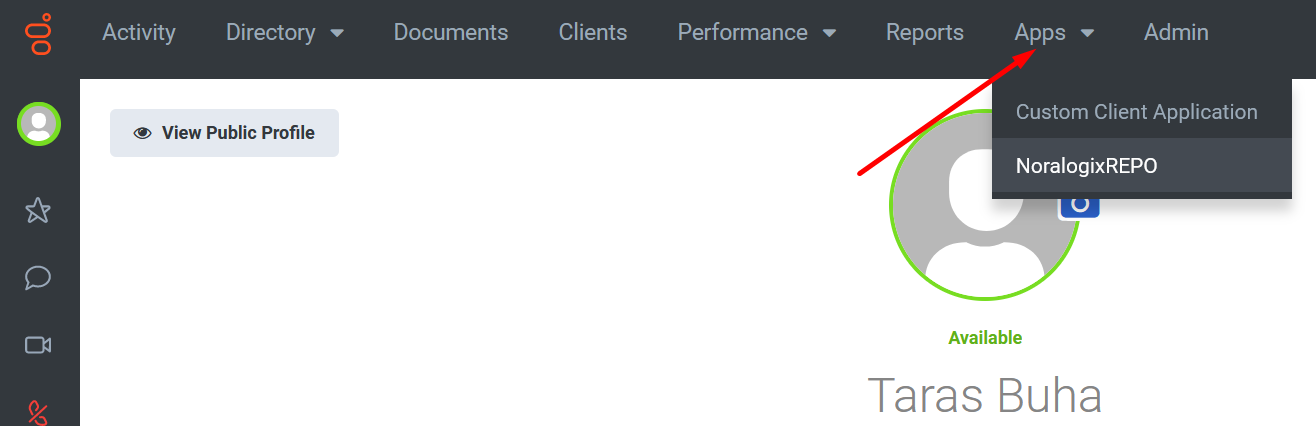
------------------------------
Taras Buha
taras@noralogix.comwww.noralogix.com------------------------------
Original Message:
Sent: 08-06-2021 09:12
From: Leigh Ashall
Subject: Script Custom Action (Screen Pop)
I have created a script for an inbound flow with a custom action open a URL to a customer CRM. Now, this works successfully when an inbound call is received, however, when the URL is launched it opens up in a new browser window where the focus changes to the new window. What I am looking to achieve is the focus to remain on the Genesys window even when the new screen pops to the right of the existing Genesys browser window. Alternatively, for the CRM pop to be opened as an iFrame in the Genesys window. Has anyone achieved either please.
#SystemAdministration
------------------------------
Leigh Ashall
Sabio Ltd
------------------------------