Hey, Nicole!
I just tried that and see the same behavior. Not sure if that happens live as well (I can't easily test it) or whether it's only in Preview. Either way, looks like a bug to me so I'd report it!
I suspect it has something to do with the way Radio Buttons update - they probably all see a change in state (being deselected) and so the last one to be checked gets triggered. This would also explain why it also seems slow....
Now, how to fix.
Two possibilities:
- Use buttons instead of Radio Buttons. The button would change page. (If you also need the variable to update, you could either use a Custom ACtion to change page and update the variable, or you could have a page load action on each page to set it.
- Create a custom action that examines the value of the variable attached to the Radio Buttons and changes page accordingly. Then set the OnChange action for all the Radio Buttons to be the custom action.
Custom Actions can be created by clicking on the Right-facing "arrow" / "Play Button" at the top-right.
HTH
------------------------------
Paul Simpson
Eventus Solutions Group
------------------------------
Original Message:
Sent: 05-11-2023 07:57
From: Nicole Verspeek
Subject: Script scripter.change page defaults to one particular page
Hi guys,
Second post here. I'm figuring out the scripts at the moment and thanks to the help of Paul I got some visibility things working.
The script was getting quite extensive, so I thought about using pages.
I've added a "Change Action" on the different radio buttons in the image below with a "Scripter.change page" to the corresponding pages. However, when I preview the script, all options seem to change to the page "Levertijd". I've double checked that the radio buttons use the corrent page name, and that the "Home" page is marked as the home page in the page overview.
What am I missing?
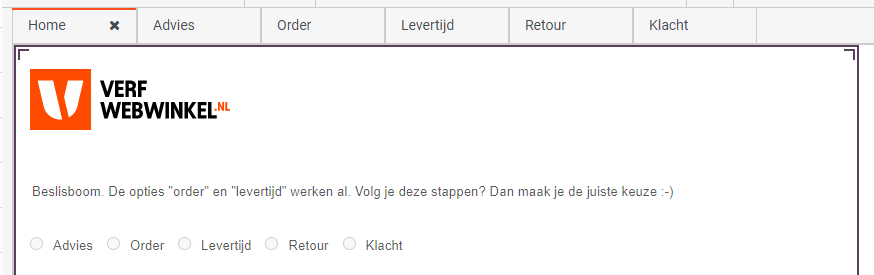
#ArchitectureandDesign
------------------------------
Nicole Verspeek
Fixami Nederland B.V.
------------------------------