Hi Meaghan,
The short answer is no, the schedule engine randomly assigns shifts to employees with the best-fitting skills to support the Service Goals and demand at a given time based on their Work Plan Constraints.
That said, as has been mentioned, there are a couple of things we can do to prevent Employee X from always being assigned the 4:00 am shift.
- The Schedule Variability field displays the value configured at the business unit. Enable this checkbox to indicate that you would like to use additional randomisation to schedules so that the same agent does not always receive the same combination of shifts for each schedule run.
- Define the number of shifts per planning period for specific shifts.
- Select the Shifts per Planning Period checkbox. When dealing with early, late, or non-standard shifts, you can define minimum and maximum limits to control how often agents are scheduled for those specific shift types. For example, an organisation might require that agents work at least five but no more than ten early morning shifts in a planning period. If the configured count(s) are not met, Genesys Cloud will mark the work plan as invalid and will not generate any shifts during scheduling.
- Under Minimum, set the minimum shifts per planning period. The default minimum value is zero weeks.
- Under Maximum, set the maximum shifts per planning period. The maximum value is six weeks.
- Help Articles: configure the work plans daily shifts
From the screenshot, I see that you are already using 1.
It is worth remembering that this is a per-schedule setting, which means that Employee X could be allocated all of the 4 am shifts for the 1st 6-week schedule. The schedule engine will then look to force a different set of shifts in the 2nd 6-week schedule. Where possible, this will result in Employee X being scheduled none or fewer 4:00 am shifts. In some environments, this might not be possible, for example, if the work generated at 4 am is from a specific channel that only Paul is skilled to handle.
The 2nd option, as mentioned by Paul, allows you to control the fairness/equity of a shift by setting limits of must work a minimum of 5 but no more than 8 4:00 am shifts over an x-week planning period.
Paul
------------------------------
Paul Wood
Product Manager for Genesys Cloud Workforce Management
------------------------------
Original Message:
Sent: 09-12-2025 15:53
From: Meaghan Coleman
Subject: Shift Start Time Variation
We have this shift variability setting checked off, which appears to be 'water-falling' start times within a start time window - this is great.
My question is, will the system also vary the agents associated to the start times?
We use time blocks, ie 4-6am, and we are looking to create some equity and prevent the same agents from always receiving the 4am start time. Does this setting look at the individual week only or does it vary by agent name as well?
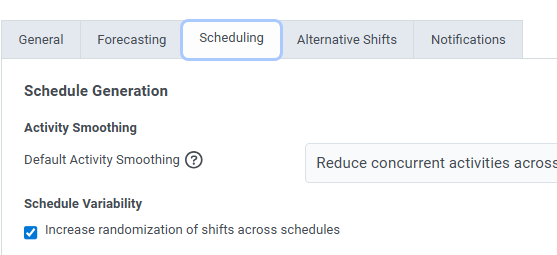
#ScheduleGeneration
------------------------------
Meaghan Coleman
Manager, Operational Support
------------------------------