I was the one that setup the SITE. In that I added only the Non-Recording External Trunk as shown but there is no other site that is setup for Recording; i tried adding both Non-Recording and Recording here but then is that a right way to do it.
Original Message:
Sent: 10-30-2024 19:35
From: Tatjana Knezevic
Subject: Simulating a Call
@John Francis,
To test if the recording is on the outbound call, perform these steps before placing an outbound call.
- Check the Telephony Site assigned to your WebRTC phone under Telephony - > Phone Management.
- Go to Call Simulator for that Telephony Site.
- In the Simulator, enter your cell number (please make sure it is not assigned in your User Profile). Run the Simulator. From the Simulator output, check the Trunks used.
- Go to Telephony -> Trunks. Check the settings on the Trunks returned in the previous step and verify if they are configured with Call Recording enabled.
Based on your findings in step 4, please contact your Telecom Department or whoever is responsible for Telephony settings in your Genesys Org to check if you have any Telephony sites configured with Recording enabled.
------------------------------
Tatjana Knezevic
www.startelecom.cloud
https://www.linkedin.com/company/star-telecom-www-startelecom-ca-/
Original Message:
Sent: 10-30-2024 14:26
From: John Francis
Subject: Simulating a Call
Should this be done at the BYOC (Carrier side) or on Genesys side?
------------------------------
John Francis
NA
Original Message:
Sent: 10-30-2024 14:22
From: George Ganahl
Subject: Simulating a Call
It sounds like you do not have your Recording trunk set up properly for outbound dialing. That is something you will have to figure out and fix before you can test.
------------------------------
George Ganahl GCP, GCSME, ICCE, ICHD, etc.
Senior Principal PS Consultant
Genesys
Original Message:
Sent: 10-30-2024 14:06
From: John Francis
Subject: Simulating a Call
I did test it as you mentioned below:
If you want to use the existing Outbound route for the test, remove the Non-Recording Trunk and add the Recording trunk, save it, and test again. That way you are sure that the correct trunk was used.
But, unfortunately, when I dialed out it I got like busy sound and it did not dial out. But, when I added back the Non-Recording trunk back, I got the ring tone.
------------------------------
John Francis
NA
Original Message:
Sent: 10-30-2024 13:42
From: George Ganahl
Subject: Simulating a Call
The DID phone number has no effect on which trunk is selected for Outbound calls.
The Number Plan determines which trunk is used fopr Outbound based upon the number dialed.
So, yes, you need to add the Recording trunk to an Outbound Route and ensure that Outbound Route is the one used for the number you dial (which is where Simulate Call is useful).
If you want to use the existing Outbound route for the test, remove the Non-Recording Trunk and add the Recording trunk, save it, and test again. That way you are sure that the correct trunk was used.
Or, create a new Number Plan and a new associated Classification as I described in my long answer, create a new Outbound Route, and assign that new Classification and the Recording Trunk to it, and test that way.
------------------------------
George Ganahl GCP, GCSME, ICCE, ICHD, etc.
Senior Principal PS Consultant
Genesys
Original Message:
Sent: 10-30-2024 13:32
From: John Francis
Subject: Simulating a Call
Yes, it did connect, but it did not record the outbound call. I made the recording trunk the primary on my profile and used it to call my cell phone. So, I am not sure whether it should record or not.
Under the SITE, I see only the Trunk for Non-Recording. Should I add the Recording Trunk under Outbound Routes as well? Because when someone calls from a line and if they are using the recording External Trunk, it should record their calls, right?
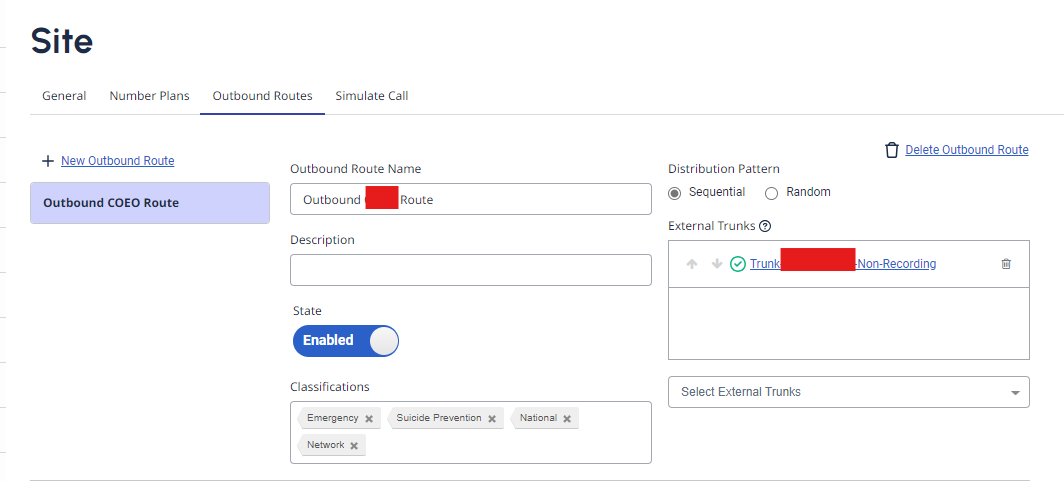
------------------------------
John Francis
NA
Original Message:
Sent: 10-30-2024 12:37
From: George Ganahl
Subject: Simulating a Call
Did the call connect to your cell phone, you answered, you talked?
------------------------------
George Ganahl GCP, GCSME, ICCE, ICHD, etc.
Senior Principal PS Consultant
Genesys
Original Message:
Sent: 10-30-2024 08:50
From: John Francis
Subject: Simulating a Call
I just tested the outbound calls to the recorded lines does not have a recording but inbound calls to the recorded line did have a recording. So, I think the recording part for the Outbound calls is not working.
------------------------------
John Francis
NA
Original Message:
Sent: 10-30-2024 08:46
From: George Ganahl
Subject: Simulating a Call
Ok, cool. The Policies part is very important to set up.
------------------------------
George Ganahl GCP, GCSME, ICCE, ICHD, etc.
Senior Principal PS Consultant
Genesys
Original Message:
Sent: 10-30-2024 08:41
From: John Francis
Subject: Simulating a Call
Thank you so much
I did call the recorded line and non-recorded line and went to Interactions and checked and for Non-Recording I got this and for recording DID line number I did see the recording.
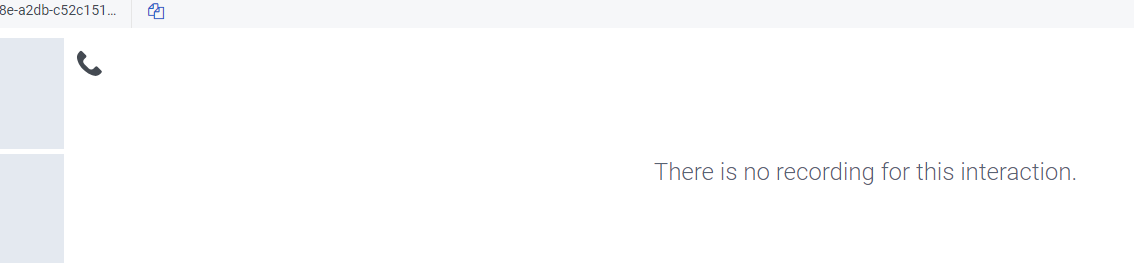
For recorded line I did see there was a recording

------------------------------
John Francis
NA
Original Message:
Sent: 10-29-2024 21:38
From: Tatjana Knezevic
Subject: Simulating a Call
Hi John,
After a couple of back-and-forths, let me just clarify the following.
- Inbound calls to DIDs: Since your DIDs are assigned as DIDs to users you should make sure that you assign the right Trunk (Recorded or Not Recorded) based on URI (see the screenshot below).
- Outbound calls to external DIDs/TFNs: Simulate calls as a toll to get details on normalization, number plans, classification, outbound routes, and trunks used when the Outbound call is made. Outbound calls can be from Users or IVRs. Users should place outbound calls using the Telephony site associated with the phone assigned to their User.
How can you test this?
Once the DID numbers are ported, take one DID that should be Recorded. Assign the URI for that DID to use Trunk with Recording enabled. Then, assign that DID to your User profile. Place an Inbound call to that DID from an external phone number (for example, your cell). Answer the call and make sure to have a short conversation so that something is recorded. Go to Interactions Detailed View and check and confirm that you have a call recording for the call. Assuming you have enough permission to access the call recording.
Repeat the same steps with the DID with No Recording enabled. In this case, just ensure that Inbound calls for this DID route to the URI with the Not Recording enabled on Trunk.
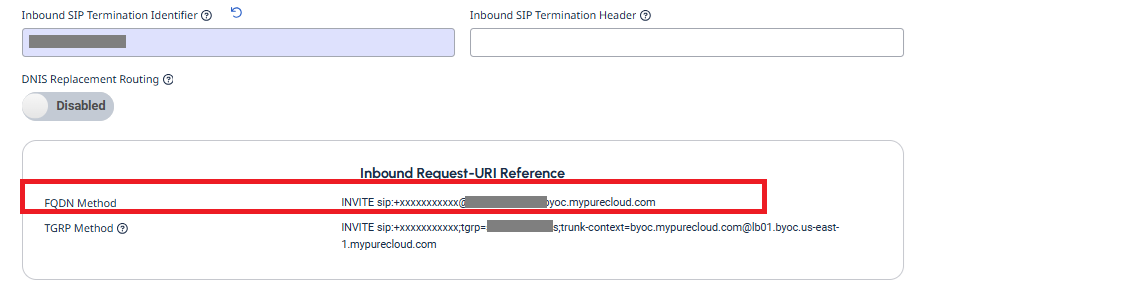
Hope this helps.
------------------------------
Tatjana Knezevic
www.startelecom.cloud
https://www.linkedin.com/company/star-telecom-www-startelecom-ca-/
Original Message:
Sent: 10-29-2024 18:16
From: John Francis
Subject: Simulating a Call
I'm still confused. Is this the only way to test it? I have been asked to test these lines thoroughly and make sure that it is doing what it should be doing, but I don't know if this is the only method (Simulated Call) in Genesys. I need to ensure that both recording and non-recording lines are tested. Could you provide more details?
Should I create a flow and then put a voicemail? If the numbers are from non-recording lines, should they exit? I created a flow with a decision point: if the numbers are recording, they go to voicemail; if not, they exit. However, I'm unsure if this is correct since and are these lines are direct and not in any queue. I see that the users are not in any queue for these lines. Each user is assigned a line and it has like a Hunt Group couple of lines. Private Bankers couple of lines assigned to them and Advisors couple of lines assigned to them. But, I don't see they are not like in any queue or Inbound call flow.
How do I know if a line is recorded? If it is recorded, where can I find the recording? I would appreciate more information on this. Thank you, Tatjana.
Original Message:
Sent: 10/29/2024 5:27:00 PM
From: Tatjana Knezevic
Subject: RE: Simulating a Call
Hi John,
Your question:
When these numbers are ported to a new carrier, do I just need to assign them to the Non-Recording and Recording Trunk on my end for that site which was created?
Answer: That is correct. Ensure you are routing the DIDs to the corresponding Recording Trunk or Non-Recording Trunk.
Thanks,
------------------------------
Tatjana Knezevic
www.startelecom.cloud
https://www.linkedin.com/company/star-telecom-www-startelecom-ca-/
Original Message:
Sent: 10-29-2024 12:05
From: John Francis
Subject: Simulating a Call
Another question I have is about the numbers currently assigned to users, which are going to be ported to a new carrier, BYOC. When these numbers are ported to a new carrier, do I just need to assign them to the Non-Recording and Recording Trunk on my end for that site which was created?
We had some test DID numbers that was provided to us which is what I am using for testing purpose. However, the existing numbers assigned to users will be ported.
------------------------------
John Francis
NA
Original Message:
Sent: 10-28-2024 20:00
From: Tatjana Knezevic
Subject: Simulating a Call
Were you able to complete the testing, and what was the outcome?
------------------------------
Tatjana Knezevic
www.startelecom.cloud
https://www.linkedin.com/company/star-telecom-www-startelecom-ca-/
Original Message:
Sent: 10-28-2024 19:06
From: John Francis
Subject: Simulating a Call
Yes, I am adding each number one by one to my profile and am testing both recording and non-recording numbers.
Original Message:
Sent: 10/28/2024 6:37:00 PM
From: Tatjana Knezevic
Subject: RE: Simulating a Call
Hi John,
How these 10 DIDs are going to be accessed from your Org? Are you dialing them manually?
If your answer is affirmative, go to Telephony -> Sites -> and select, for example, Default Site (assuming here that Number Plans & Outbound Routes are set up the same in case you have more than one Telephony Site). Then, go to Simulate Call and enter the phone number you would like to test and Click on "Simulate Call". If External trunks are listed, the system will use the External trunk(s) to place the outbound call to this DID, and since call recording is enabled on the trunk level, the call will be recorded. Please expand the Log for more details (see the first screenshot).
If the DID you are testing using Simulate Call is configured under Telephony-> DID Numbers and assigned to a User (personal DID) or IVR, the system will return it as an Internal Call, and in the Log, you will see "The number "+1[YOUR_DID]" is an assigned and configured DID or Extension." The system won't use an External trunk to place the call; therefore, the call won't be recorded
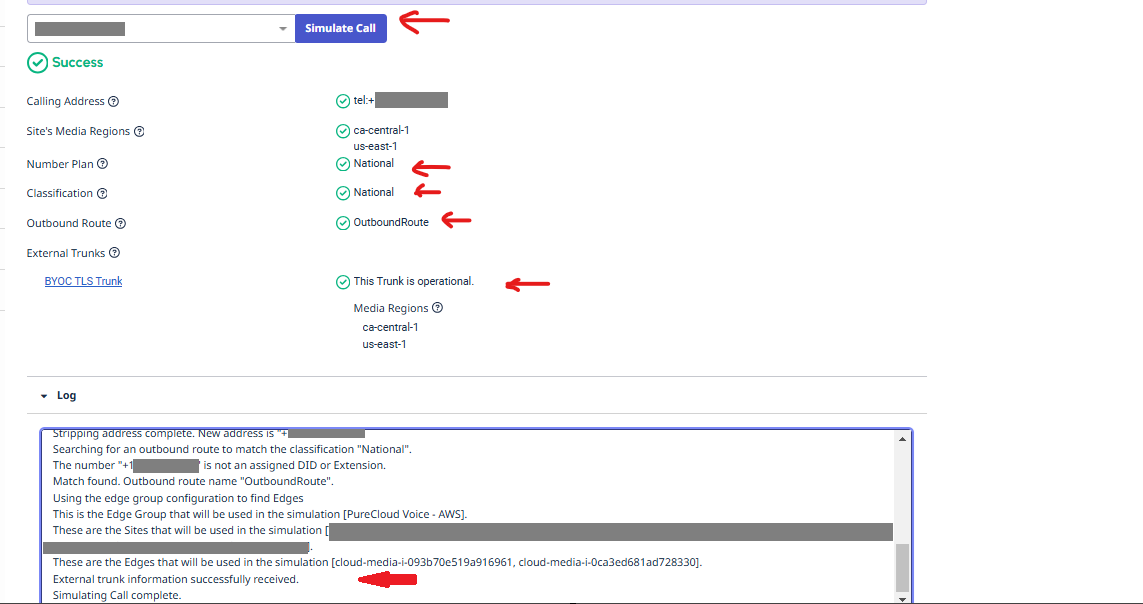
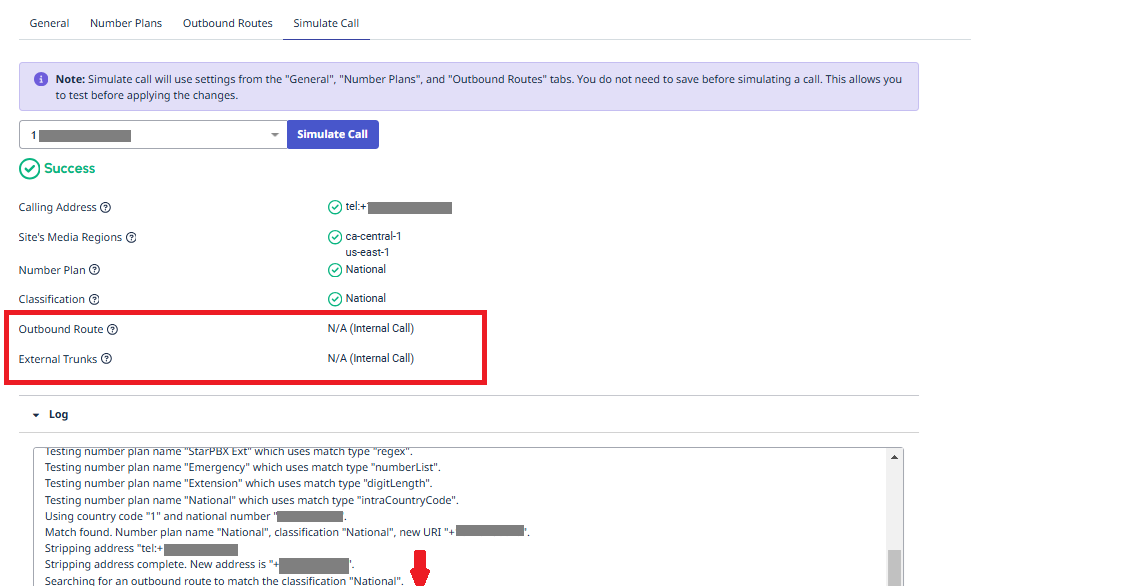
Thanks,
------------------------------
Tatjana Knezevic
www.startelecom.cloud
https://www.linkedin.com/company/star-telecom-www-startelecom-ca-/
Original Message:
Sent: 10-28-2024 08:42
From: John Francis
Subject: Simulating a Call
Hi Tatjana,
Thanks for your reply. Yes, it is BYOC and Recording is enabled at Trunk Level. So, I am not sure how I would test it? Should I be creating a new flow and assign these numbers and then test it?
Thanks
John
------------------------------
John Francis
NA
Original Message:
Sent: 10-25-2024 22:46
From: Tatjana Knezevic
Subject: Simulating a Call
Hi @John Francis,
The purpose of the Call simulator is to check number normalization, number plans, classification, and outbound routes. Please specify what kind of telephony you have in your Org. Is it BYOC? If so, do you have call recording enabled on the trunk level?
------------------------------
Tatjana Knezevic
www.startelecom.cloud
https://www.linkedin.com/company/star-telecom-www-startelecom-ca-/
Original Message:
Sent: 10-25-2024 15:19
From: John Francis
Subject: Simulating a Call
Using Simulation Test will I be able to know that all lines work? How do I test a line is being recorded or not recorded.
Test destination phone numbers with the call simulator - Genesys Cloud Resource Center
I have already posted this in my previous discussion just now, but I am not able to find that, so I am posting here. I have a set of DID Numbers
1-5 - Recording
6-10 Non-Recording
How will I know it is not recording or recording, Where can I go and find out that it has recorded or not after I call this number?
#SystemAdministration
#Telephony
------------------------------
John Francis
NA
------------------------------