So, it sounds like your computer is not able to reach the PureCloud Edge (the provisioning server) on your network. You will need to troubleshoot why you do not have network connectivity.
For example, are you using a laptop that is not connected to the same network the Edge is on, or whatever other issue might be preventing communication to the Edge.
If you know the Edge IP address you can try provisioning the phone manually by right-clicking the icon, and put the edge IP address in the server field as
xxx.xxx.xxx.xxx:8089 (e.g., 172.17.10.174:8089) and see if it can find the edge that way.
------------------------------
George Ganahl CCXP, GCA
Principal Technology Consultant
Genesys
------------------------------
Original Message:
Sent: 02-05-2019 09:26
From: Charaf Eddine Chemlal
Subject: Softphone issue
I have followed your steps.
I got this message for about a few seconds "it cannot connect to the provisionning server" (Attached picture)
Then I got the previous status Connected - Charaf without provisionning.
------------------------------
Charaf Eddine Chemlal
Dimension Data France
Original Message:
Sent: 02-05-2019 09:15
From: George Ganahl
Subject: Softphone issue
That picture helps.
So, the phone thinks everything is fine, but PureCloud Admin does not. I recommend you right-click the phone icon and choose Exit to shut it down, run the softphone application again and watch to see the messages that pop up. Make sure it is actually connecting to the provisioning server instead of just using its existing configuration (a message will pop up and tell you if it cannot connect to the provisioning server).
------------------------------
George Ganahl CCXP, GCA
Principal Technology Consultant
Genesys
Original Message:
Sent: 02-05-2019 09:08
From: Charaf Eddine Chemlal
Subject: Softphone issue
I have no Red icone in my task bar (it shows connected - Charaf)
------------------------------
Charaf Eddine Chemlal
Dimension Data France
Original Message:
Sent: 02-05-2019 09:00
From: George Ganahl
Subject: Softphone issue
Just because it is running does not mean it is registered (as indicated by the red icon in PureCloud Admin).
When you look at the softphone application icon in your task bar, does it show the red line through it to indicate it is not provisioned/registered?
------------------------------
George Ganahl CCXP, GCA
Principal Technology Consultant
Genesys
Original Message:
Sent: 02-05-2019 08:57
From: Charaf Eddine Chemlal
Subject: Softphone issue
I have checked.
The softphone application is running on the correct computer (I have the same Hardware ID).
But still have the red light with the error 'none of the Line keys are connected to the Edge'.
------------------------------
Charaf Eddine Chemlal
Dimension Data France
Original Message:
Sent: 02-05-2019 08:51
From: George Ganahl
Subject: Softphone issue
It looks like the PureCloud Softphone application is not running on the computer associated with that phone configuration in PureCloud. Or, if the softphone is running it was unable to register with PureCloud when it started up.
So, check to see if the softphone application is running on the correct computer, and if it shows any errors.
------------------------------
George Ganahl CCXP, GCA
Principal Technology Consultant
Genesys
Original Message:
Sent: 02-05-2019 08:43
From: Charaf Eddine Chemlal
Subject: Softphone issue
Hello,
I'm unable to make calls due to this problem on my softphone.
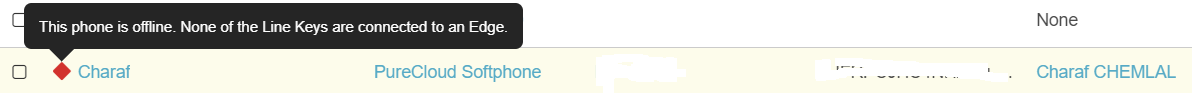
Any ideas how to solve that ?
Regards,
#SIP/VolP
------------------------------
Charaf Eddine Chemlal
Dimension Data France
------------------------------