My fault, @Rial Coleman - I missed that your screenshot is filtered by the word "new" and has the top checkbox grayed-out. Now I understand your dilemma.
Thank you, @Brian Jones , for clarifying.
------------------------------
George Ganahl GCCX-AI, GCP, GCSME
Technical Adoption Champion
Genesys
2024 Community Member of the Year
------------------------------
Original Message:
Sent: 10-03-2025 16:25
From: Brian Jones
Subject: Toggle from New UI to Old UI Not Available
@Rial Coleman - To expand on @George Ganahl's point, it looks like the checkboxes are not uncheckable because they're being controlled at the highest UI permission level. In other words, you'll first need to clear the word "new" from the search field and instead search for the word "UI". Once you do that you should be able to go through the list and uncheck "Enable" under the New Genesys UI Navigation permission.
Also for what it's worth, until we have everyone trained/communicated to, our Administrator team created a separate role called "NewUI" that only has that New Genesys UI Navigation permission enabled. We then assign that NewUI role to individual users either directly or through a special NewUI Group membership (the latter of which the local leadership controls when ready.)
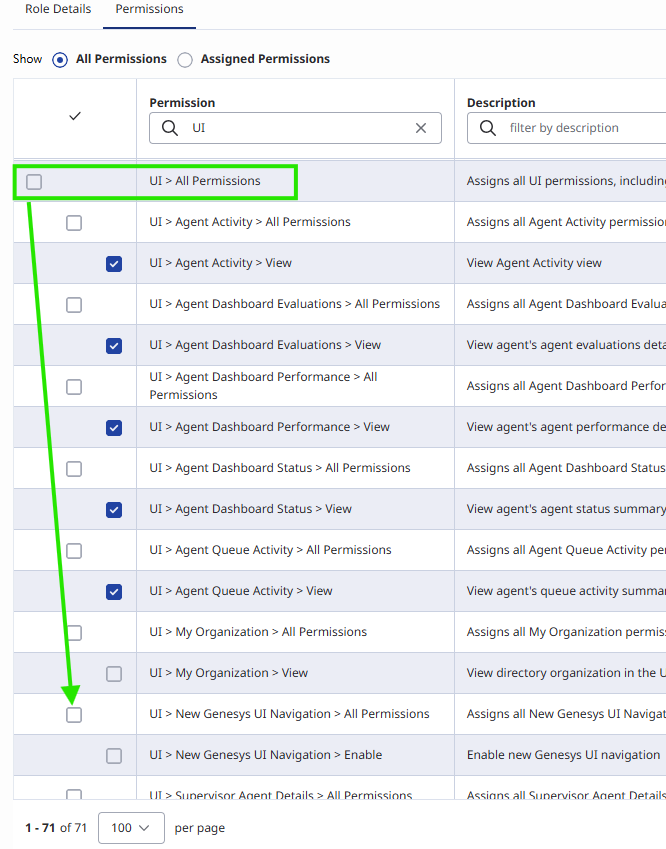
------------------------------
Brian T. Jones | Ascension | Senior Specialist - Technology
Original Message:
Sent: 10-03-2025 08:52
From: Rial Coleman
Subject: Toggle from New UI to Old UI Not Available
According to the documentation, we should be able to toggle from new to old and vice-versa. There is no option to do so. For training purposes, it's imperative that we be able to toggle back and forth between interfaces before it becomes the default. There is no permission to allow to toggle off.
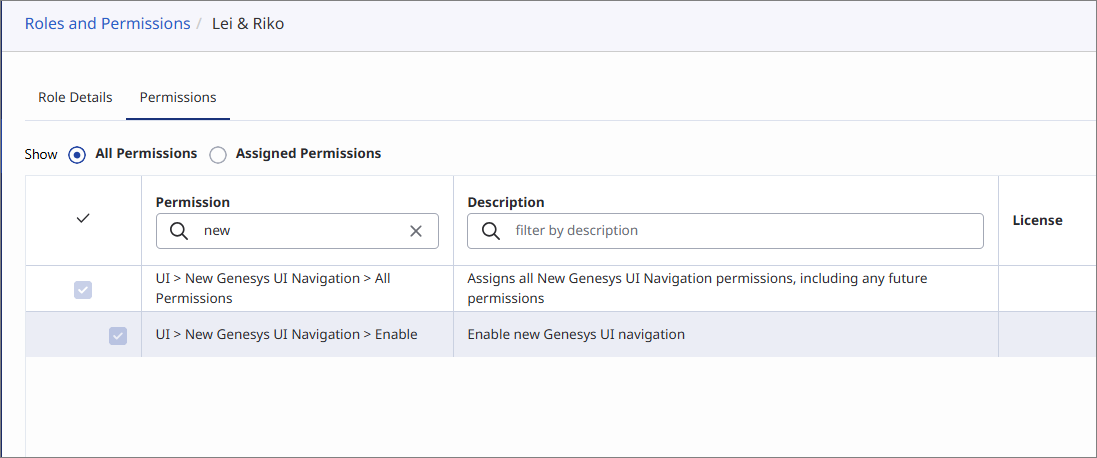
------------------------------
Rial Coleman
Sr. VoIP Administrator
District of Columbia Water and Sewer Authority
------------------------------