Another option
In the agent script have buttons for the different teams/departments, and when pressed calls the flow using the flowname@localhost method (replacing spaces with %20)
That way they don't need to search anything, and can just press a button in the agent script.
Even if you have a lot of areas to call, just use checkboxes to control visibility of stack panels that have buttons for each area.
Then you just need to train staff to use those buttons instead of using the inbuild dial functionality.
------------------------------
Anton Vroon
------------------------------
Original Message:
Sent: 08-25-2022 09:31
From: Paul Simpson
Subject: Transferring to flows
A big part of the issue we are having is that Agents are transferring directly to queues, which we need to stop happening. When they do this, the call doesn't get any "treatment" to prepare it for the queue, for example the assigning of skills or the applying of Schedules. We have a whole bunch of logic that is applied prior to the call going in to the queue, not always interactive, either!
So, the plan, once we have the External Contacts fully set up, is to take away the Transfer to Queue permission...
------------------------------
Paul Simpson
Sr. Cloud Partner
AAA Club Alliance Inc.
Original Message:
Sent: 08-25-2022 04:16
From: Tommy Braes
Subject: Transferring to flows
ok, I think I misunderstood. Apologies if that is the case.
You can indeed transfer a call to a flow, that WILL work. But the field in the GUI will not auto-suggest the name. So the agent still has to know the queue name by heart, which doesn't make it more usable than remembering a number. no?
With my workaround, the agent has to type for example "support" and will get all the queue that have support in the name as a suggestion in the transfer window.
rgds,
Tommy
------------------------------
Tommy Braes
CX Consultant
Proximus PLC
Original Message:
Sent: 08-25-2022 04:10
From: Tommy Braes
Subject: Transferring to flows
Cool!!! I am unable to do that. Which region are you on?
Did you do anything special to get this working?
I am very interested in this.
rgds,
Tommy
------------------------------
Tommy Braes
CX Consultant
Proximus PLC
Original Message:
Sent: 08-25-2022 03:44
From: Michael Joseph Carreon
Subject: Transferring to flows
Test agent called on behalf of queue call to the RingCentral Phone
Consult Transferred the call the IVR flow
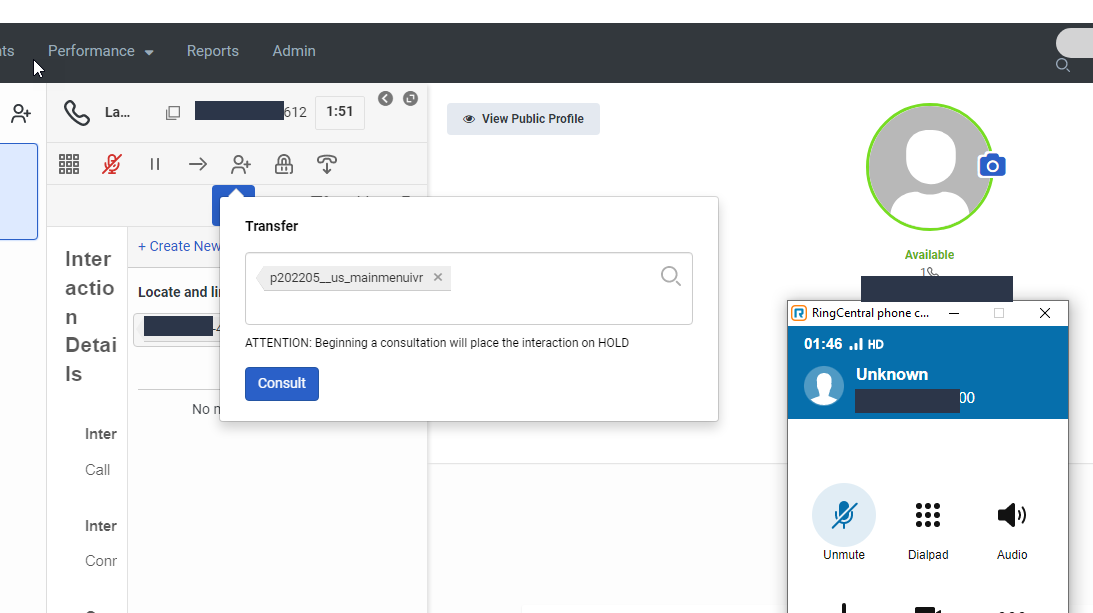
Consult part
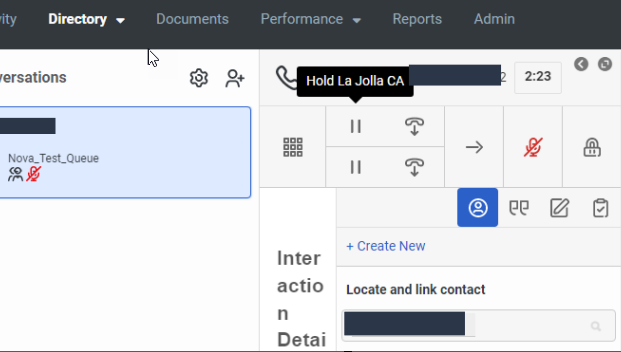
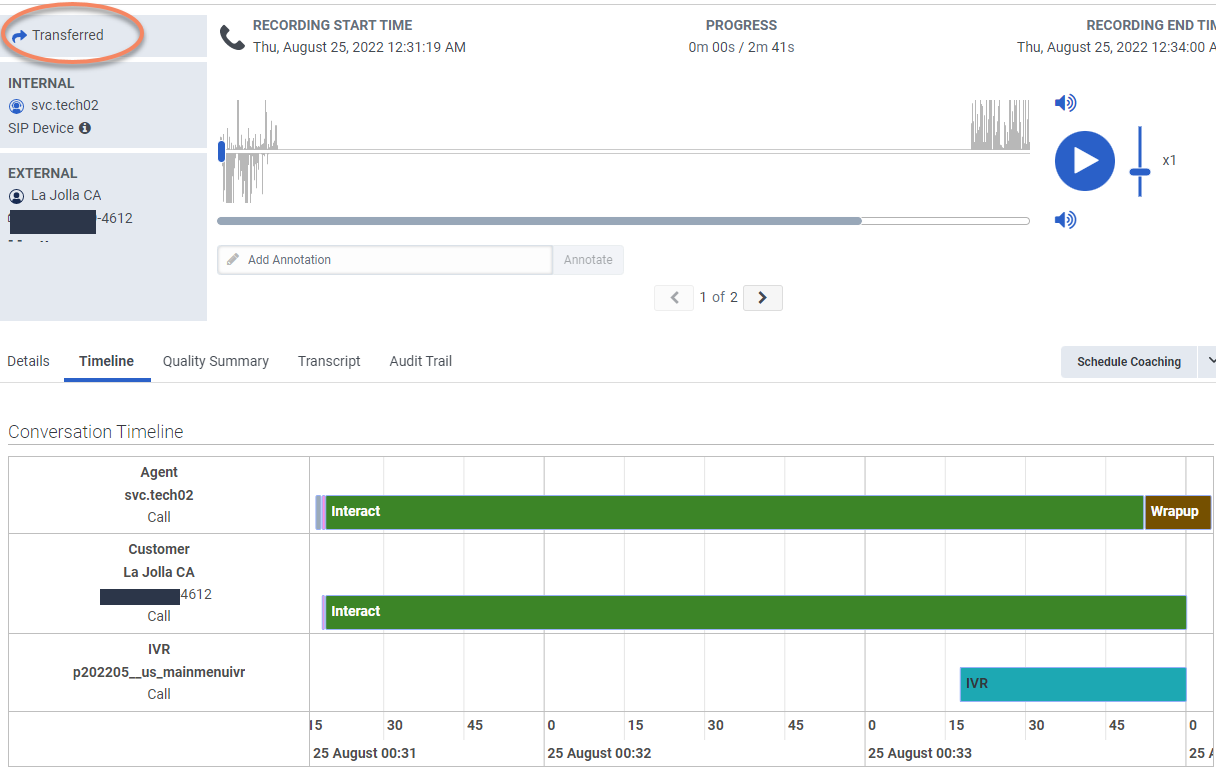
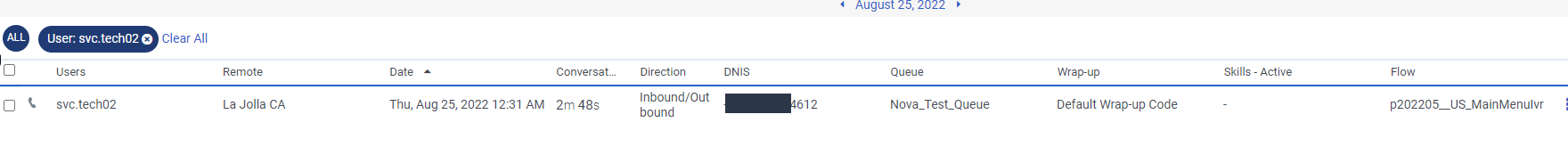
------------------------------
Michael Joseph Carreon
Dexcom, Inc.
Original Message:
Sent: 08-25-2022 03:18
From: Tommy Braes
Subject: Transferring to flows
I believe Michael is incorrect. You cannot directly transfer to a flow.
What we do is the following:
1. We set up a "dummy" transfer QUEUE and we don't put any agents on that queue.
2. On the queue we set an inqueue flow with the desired logic.
That way, agents can search for this queue name when transferring a call (as queue names are accepted in the transfer GUI window).
rgds,
Tommy
------------------------------
Tommy Braes
CX Consultant
Proximus PLC
Original Message:
Sent: 08-24-2022 10:03
From: Paul Simpson
Subject: Transferring to flows
Hi,
OK, so it would seem that there is no way for a users to call in to, or transfer to, an inbound Architect flow. Sure, they can call the number associated with the flow, but that requires knowing the number and can break certain automation performed by the Flow based on DNIS, ANI etc.
It also requires the user to know the number associated with the flow, which is less than ideal! We are currently using External Contacts to manage the various numbers that can be used to call in for transfers, but I figured this must be a common issue and was wondering if anyone had a better approach?
Additionally, does anyone know how the External Contacts are sorted? No matter what I do, I can't seem to get them to show alphabetically! What am I missing?
TIA
#ArchitectureandDesign
#Routing(ACD/IVR)
#SystemAdministration
------------------------------
Paul Simpson
Sr. Cloud Partner
AAA Club Alliance Inc.
------------------------------